- Go to scheduling, fill in appointment type (Orthotics Casting New)
- Fill in patient name
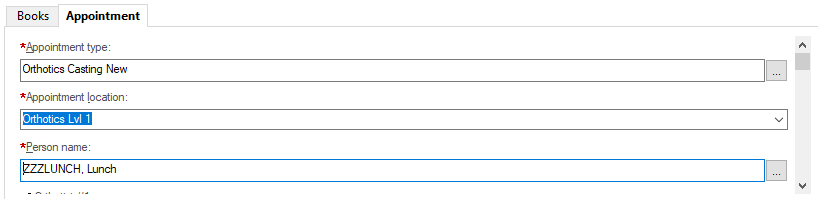
- Scroll down and fill in referral recieved date and referral date
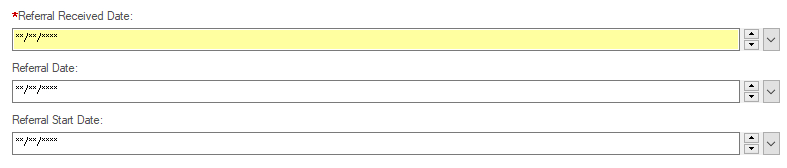
- Scroll down to bottom and fill out priority score (ask appropriate team members for score) and scheduling comments
- When filling out scheduling comments, please list device type first and add any extra details listed on referral
- eg: TLSO - first presentation 22 degree curve
- eg: AFO - serial casting being completed
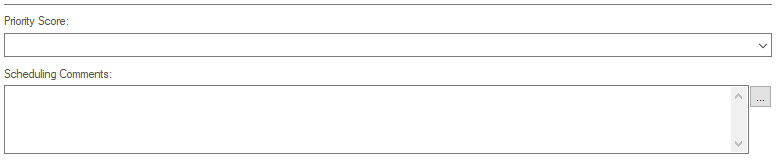
- Click move
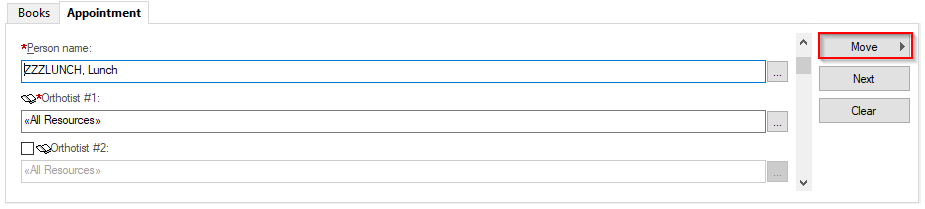
- Click request
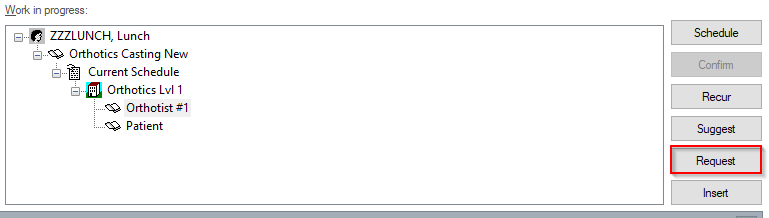
- Press CHW Orthotics Request list
- Click OK
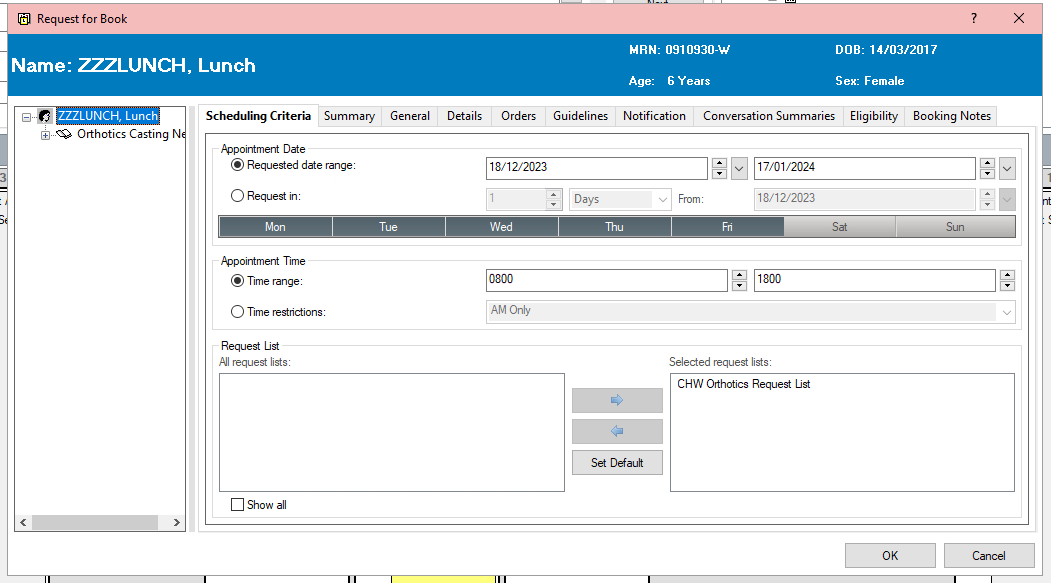
Application