Capturing Activity Based Funding (ABF) for Patients that do not have an appointment in Scheduling
If the patient has an appointment in Scheduling for your activity or your provider type has been added as an additional provider to an appointment, it will NOT be necessary to enter any additional statistics.
Note: For instructions about adding a provider role as an additional provider in Scheduling, click on the link below:
ABF statistics will need to be captured using Ad Hoc forms if the patient does not have an appointment in Scheduling, you have not been added as an additional provider to an appointment or if you are performing a follow-up activity following a scheduled appointment. This would usually include unscheduled clinical activity, for example, consultation via phone, email or ad hoc face to face contact where clinical notes will be documented.
A clinical entry in the patient's record is a requirement for capturing ABF statistics.
Note: Allied Health have specific QuickStarts for entering statistics. For more information, click on the relevant link below:
Patient Registration
The patient must be registered in the SCHN eMR prior to documenting ABF stats. If the patient is not registered, this can be done by administration support in your department.
Selecting the correct Encounter
The Sydney Children's Hospital Network (SCHN) eMR includes clinical information from The Children's Hospital at Westmead and Sydney Children’s Hospital at Randwick. Therefore, when documenting ABF stats against a patient, ensure you select the correct facility and visit encounter or the most appropriate visit encounter from your facility.
To do this:
- Click the magnify glass towards the top right hand corner of your eMR
- Enter patient details and click Search (best practice is to include more than one positive patient identifier in your search e.g. full name, D.O.B, Medicare number)
- Confirm that it is the correct patient
- Highlight the encounter that corresponds to that activity that you are charting against
- The Children's Hospital at Westmead is displayed as the Royal Alexandra Hospital for Children
- The Children's Hospital at Randwick is displayed as Sydney's Children Hospital
- Click OK to open patient chart
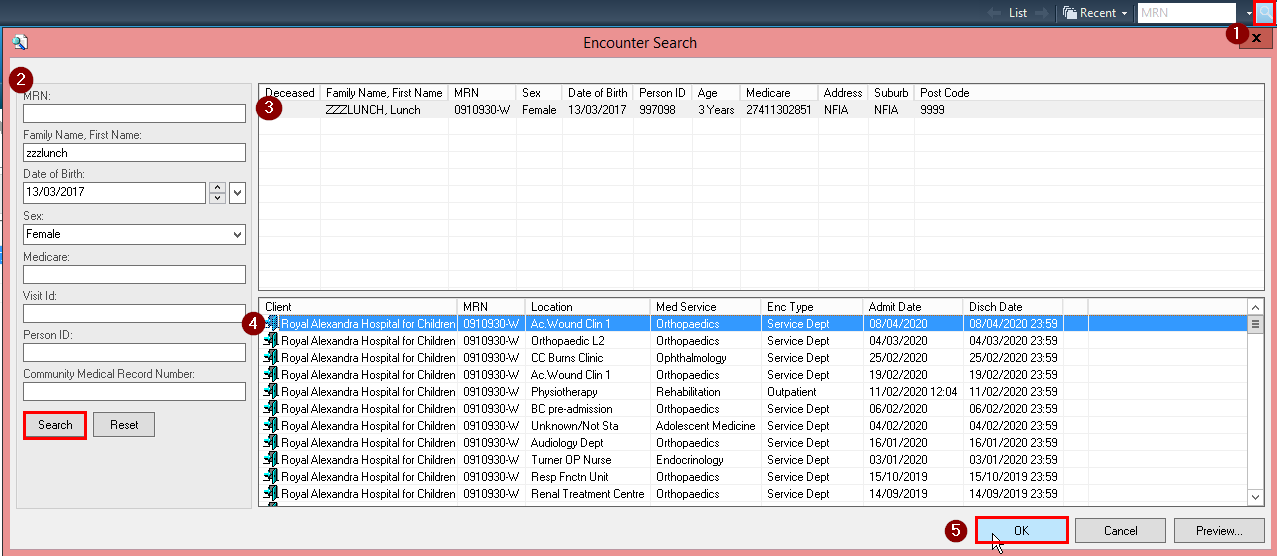
PowerChart Clinical Documentation
There are two methods to capture Outpatient ABF information via PowerChart. Choose the option which is most suitable to your requirements:
Scenario 1: Capture Outpatient ABF statistics whilst simultaneously completing one of the following Forms:
- Phone/Communication Note
- Outpatient Note
click here to see instructions on how to fill out these forms
Please note: The two forms below are NOT to be used for virtual care activity. Use Phone/Communication Note or Outpatient Note to capture ABF statistics for virtual care appointments.
- Visit Follow-up Non-admitted patient - do not use for virtual care activity
- Outpatient Case Conference Note - do not use for virtual care activity
If these forms have been used to record virtual appointment information, the staff member will need to also complete an Outpatients Statistics form as virtual care is not recorded. Please refer to Scenario 2 to see how to complete that form.
Scenario 2: Use the ‘Outpatient Statistics’ Form to capture Outpatient ABF statistics ONLY if clinical notes are documented via Documentation, a different form than those listed in Option 1, or on paper. This Form is located under the General folder in Adhoc charting, or in departmental folders.
click here to see instructions on how to fill out this form