Creating a Default Note Type List
It is possible to default the Note Type so it is automatically selected for your account each time you login and add a Clinical Note. This needs to be set up separately from the Default Note Types in Documentation, if not then the Personal Note Type List from Documentation will be automatically pulled through to Clinical Notes.
- Click on Clinical Notes from the left Menu
- Click Documents in toolbar and click Options.
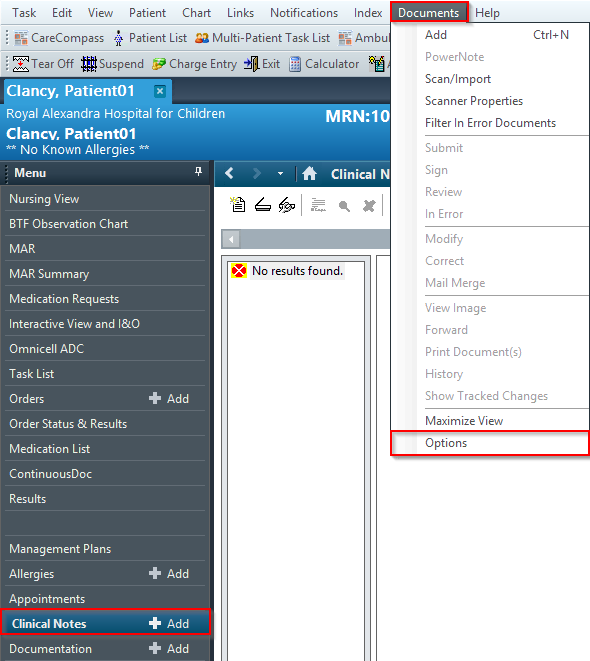
- The Customize window appears.
- Select Note Type from the All Available Note Types list, use arrow to move to Personal Note Type List
- Repeat this step for each Note Type to be added to personal list.
- Click OK
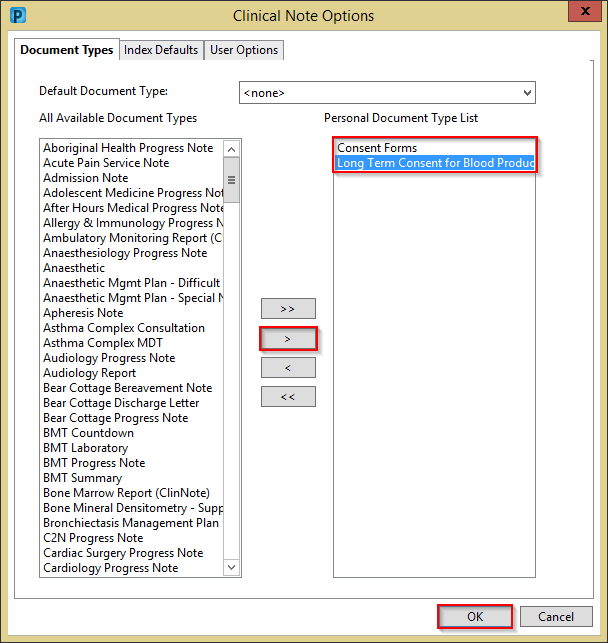
- Click on the Import/Scanned Document button.
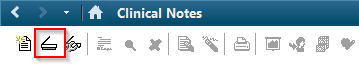
- Use drop down in Type to view personal Note Types.
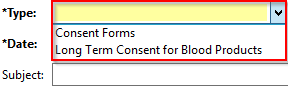
Application