- Log into PowerChart
- Click on PM Conversation from the top toolbar
- Click on Secure Registration
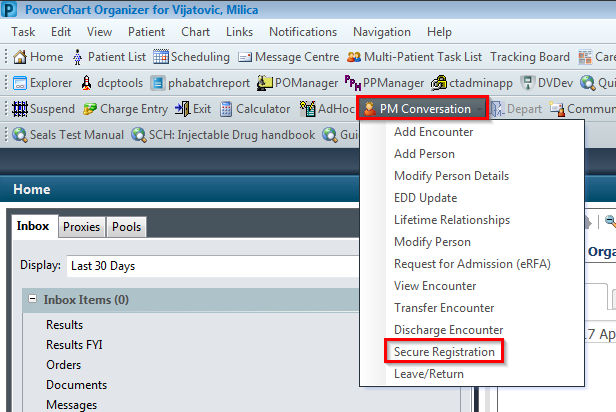
- A Person Search window opens
- Search using multiple positive patient identifiers e.g. full name, sex, D.O.B, medicare no.
- Click Search
- Confirm that the patient details on the right are correct and highlight the patient
- Highlight the Child Protection Unit encounter in the bottom half of the screen
- Click OK
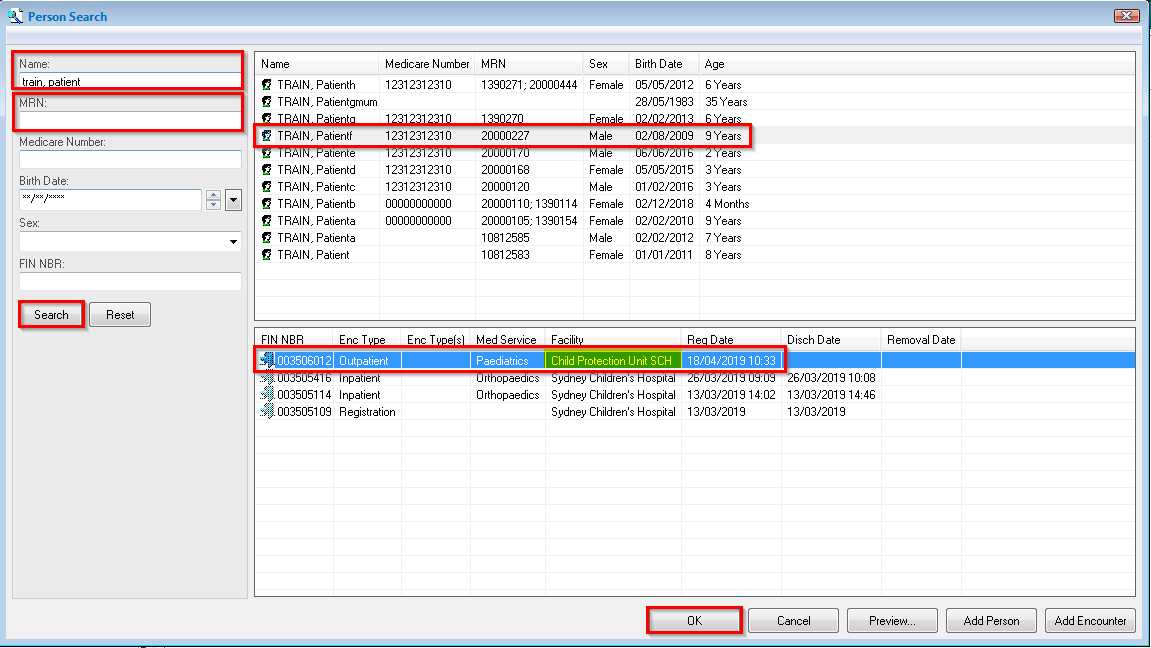
- A Secure Registration conversation window opens
- Modify required fields as needed e.g. update location to PANOC
- Click OK to save changes
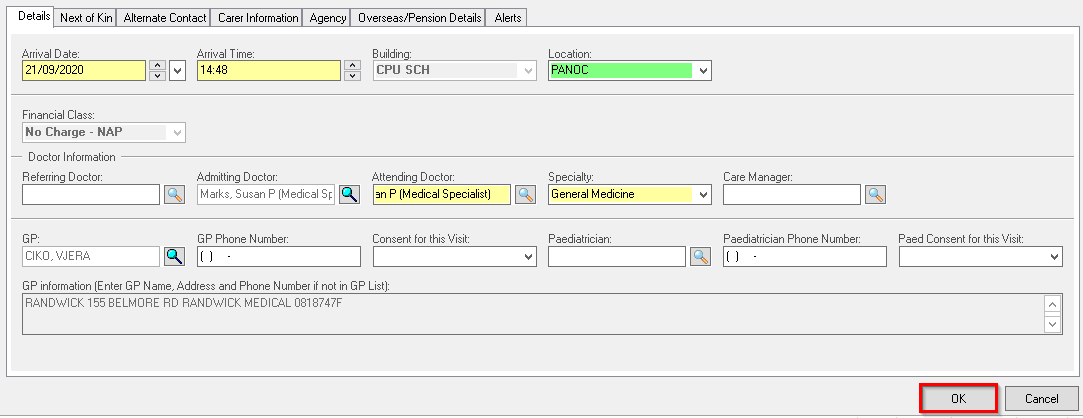
Application