via AppBar
- Log into AppBar from the AL window
- Select the Access Management Office icon from the AppBar
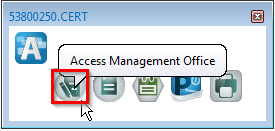
- Expand the Conversation band from the left hand side
- Double click on OPD Discharge
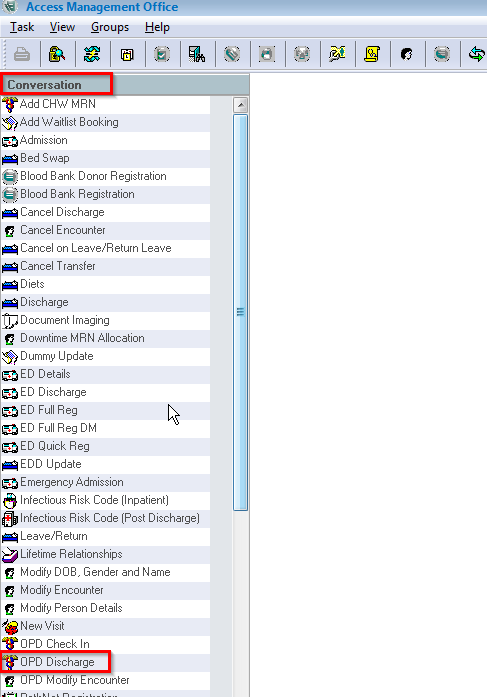
via PowerChart
- Log into PowerChart
- Click on PM Conversation from the top toolbar
- Click on OPD Discharge
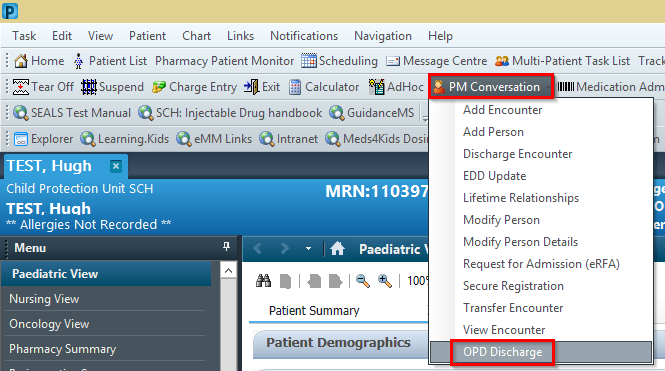
- A Person Search window opens
- Search using multiple positive patient identifiers e.g. full name, sex, D.O.B, medicare no.
- Click Search
- Confirm that the patient details on the right are correct and highlight the patient
- Highlight the Child Protection Unit encounter in the bottom half of the screen
- Click OK
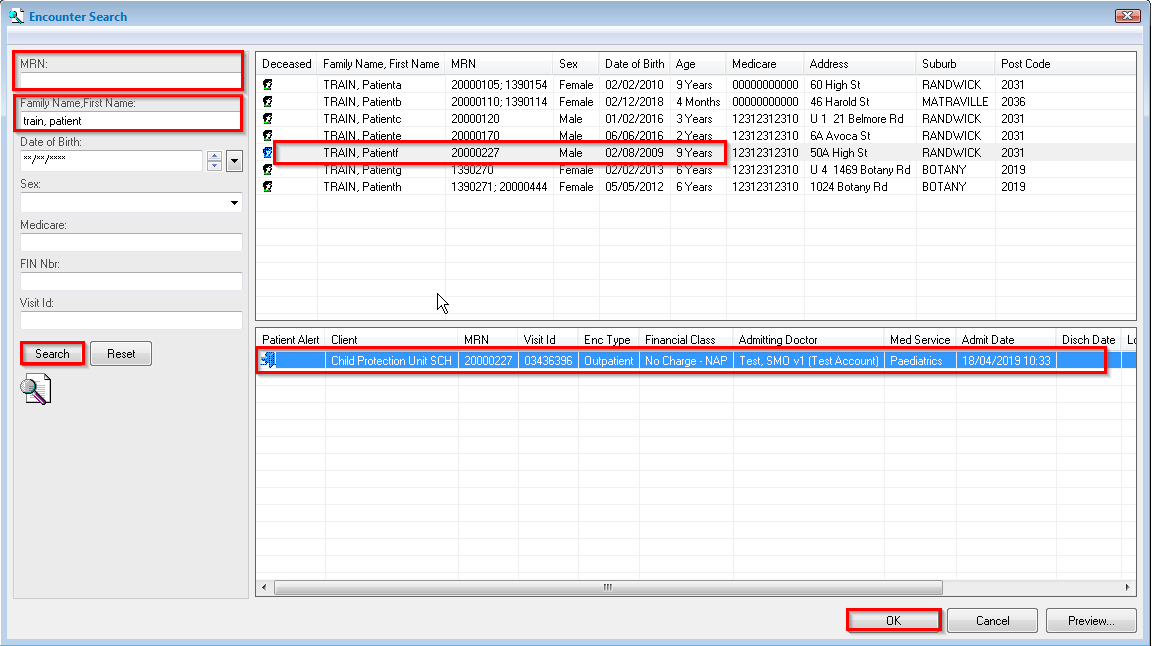
- An OPD Discharge conversation window will open
- Discharge Date and Discharge Time fields will automatically populate with the time - if you need to back date the discharge then modify the fields
- Click OK and the Secure Registration will be discharged
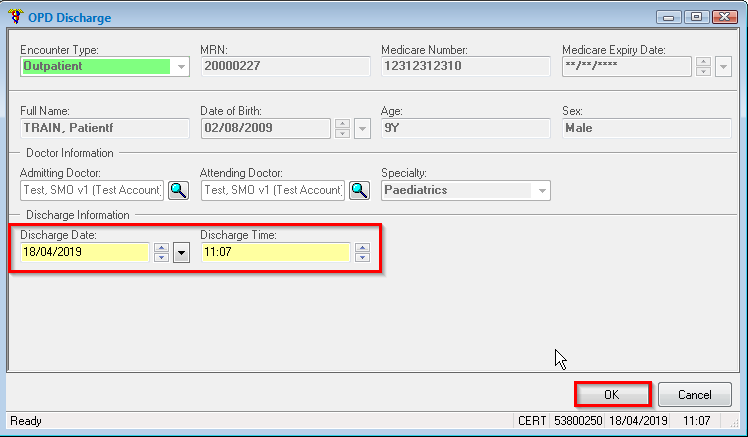
Application