Some ambulatory encounters need to be discharged once the treatment finishes, as advised by clinicians.
Follow the steps below to discharge the Ambulatory encounter:
1. In Access Management Office, under the Conversation tab, double click on OPD Discharge.
2. The Encounter Search window will open. Search for the patient by name or MRN, verify date of birth or address, highlight the Ambulatory Encounter in the bottom half of the screen and click OK.
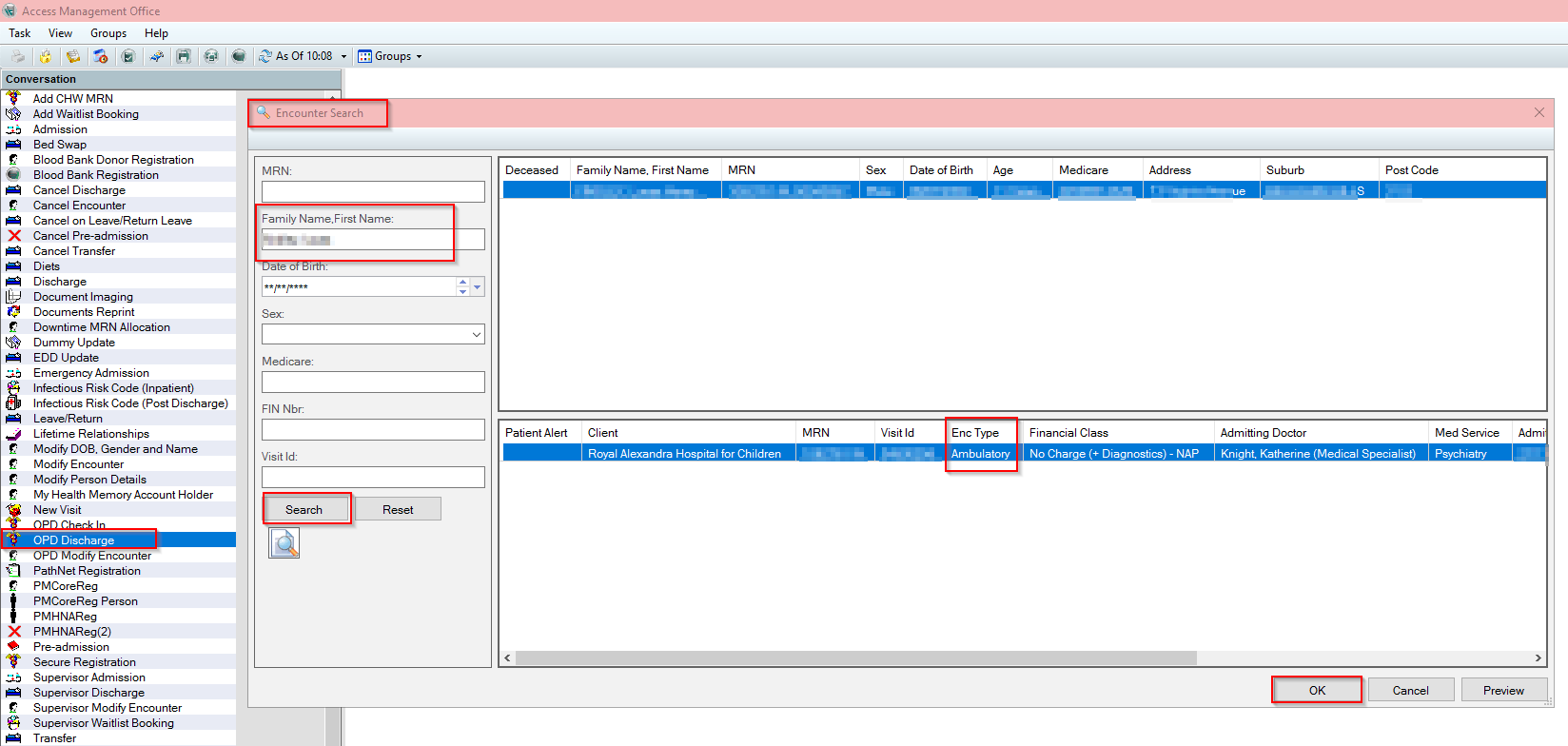
3. The OPD Discharge window will open, enter date and time and click OK
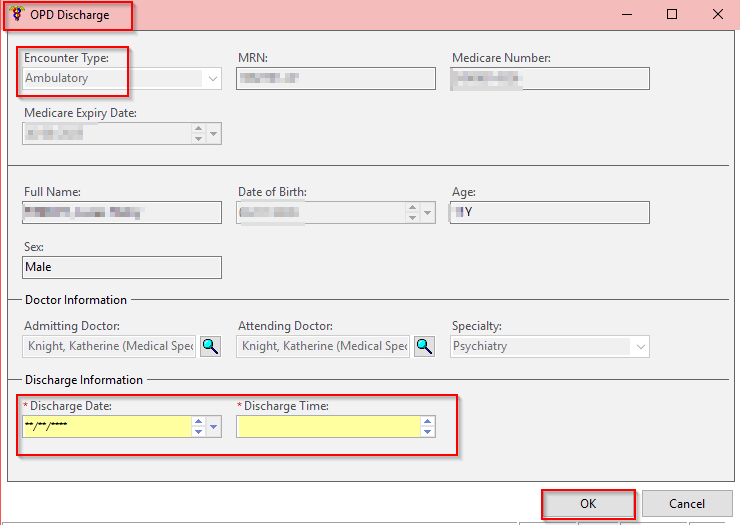
Application