In order to gain access to the SCHN AppPortal, Mac users will need to Download Citrix Workspace app for Mac
Downloading Citrix Workspace App for Mac
- Using FireFox or Chrome download the Citrix Workspace App through the following Download App
- Click Download the Citrix Workspace App for Mac
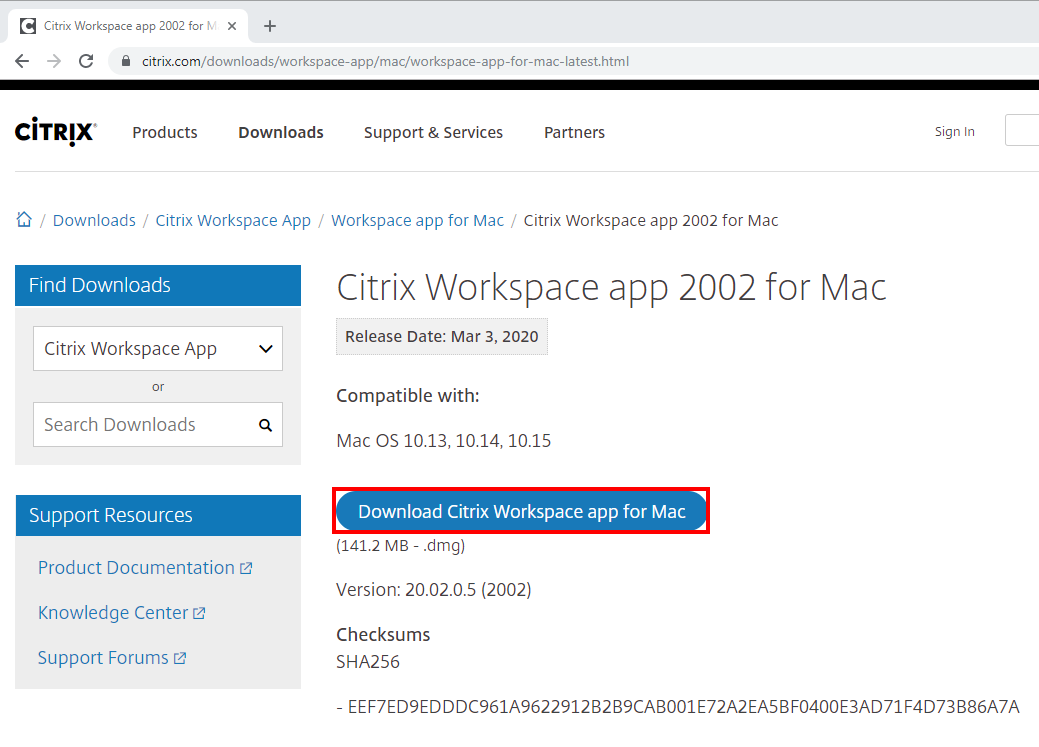
- After downloading is complete, Click install
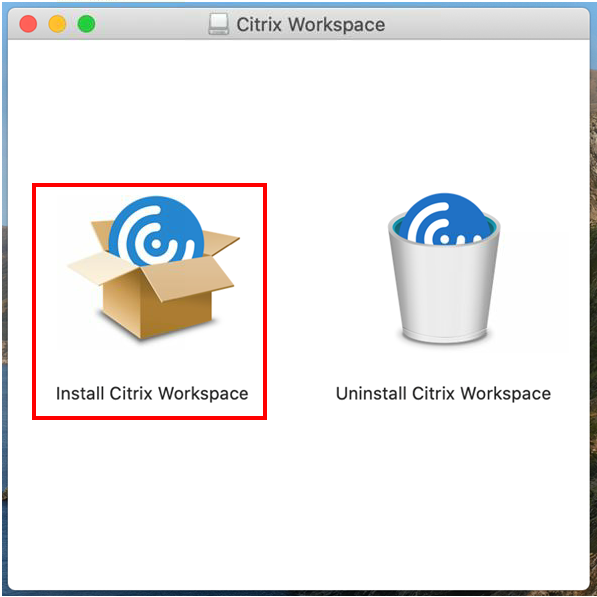
- Click Continue
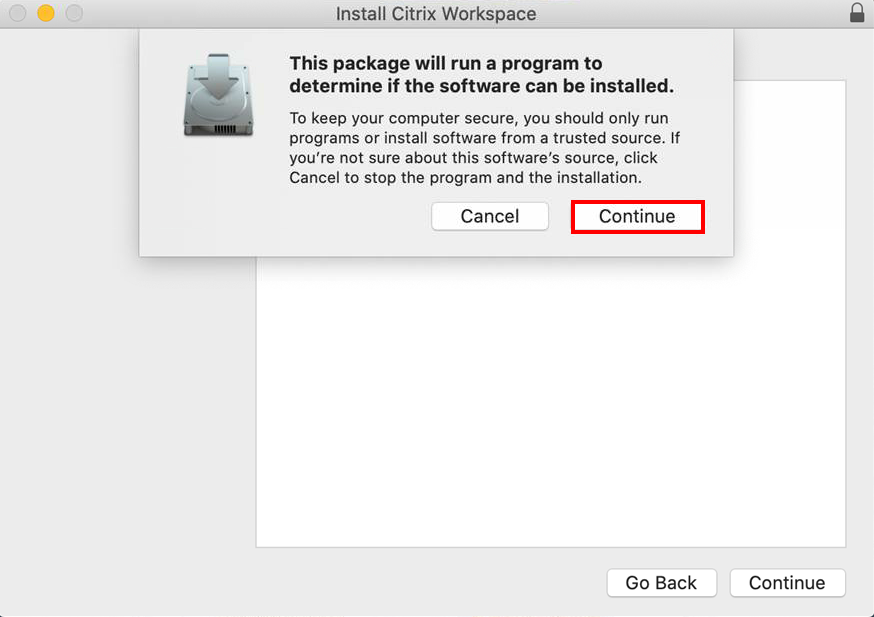
- Click Continue

- Click Continue
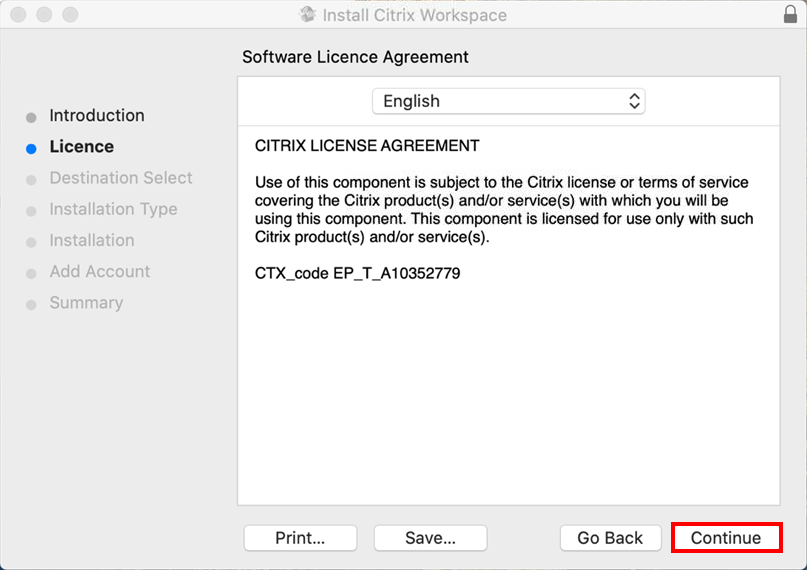
- Click Agree to the terms of the software licence agreement to continue the installation
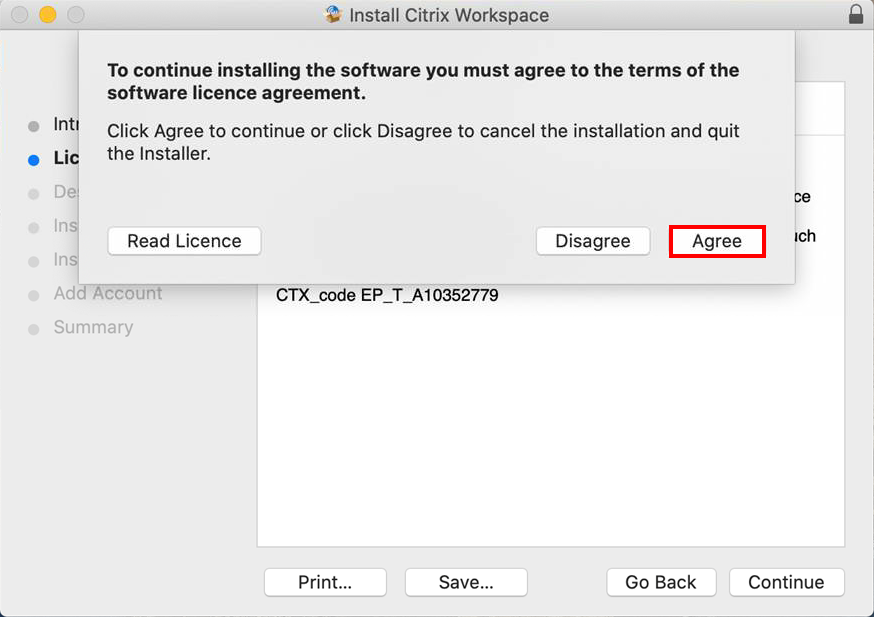
- Click Install
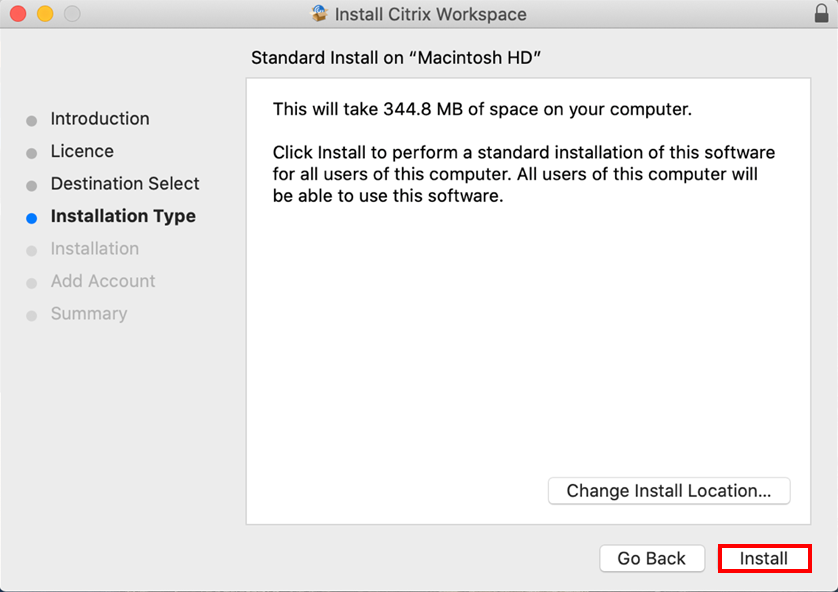
- Type your mac admin (local) username and password - the password you usually use when installing software.
- Click Install Software
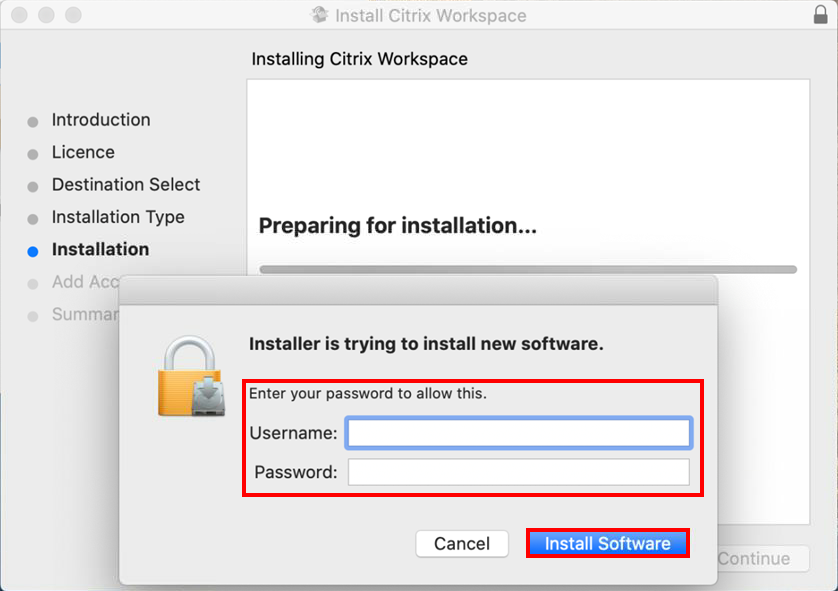
- The software will initiate installation
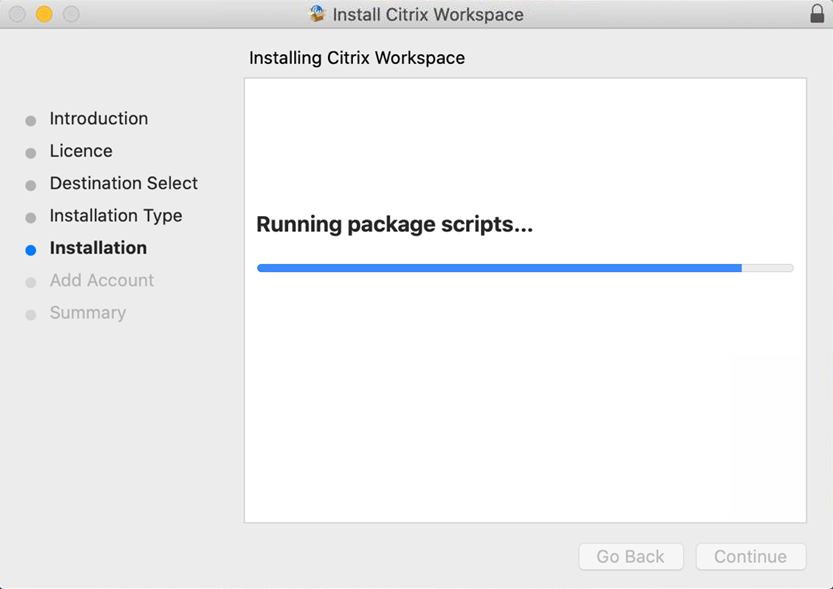
- Leave the 'Add Account' box unchecked
- Click Continue
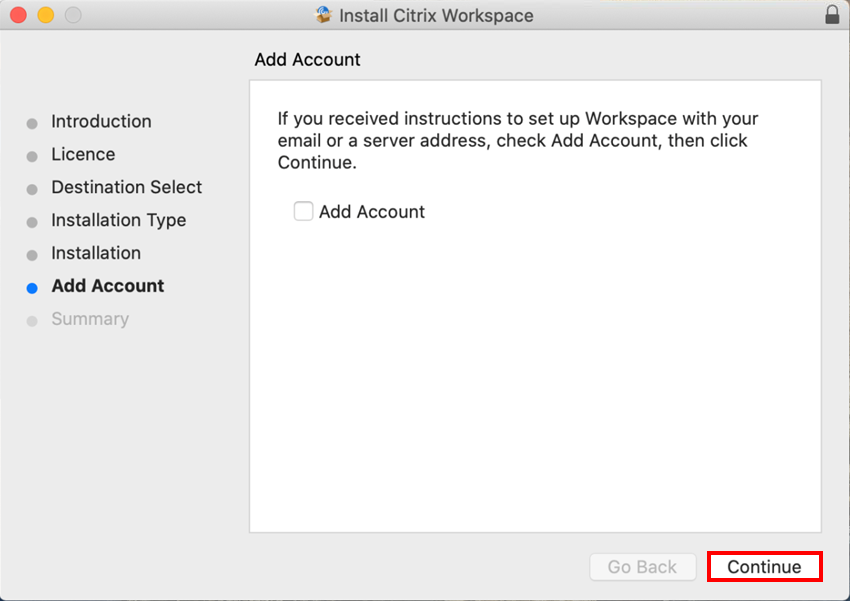
- The installation was completed successfully.
- Click Close to exit.
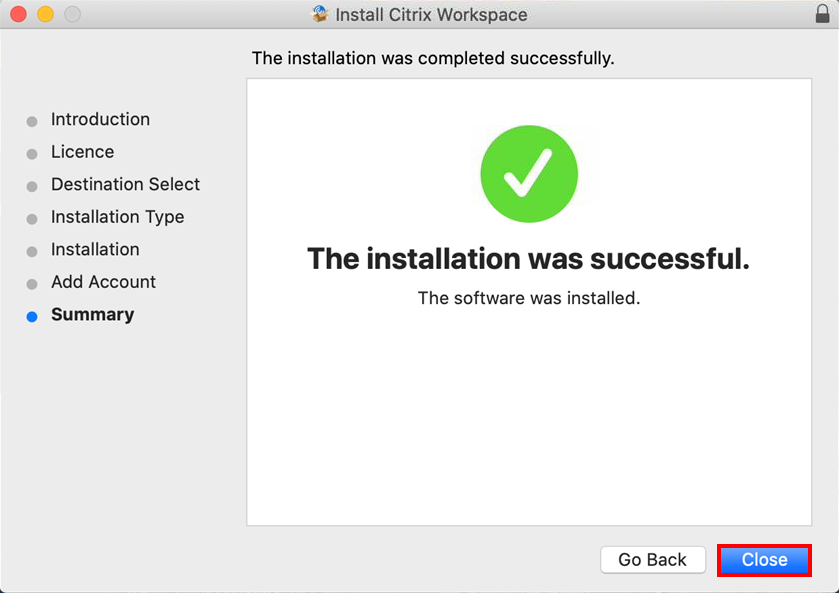
Users are now able to access the SCHN AppPortal.
For further assistance in Logging into AppPortal, please refer to the following QuickStart: SCHN AppPortal