Right clicking over an inpatient medication order allows you to perform multiple functions. When you right click over a medication, the following options will appear:
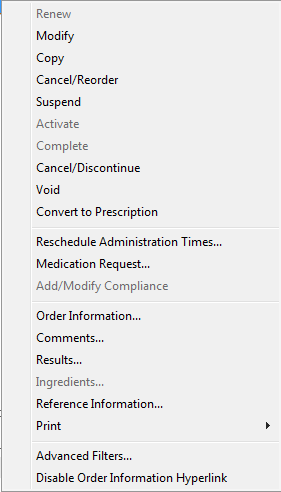
- Modify – Allows you to modify first dose date/time and change order comments, some medications allow more modifications.
- Copy – Will make an exact duplicate of the order being copied. Use with caution. All pharmacist annotations will also be copied, this can be dangerous if the dose is being changed.
- Cancel/Reorder – Used if changing frequencies or doses. This copies the order into a new order which will allow changes to the medication including dose and route. This will also cease the previous order. All pharmacist annotations will also be copied.
- Cancel/Discontinue – Cease a medication order for clinical reasons
- Void – Ceasing a medication due to an error e.g. Ordered on incorrect patient
- Convert to Prescription – To print a prescription of the medication (to be used for gate leave)
Application