Subcutaneous insulin orders can be found by searching for the individual insulin type by brand name, or within the insulin Management PowerPlan.
Ordering subcutaneous insulin
-
Click the Add Orders in the Menu

-
Order insulin by:
-
Searching for the insulin brand name and select an order sentence and follow the normal ordering process
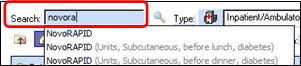
OR
-
Search for the Insulin Management PowerPlan
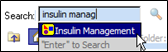
-
Select the orders you require by ticking the box next to the order on the left hand side of the PowerPlan
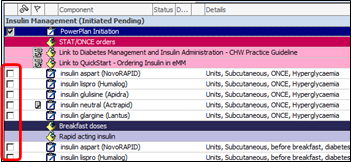
-
-
Add the units and any extra instructions you require (e.g. instructions to call prior to administration for unstable patients)
-
Click Orders For Signature and Sign
The Insulin Management PowerPlan is designed to be used when first prescribing for a patient on admission or if extra doses/brand changes are required. For ongoing management, all insulin doses can be modified using the original orders, whether ordered in the plan or from the general search.
Modifying insulin doses
Only future doses can be modified. You cannot modify a dose that is already scheduled for a time in the past, even if it hasn’t been given yet. If you need to modify a dose that has already passed its scheduled time, complete all the steps below.
-
From the Orders page, right click on the appropriate insulin dose and select Modify
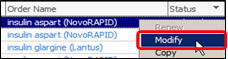
-
Modify the dose in the Dose field. Then cick Orders for Signature and Sign.
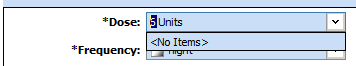
-
Confirm the dose appears correctly in the MAR page. It will display a yellow triangle to indicate the dose was modified

-
If there is an incorrect insulin dose in the past, Follow the steps in the next section: Resolving overdue doses.
Resolving overdue doses
-
Click into the MAR page.

-
Click the Refresh button in the top right hand corner to get the most up-to-date information.
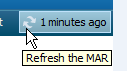
-
The overdue dose will be to the left of the yellow column. The dose shown on the task will be the old dose, prior to the recent modification.
Right click on the task. -
Select Chart Not Done and enter a reason.
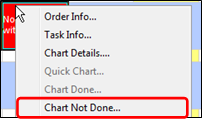
The task tile will be removed. -
To prescribe a dose for the current time, follow one of the steps below:
-
If the dose is to be given immediately and a nurse is present, instruct the nurse to add an Additional dose for the appropriate insulin order.
-
If the dose is to be given in the future or no nurses are present, follow the steps in the section: Once-off dose
-
Once-off dose
-
Click the Add Orders in the Menu

The Add Order window opens -
Search for the insulin brand name and select an appropriate order.
-
Complete the ordering information and sign
-
Select ONCE in the Frequency field.
-
Ensure the FIRST DOSE Date/Time is appropriate.
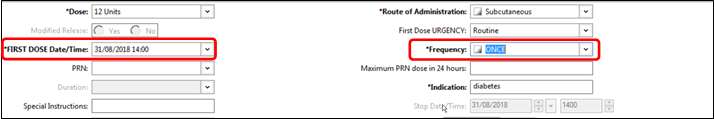
-
-
An additional ONCE dose will appear on the MAR page.
-
Following administration by nurses, the order will discontinue and drop to the bottom of the MAR. Future order may be modified from the original insulin order.