PCAs, NCAs, opioid infusions (e.g. CADD pumps), epidurals and regional anaesthetic infusions are still prescribed on the paper Pain Management chart. The online order is a placeholder only.
- To add an online order click +Add next to Orders in the Menu tab
![]()
- The Add Order screen opens
- Search for Pain Management, PCA, NCA, CADD, Regional or Epidural to find the PowerPlan.
- The first line shows the PowerPlan for PCAs/NCAs/ CADDs/Regional/Epidural.
- Click on PCA/NCA/CADD/Regional/Epidural.
- Click Done
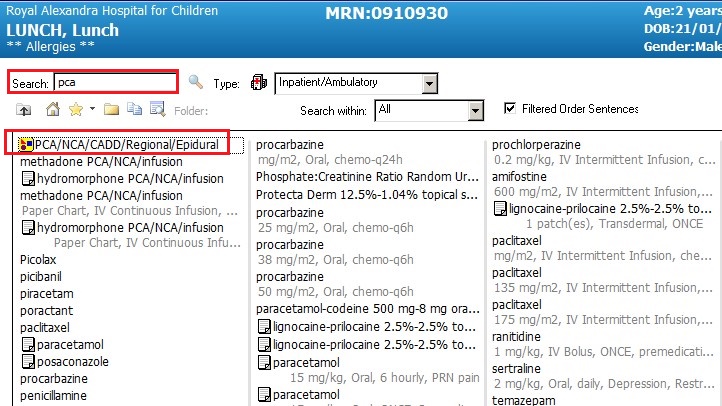
- The PCA/NCA/CADD/Regional/Epidural Orders will appear.
- Tick the orders that correlate with the paper chart.
- Click on the funnel icon to show only the selected orders.
- Order sentence details should not be changed.
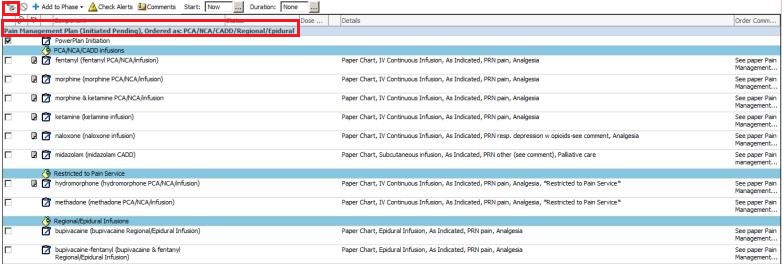
- Click Orders For Signature
![]()
- Check order details
- Click Sign when finished
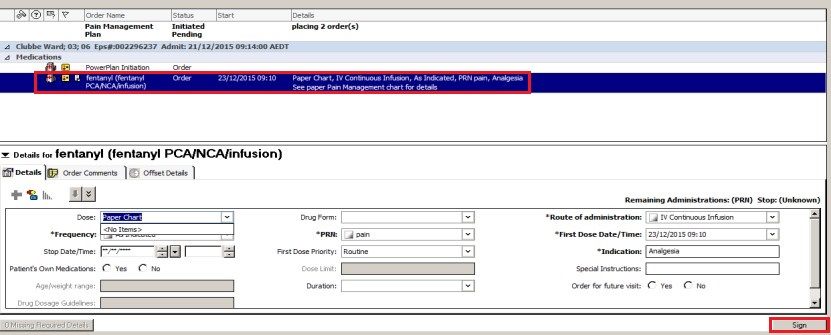
- Click Refresh
![]()
- The MAR and MAR Summary will display the orders
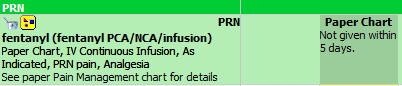
PCA is ordered on the MAR as a dummy order for interaction checking, under PRN section. All details are on paper. Nurses are not to sign the MAR order. The order must be cancelled on eMR when the order on the paper is ceased.
Fluid totals can be populated on Interactive View and I/O. Navigate to iView> Fluid Balance Chart> PCA/NCA
Add dynamic group by clicking on the grid.
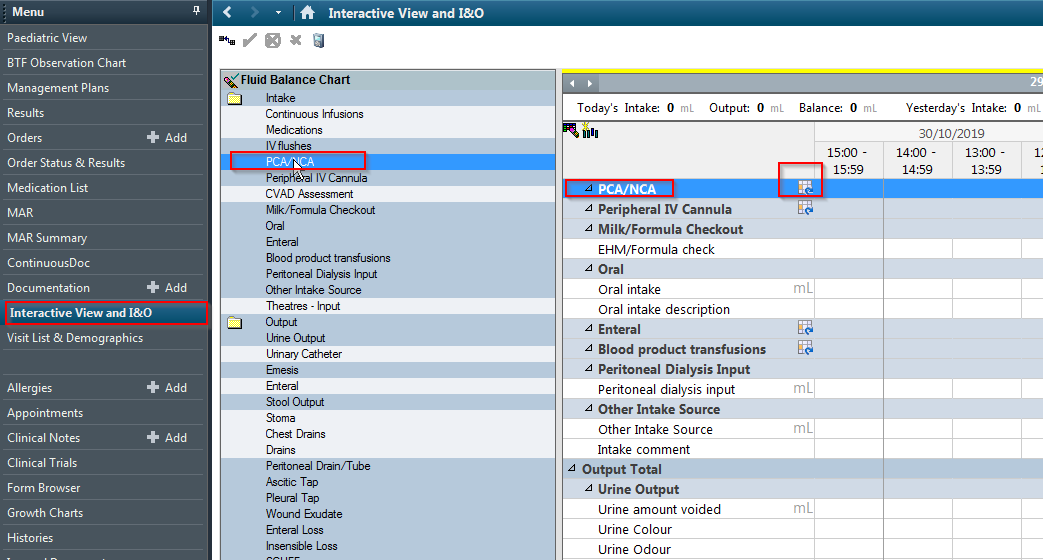
Select the infusion type, drug and infusion device type
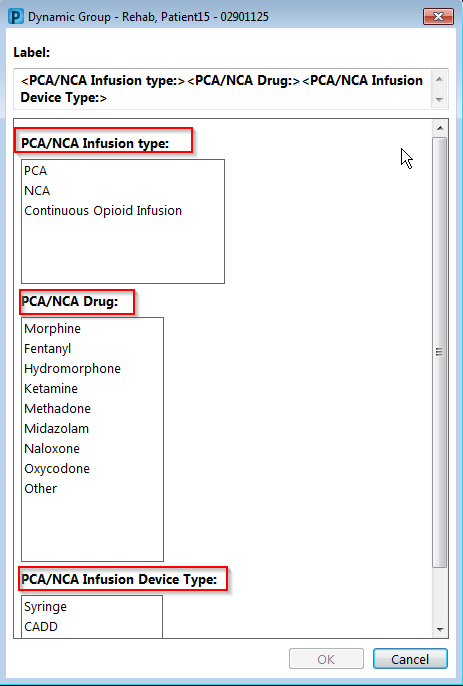
Once selected, press Ok
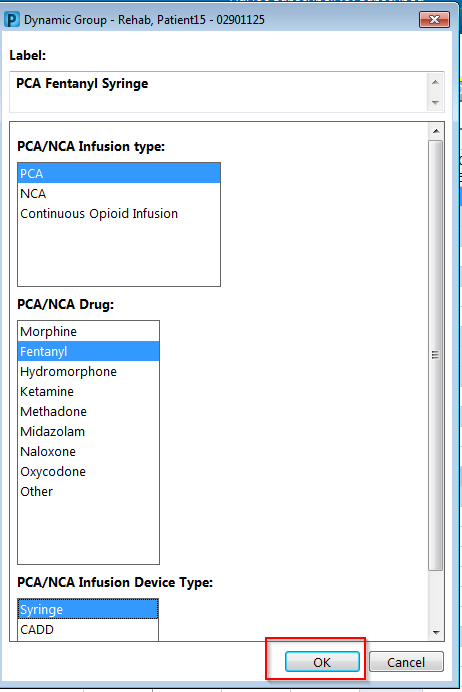
Enter volume infused. Comments field is a free text box
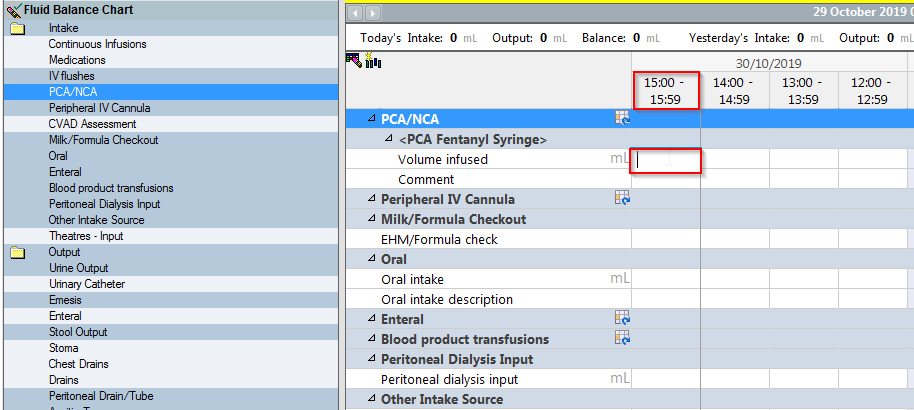
Unsigned data appears in purple
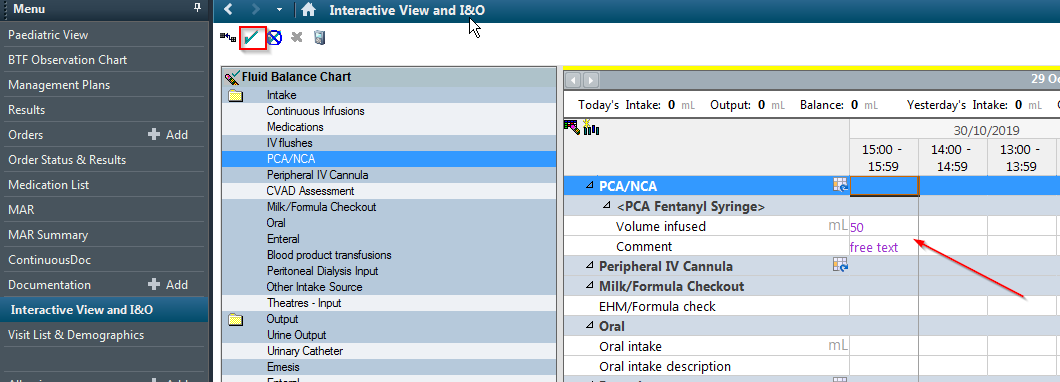
Green tick on the left to sign off the value entered
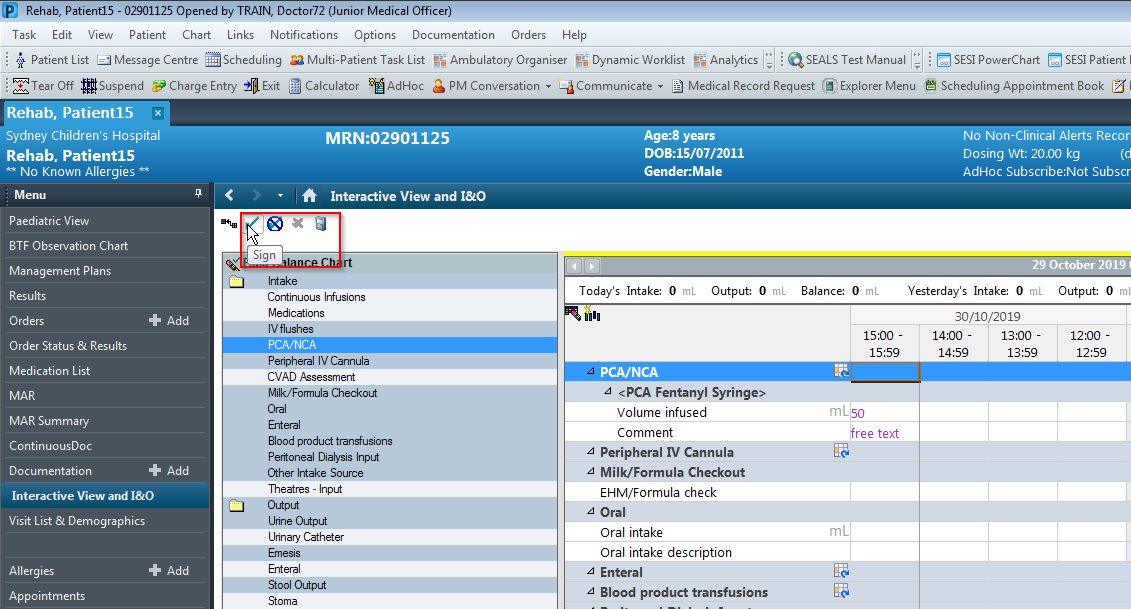
Signed data appears black and adds on to the intake volume
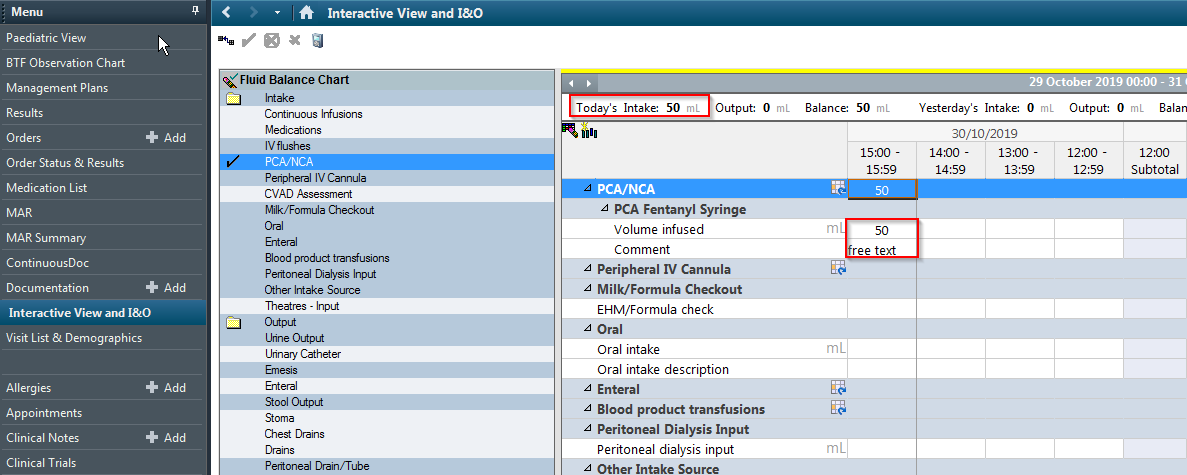
Fluid totals can be tracked on interactive view and I/O