When a Citrix session such as PowerChart/ FirstNet/ AppBar has frozen, will not shut down properly, or is not functioning as expected; a force log off can ensure the Citrix session is completely disconnected.
- On the toolbar at the bottom of the screen click on the “ ᶺ ” button (bottom right corner).
- Right click on the Citrix Receiver icon.
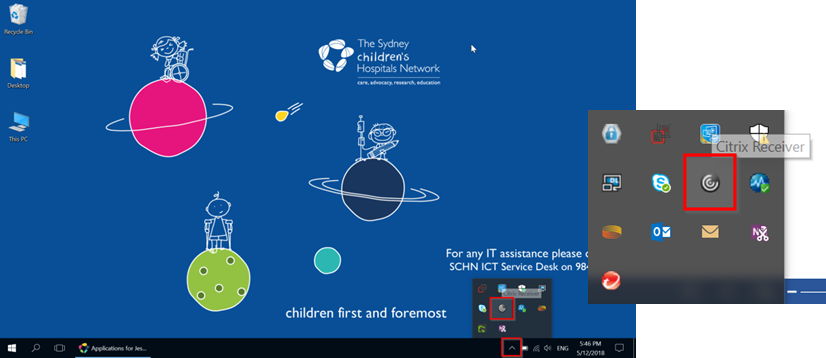
- Select Connection Center.
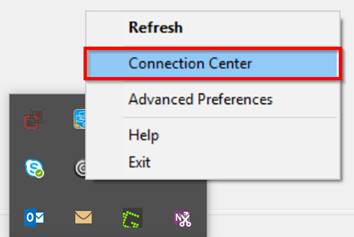
- The Citrix Connection Center window appears. Click to highlight the Citrix session you wish to log off, at the 'yellow' folder level.
Highlight the yellow folder containing the eMR session you wish to force a log off.
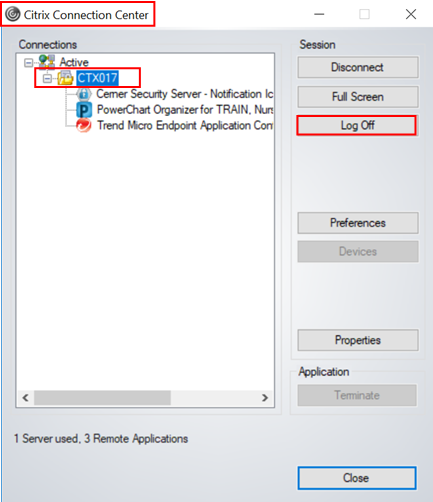
5. Click Log Off. The session will be ceased.
6. Close the window and log back into PowerChart or other Citrix Application.
Application