The Height/ Weight / Allergies (For Prescribing) form is to be documented by medical staff only (JMO, SMO etc.).
The form includes tools to help medical staff determine an estimated weight, displays relevant previous growth measurements and a place to enter the measured growth chart weight to calculate the BMI. Accurate dosing weights are critical for ensuing eMM safety features work and medication doses are correct.
Entering Height/Weight/Allergies via AdHoc Charting
- To enter Dosing Height/Weight/Allergies, select the patient required then click AdHoc
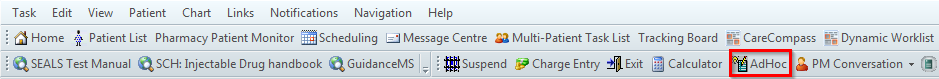
- Select Height/Weight/Allergies (Prescribing)
- Click Chart
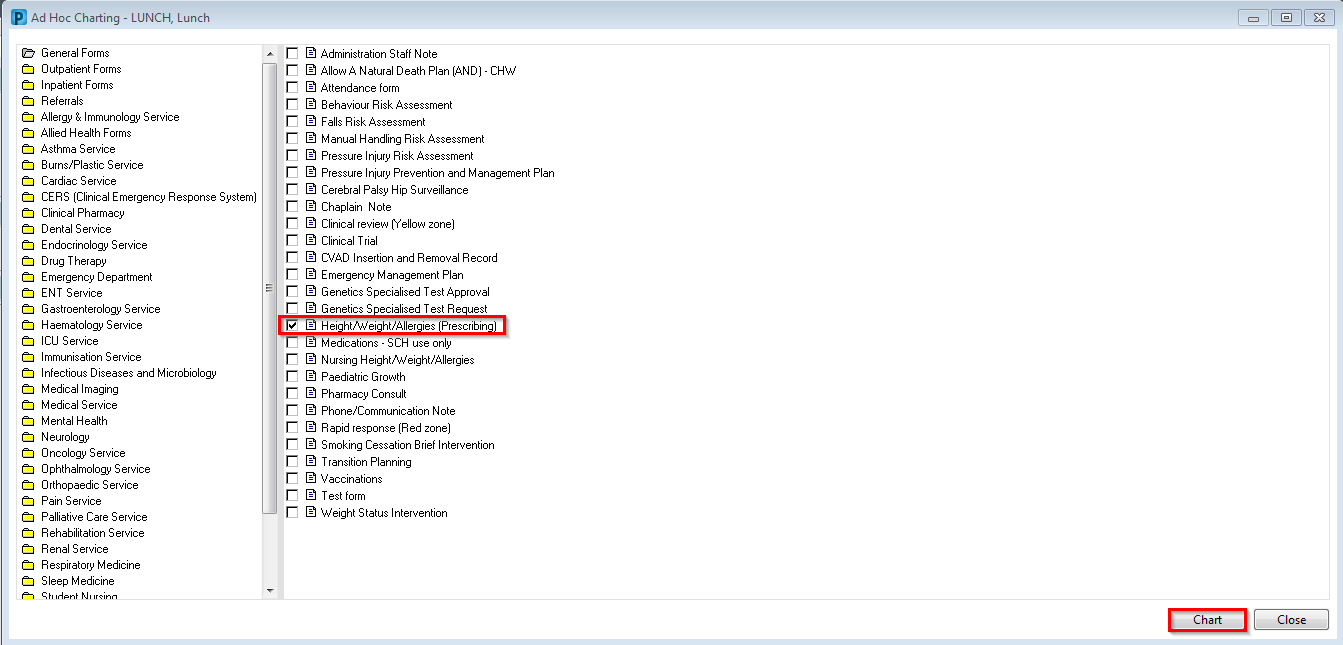
1. Allergies
- The allergies section is at the top of the form
- You can enter missing allergies and review existing allergies in this section
- See the Allergies QuickStart for more information of how to add an allergy: https://learning.schn.health.nsw.gov.au/allergies
- You can also document side effects, toxicities, adverse reactions etc. in the allergies section, just choose a different reaction type
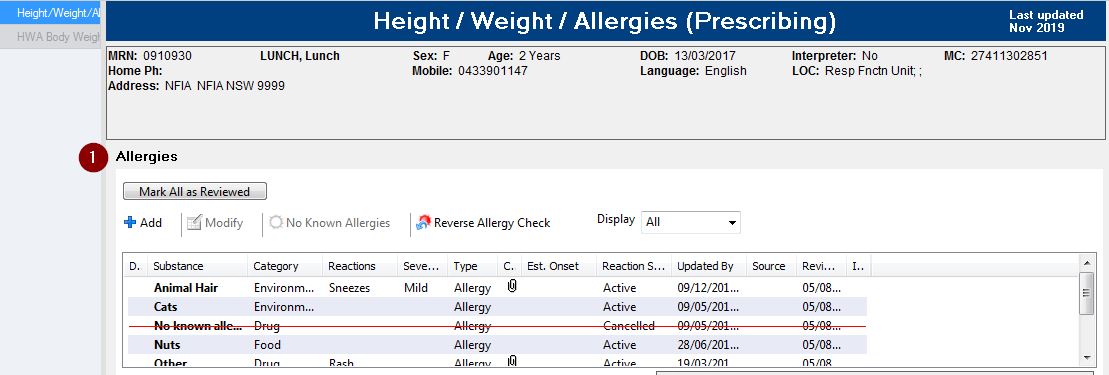
2. Most Recent measured weight
- This box will display the most recent measured weight from the patient's growth chart
3. Last 5 Growth results
- This box will display the most recent heights and weights
- This also includes estimated weights and previous dosing weights.
Note: 'Weight' is the measured weight recorded by nurses. Please use the most recent measured weight to calculate doses where possible.
4. Best Guess Formula estimated weight
- This box will display a suggested estimated weight based on the Best Guess Formula (displayed in blue text).
- This estimated weight can be used for dose calculation ONLY if it is not possible to accurately measure the weight of the patient, or other weight estimation methods (detailed below) are not feasible.
- You may like to use this number to double check if the measured weight deviates significantly from the Best Guess suggestion, this can be an early warning you have the wrong number or the patient may require ideal/lean body weight calculations instead
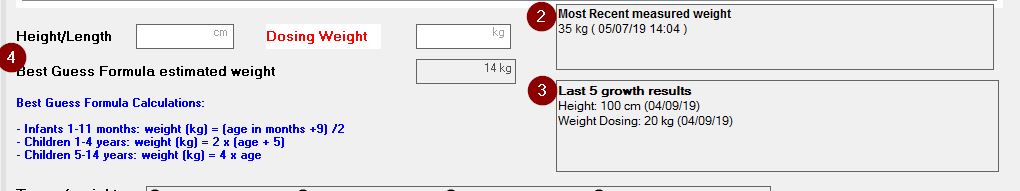
5. Type of weight
- If you are using a measured weight taken from the last growth chart measurements, please select measured
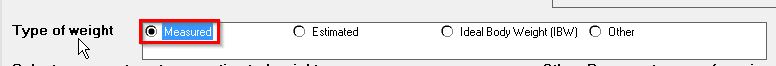
- If you are using an estimated weight, either from the Last Growth Measurements or using one of the estimated weight tools detailed in this form, please select estimated and indicate why it isn’t possible to obtain a measured weight
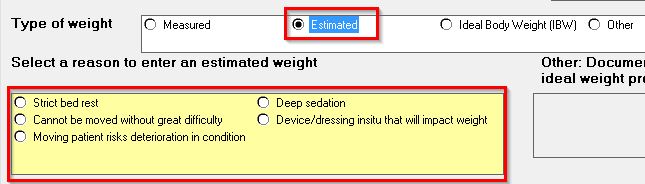
- If your patient requires dose calculations based on ideal body weight, or you are unable to use a measured weight for dose calculations, please select Ideal Body Weight (IBW)
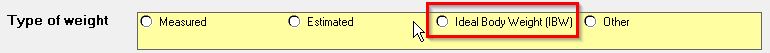
- A HWA Body Weight warning window will appear
- NOTE: this modified weight will be used for EVERY medication calculation
- Measured weight should be chosen for dose calculations wherever possible
- Click on the back button to return to the form (top left corner)
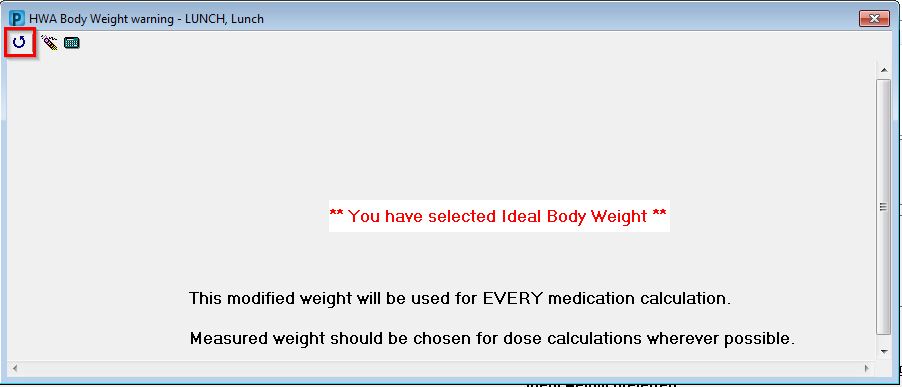
- Other option may also be used however a reason for using a non measured weight will need to be documented i.e. ideal weight preferred
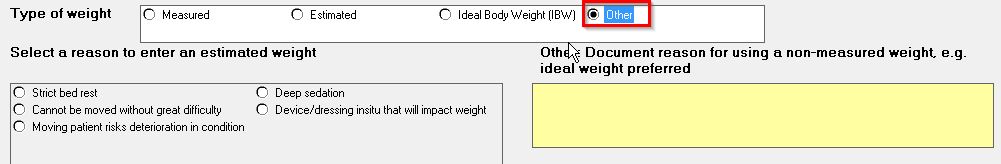
6. Growth Chart Weight and BMI
- If you are weighing the patient yourself (e.g. in clinic), you can now record the measured growth chart weight and dosing weight in the same form.
- If you also record the patient’s height/length, you will be able to calculate the BMI

7. Mercy Tape Estimated Weight
- Instructions for using the Mercy Tape and PAWPER tape weight estimation methods can be found by right-clicking in the reference text box.
- To calculate the Mercy Tape Estimated Weight, enter the results for partial weight A and B into the boxes, the calculation will display in the lower box
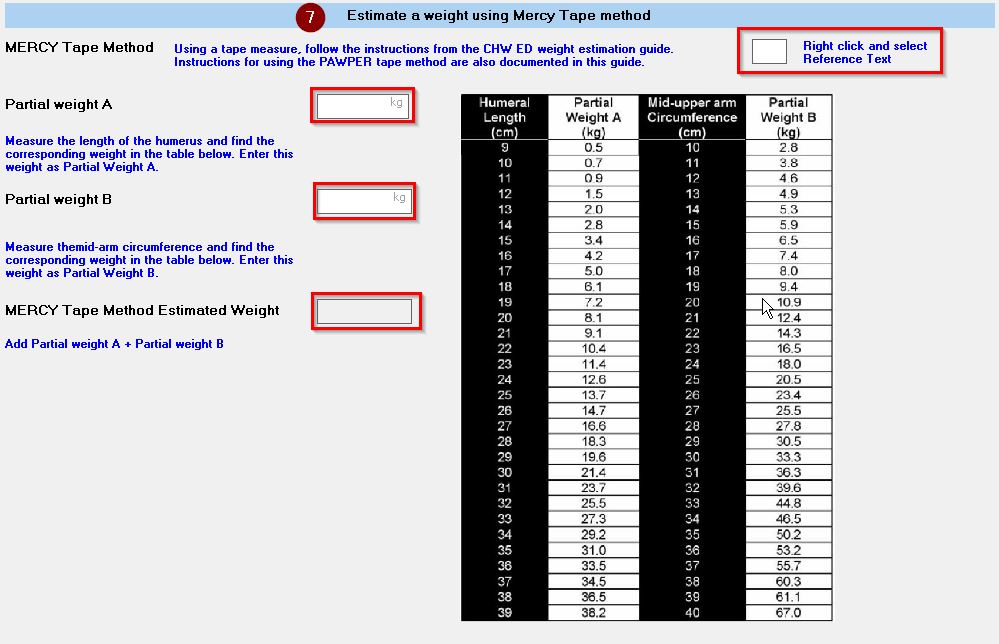
- Once the form and all mandatory fields are complete click on the green tick to sign off the form and enter password
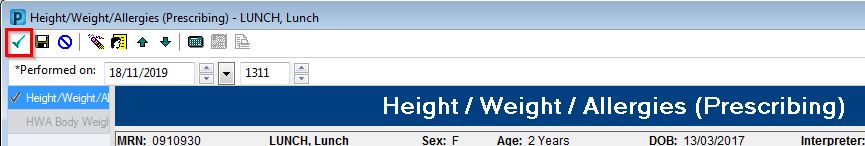
Types of weights summary:
- Dosing weight = dosing calculator weight
- Dosing weight should always be the same as the measured weight with very few exceptions (unable to weigh, severely overweight) - (it is ok to round the dosing weight slightly i.e. drop a decimal place off for more measurable dosing - 50kg vs 49.5kg)
- Exceptions must be clearly documented
- For the majority of patients, IBW should be set on an individual drug basis, using the formula in the dose calculator (see below)
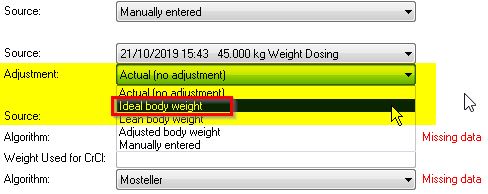
- Changing the weight in the dose calculator ONLY affects that medication, no alerts will be triggered if a wrong number is accidentally entered here. The alerts only work off a dosing weight recorded in the form.