- The SESLHD Surginet icon may be found in the Applications Launcher window
![]()
- On the home screen of the SCHN Citrix/ AppPortal. (However, SCHN PowerChart is not located in the SESLHD Citrix).
- Other SESLHD apps may be on the SESI Apps tab
![]()
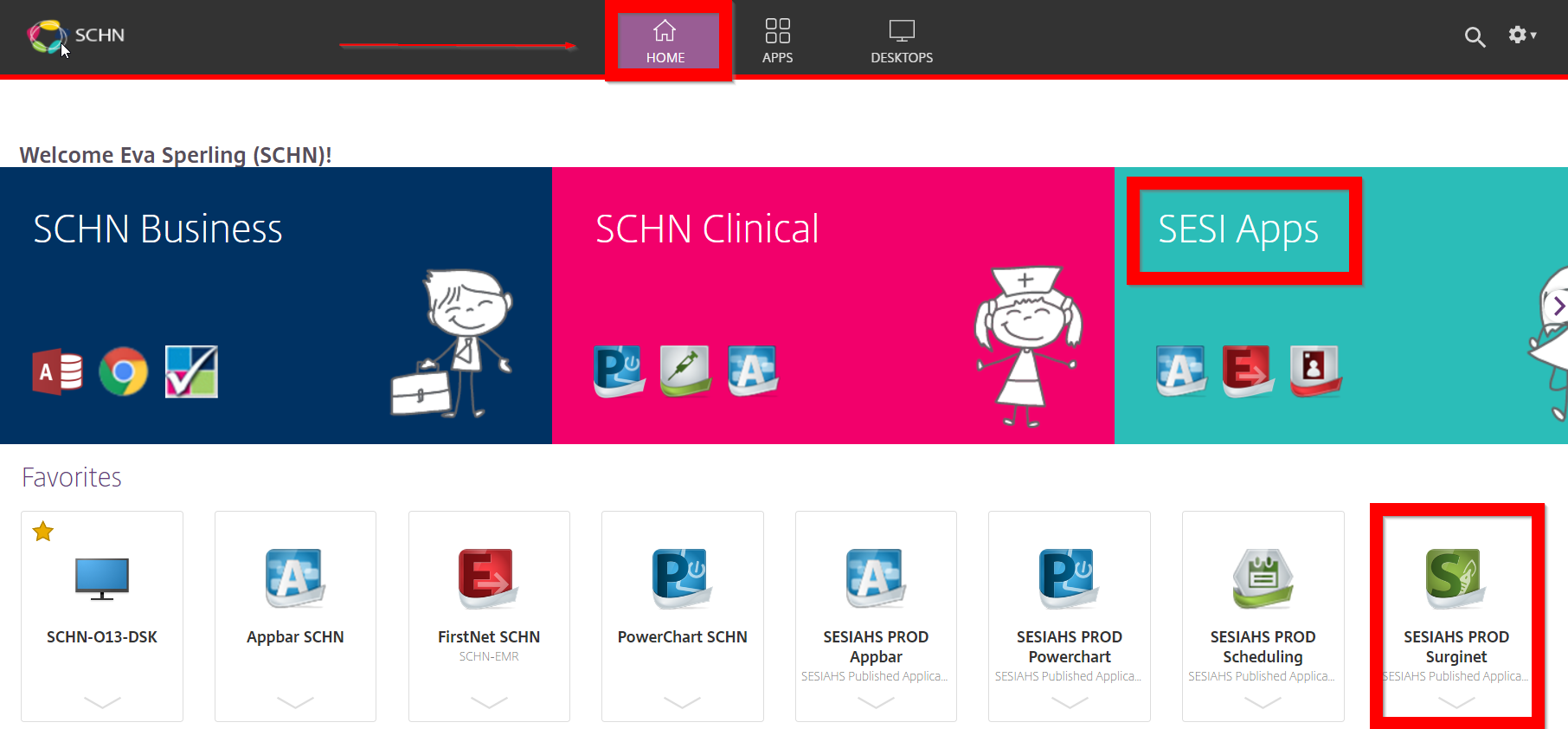
If not:
- Navigate to SCHN Intranet

- Click the SCH Intranet tab at the top
![]()
- On the menu located at the left, HOVER over Links > SES/I LHD > SESI Citrix Portal

- Locate the SESLHD Surginet icon and log in
Application