- Log into SCHN Intranet
- Type "downtime" in the search the intranet field (top right)
- Click Search

- Click to select iPM Downtime Procedures (including Downtime labels template and Inpatient Frontsheet)
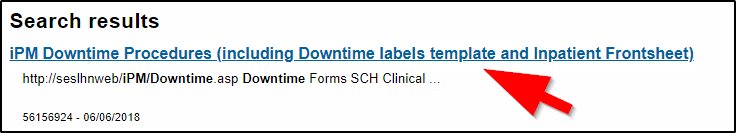
Downtime Labels and Inpatient Frontsheets
- Select the link for Stream URL
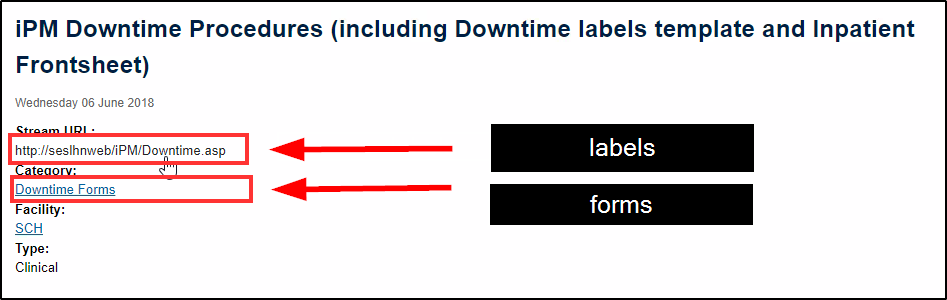
- Then select labels or frontsheet links
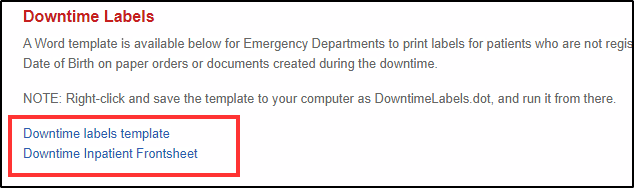
Downtime Forms
- Click the link to Downtime Forms
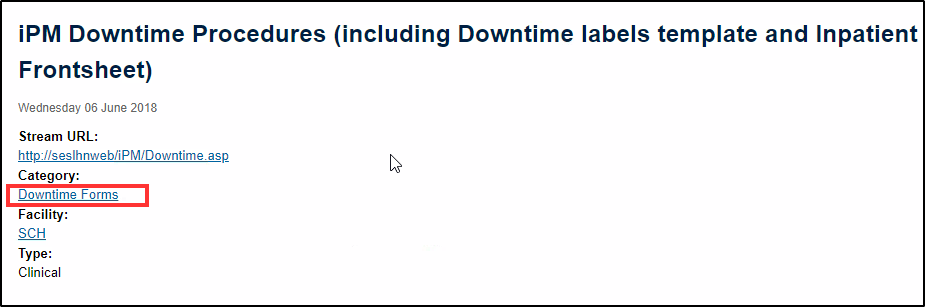
- Select and print desired forms
Includes
- Continuous Drug Infusion Chart
- Covid 19 Assessment
- ED Triage
- Medication Chart - Order from Stream
- Patient Registration Form
- Pathology Request Form
- Patient Admission Form
- Referral Medical Imaging
- Progress Clinical Note - Order from Stream
- Request for MRI examination
- SEALS Pathology Transfusion Request
- SEALS Pathology Request
Application