You can pre-fill the Pre-Anaesthesia Evaluation and create Macros (templates) to be used in the future. This can be done for any Major Heading; Summary, Medical History, etc. OR any sub-heading.
Creating a Pre-Anaesthesia Evaluation Macro
1. Open a Pre-Anaesthesia Evaluation
2. Enter/select information you commonly use and want to save as a template (options selected and free-text can be included)
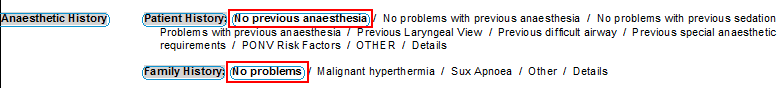
3. Right click on the corresponding heading and select Save Macro As..
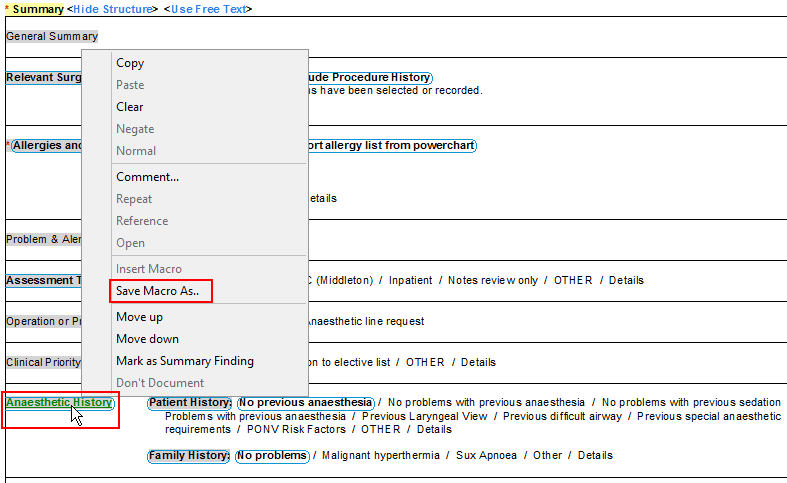
4. Give the Macro a Title for your reference
5. Click Create New
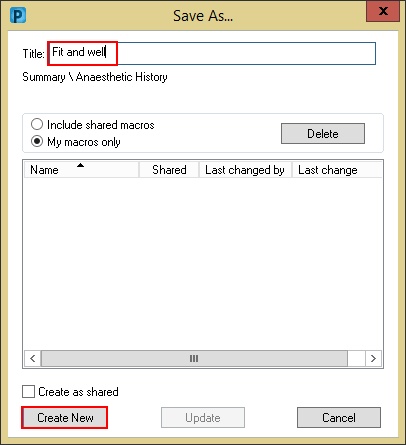
6. An M will now appear next to the heading
![]()
7. The macro is now saved for future use
Inserting a Pre-Anaesthesia Evaluation Macro
1. To insert a Macro that you have previously created, right click on the heading with an M
![]()
2. Select Insert Macro and click on the macro to be used
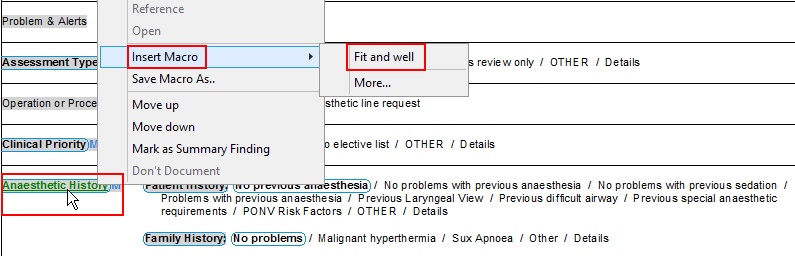
5. The corresponding section of the Pre-Anaesthesia Evaluation will prefill with the Macro details