Navigate to the Advance Care Documents tab in the patient chart.
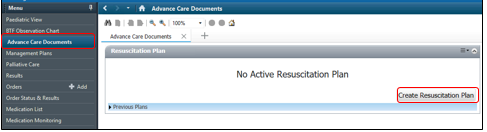
Click Create Resuscitation Plan.
Complete the relevant sections of the Plan. Yellow fields are mandatory.
The Plan will default to Paediatric but can be changed to Adult if necessary by selecting the dropdown at the top of the page.
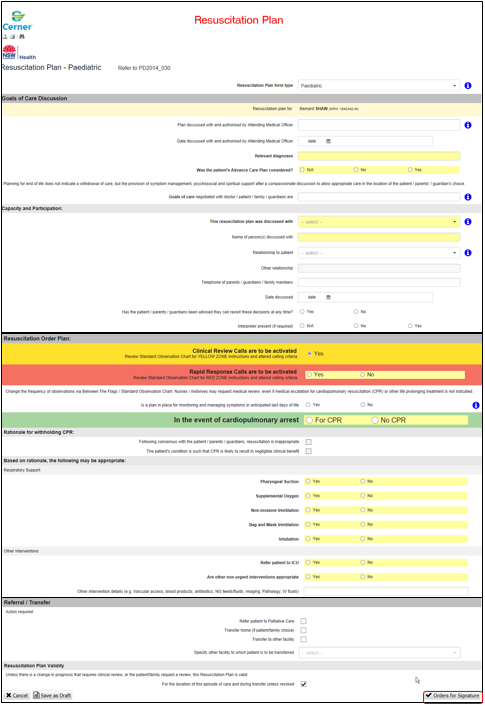
Click Orders for Signature.
An Order entry page will open. Click Sign and enter PowerChart password.
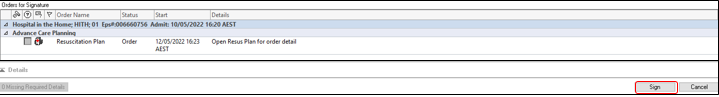
A summary of the completed Resuscitation Plan will display in the Advance Care Documents page.
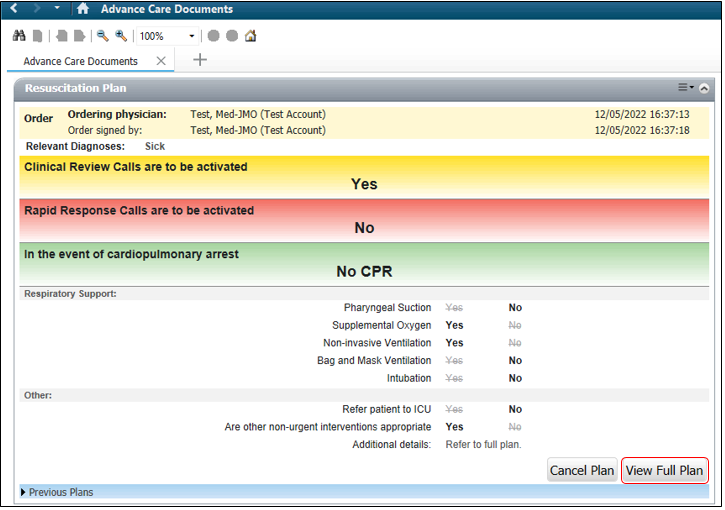
Click View Full Plan to view the full Plan.
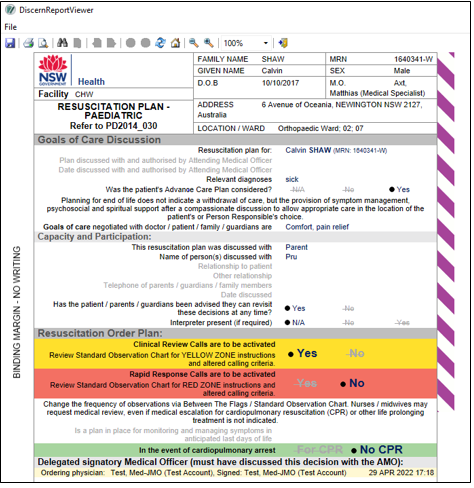
This document can also be viewed in the Documentation tab in the patient chart.
A Resuscitation Plan Notification will display on the Paediatric View tab.
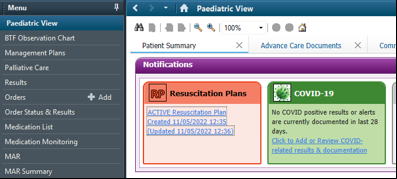
Resuscitation Plans are integrated with Between the Flags functionality in eMR. The decisions recorded in the Resuscitation Plan will be reflected in the BTF Observation Chart and can affect Altered Calling Criteria.
If 'No' is selected in the Rapid Response Calls section of the Resuscitation Plan, the corresponding section is locked in the Altered Calling Criteria in BTF.
The Alert Lock symbol will display on the BTF chart. Hovering over the symbol will display that Rapid Response has been locked.
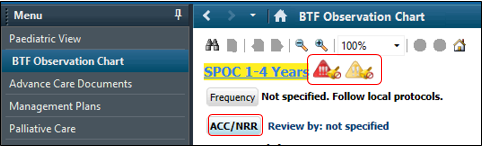
This can also be viewed in the Altered Calling Criteria window. Click ACC/NRR to view.
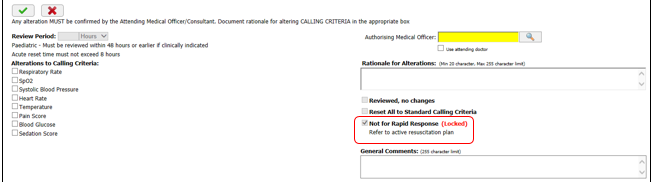
The electronic Resuscitation Plan is only available for patients over 28 days old. If attempted on a neonate patient, the following alert will display: