During a BTF Mpage downtime BTF vital signs can still be entered on the eMR and viewed in the Results flowsheet/page.
Documenting BTF Vital Signs - Adhoc BTF Downtime Folder
- Click on Adhoc from the toolbar
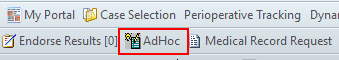
- Navigate to the BTF Downtime folder
- Select the adhoc form BTF Vital Signs & Observations
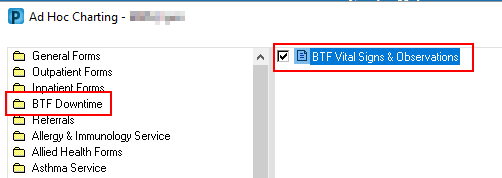
- Click Chart

- Enter the patient's BTF vital signs as normal and sign-off the form
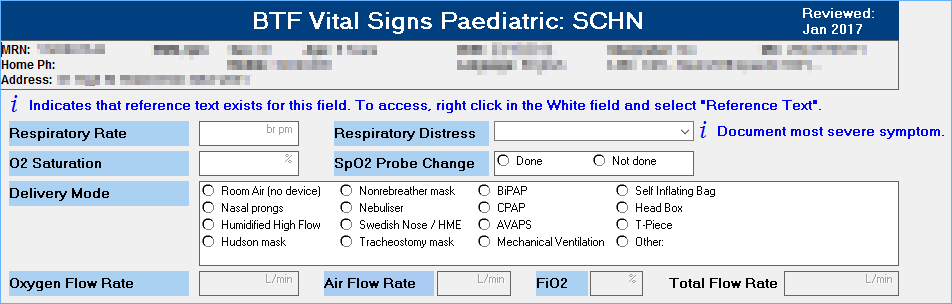
Viewing BTF vital signs - Results flowsheet/page
- Navigate to Results from the Menu
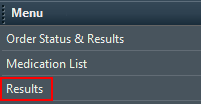
- Click on the All Results tab to view vital signs under Observations
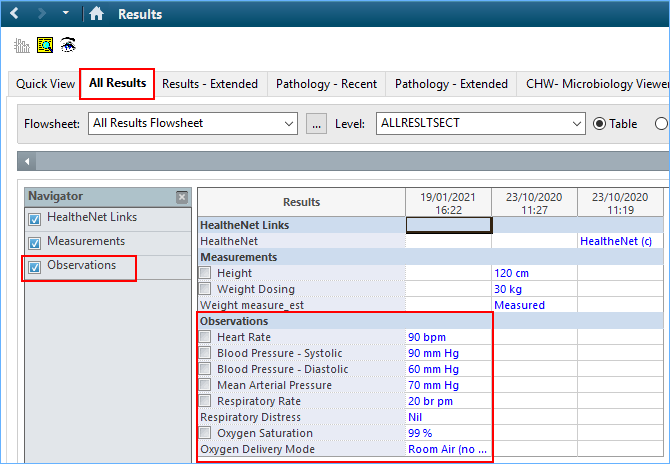
- Observations that fall in the yellow or red zones of the BTF chart will show as amber or red in the results page
- NOTE: This does not take into account altered calling criteria. Red/amber results will based on normal obs range for the age
- NOTE: Abnormal obs will not trigger the yellow/red banner seen in the BTF Obs Chart. Multiple yellow results WILL NOT trigger a red alert
- To view the trend of a vital sign:
- Tick the box next to the target vital sign
- Click the graph button in the top left corner of the results page
- This will bring up a graph of the chosen vital sign with lines marking the generalized normal high and generalized normal low
Application