Pre-print of labels before downtime period
To pre-print labels for collections that will potentially occur during downtime, do the following:
- Open PowerChart, and click the button from the top toolbar called Collections Inquiry.
![]()
Note: The Collections Inquiry button may not be visible on your toolbar, depending on your screen size. You may need to click on the double arrows (>>) at the end of the toolbar to reveal the hidden buttons
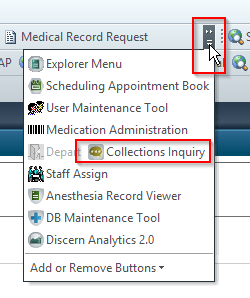
- From the View Menu, click Select Template
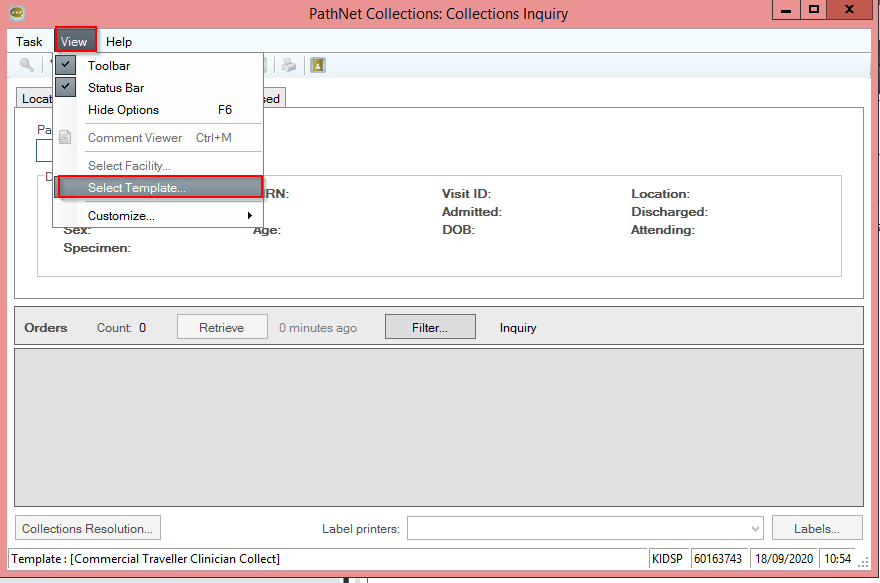
- From the dialog that opens, select the template for your ward area. Be sure to select the one that has Clinician Collect in its title, and then click Select.
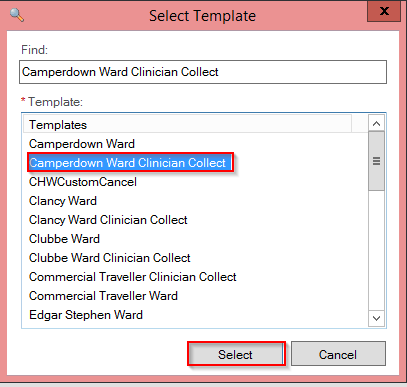
- Ensure you are on the Location tab, not the Patient tab
- Click the Retrieve button
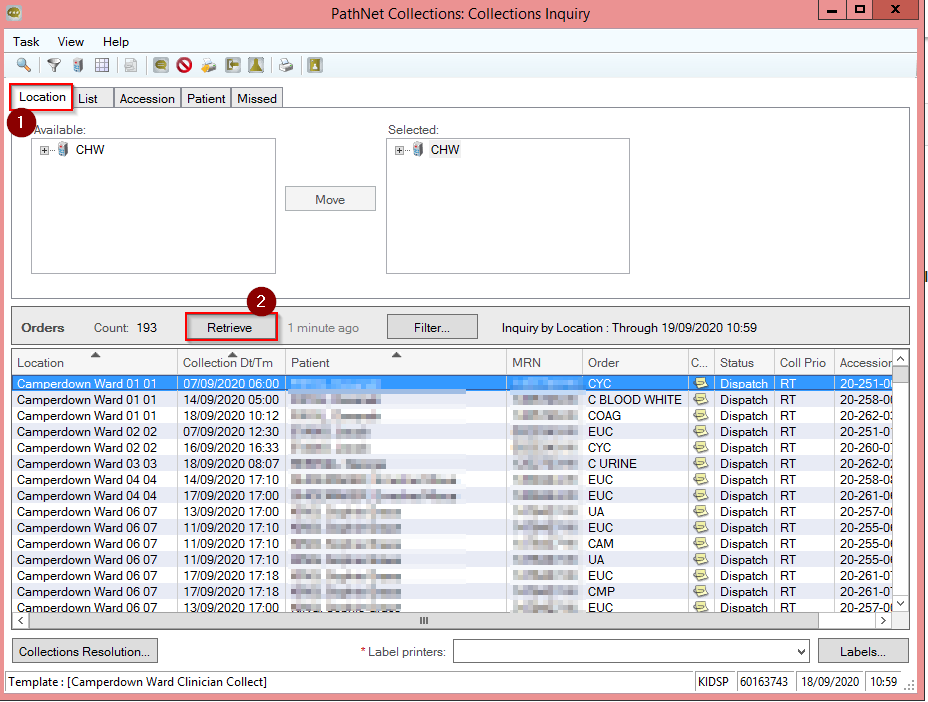
- Collections will appear in the lower section of this screen. Click the heading titled Collection Dt/Tm to sort the collections by date and time
- Click and select the collections that you want to preprint
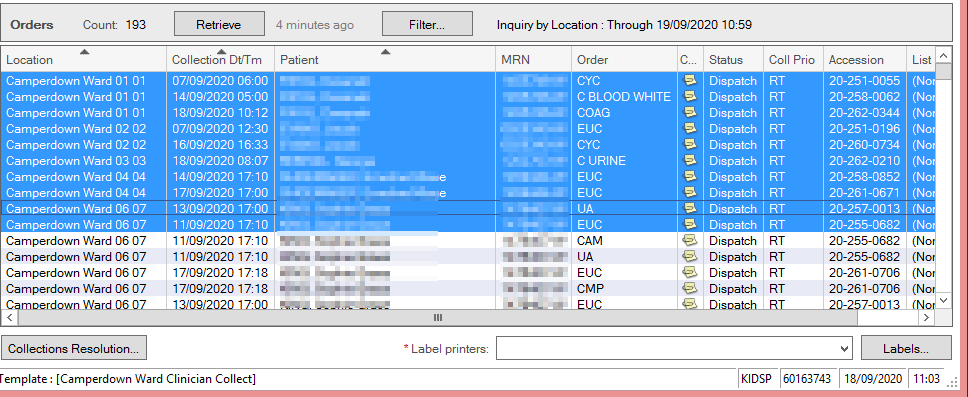
Note: Do NOT select any collections that are prefixed with DISCH in the Location column. These patients are discharged
- Make sure that you have selected the correct label printer from the Label Printers drop down box, and then click the Labels button
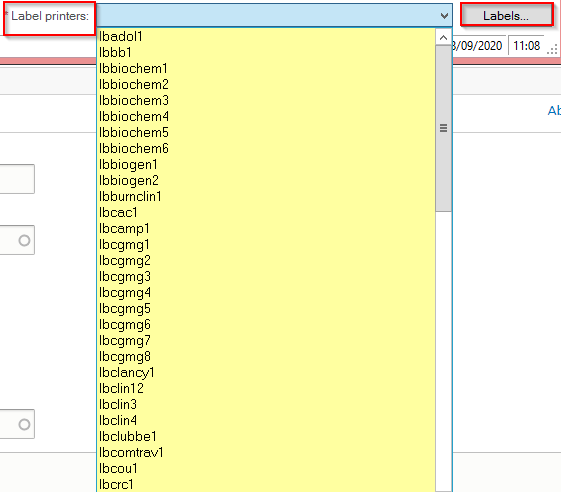
- From the Labels dialog select Specimen Labels from the Label Types section, and then click the Print button
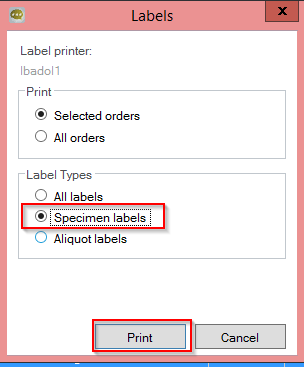
- The labels for the selected collections will now print at the specified printer.
Print a paper version of Collection List:
- To print the current collection list, click Task and Print Report
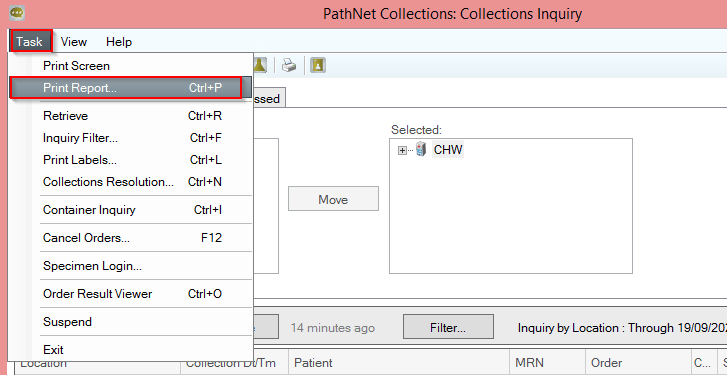
- The list will print exactly as it appears in the lower section of the Collections Inquiry window.
Note: This list can be used as a reference to review which collections will be needed to be done during the downtime period. As collections are completed they can be marked on the list.
Whilst the system is offline:
As per standard downtime procedures, any urgent Pathology results will be phoned through to wards
When the system comes back online:
- Downtime MRNs are processed by Patient Administration
- Laboratory staff log in all barcoded specimens, resulting in completion of CareCompass collection tasks associated with these collected specimens
- Laboratory order any requests received on paper
- All test results held on instruments are uploaded to PathNet and results made available in PowerChart
- All remaining (uncollected) labels should be destroyed as they will be visible as pending or overdue tasks in CareCompass.