ED clinicians entering a diagnosis in FirstNet need to ensure they are searching from the Emergency department diagnosis (SNOMED) Subset as there are now two different folders to choose from. The two folders are:
- NSW Emergency Department reference set (to be used by ED staff)
- Mental Health ICD_Subset
Note: Setting the diagnosis subset to the Emergency department folder is a one-off process that will need to be setup initially for all relevant clinicians. This will remain the default setting for future diagnosis entries. You do not need to search for Mental Health related diagnoses and/or sign off on a diagnosis in order to make the customisations.
Set the correct diagnosis Subset folder
- Click into the Dx cell of the patient on the tracking board
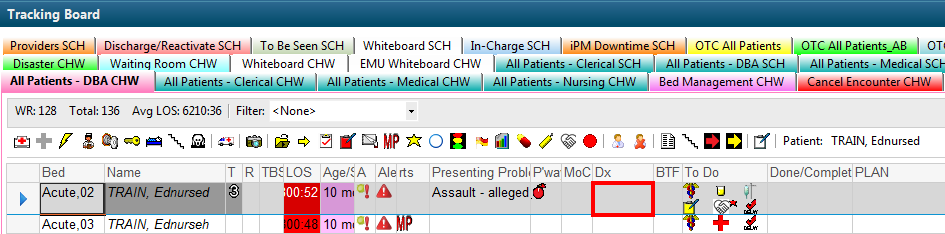
- In the Diagnosis Section click Add
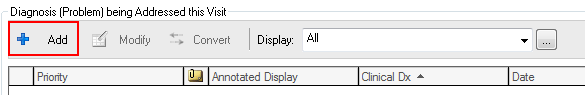
- Click on the binoculars icon
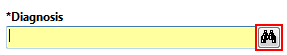
- The Diagnosis Search window appears and the defaulted Subset is <All Subsets>
- Click on the ellipsis
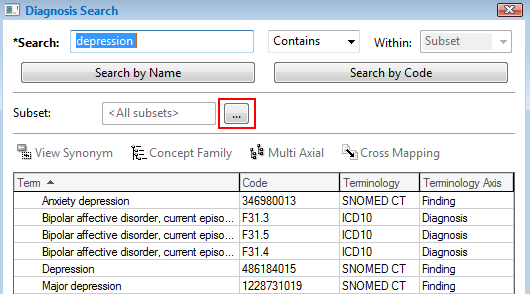
- The Subset window appears, tick NSW Emergency Department reference set
- Click OK
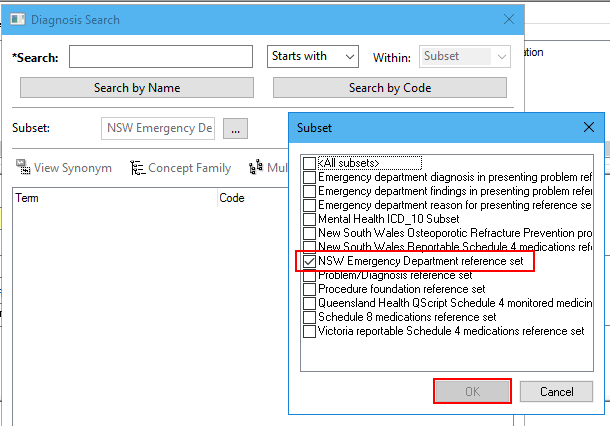
- When searching a diagnosis by Name the Terminology should be SNOMED CT
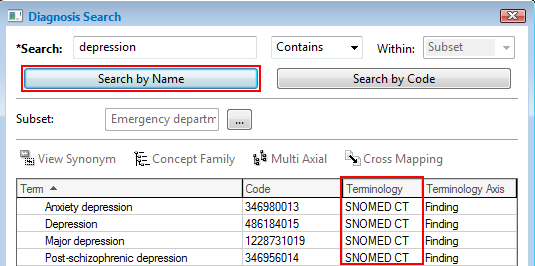
For further information on Adding a Diagnoses and/or Problem, refer to Quickstart: Problems, Alerts and Diagnoses - Add, Update and View
Application