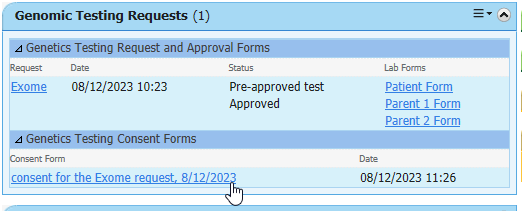The Genomic Test Request Form replaces the Genetics Specialised Test Request forms in Ad Hoc.
The benefit of this new form is that the paper lab test request forms can be generated within the eMR, and completion of a separate Lab form is not required (note some overseas labs may still require additional paperwork).
Consent forms for the genomic test are to be imported into the eMR directly, where they are accessible in the patient chart by all staff, including the lab staff. This minimises risk of the consent form becoming lost or separated from the request form.
Create the Request
- Select Genomic Test Request Form in Ad Hoc
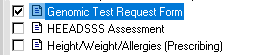
- Complete the form with as much detail as possible
- You can also select to create forms for one or both parents from the same Genomic Request Form
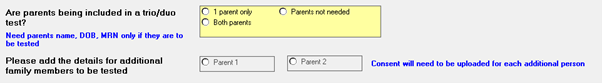
- Genomic test requests can be entered as ‘Pre-approved’, or can be routed to Clinical Genetics department at CHW for review and approval
![]()
- Provider Numbers can be looked up when searching for the Consultant Provider
- Click the search binoculars
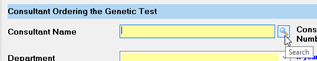
-
- Locate the consultant – their provider number is listed as Doctor Provider Number
- Transcribe this number onto the form
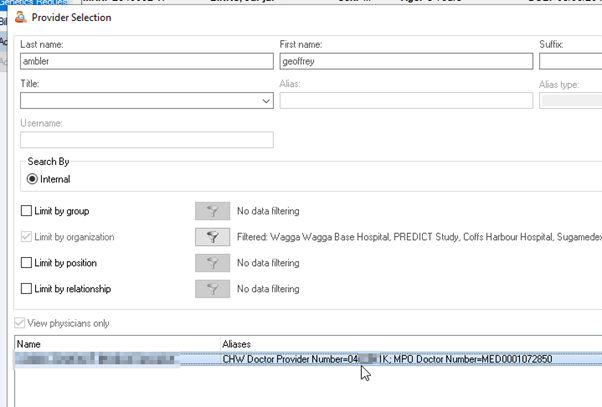
- Sign the form with the Green Tick button
View the Request Status
The status of the request approval and links to Lab forms can be seen on the Patient Chart, under their main View (Paediatric View, Nursing View, Oncology View, Laboratory View, etc)
- Locate and expand the Genetic Testing Requests Component
- Pre-approved Genomic Requests:
- Will be listed as a Pre-approved test and the status as Approved on the component
- Will have hyperlinks to generate the Patient and Parent Lab forms
- Will send an email to the CHW Lab, notifying them of the Request, for them to print the Lab forms
- NOTE: a consent form must be Imported for each patient/parent request – see below. The test cannot be actioned until the Consent form is imported.
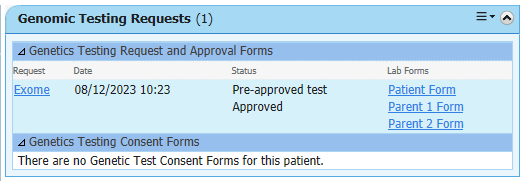
- Requests requiring review and sign-off from Clinical Genetics
- will be listed without hyperlinks to the Lab forms, and a status of Waiting on the component
- Will send an email to the Clinical Genetics Dept stating there is a request for review
- NOTE: a consent form must be Imported for each patient/parent request – see below. The test cannot be actioned until the Consent form is imported.
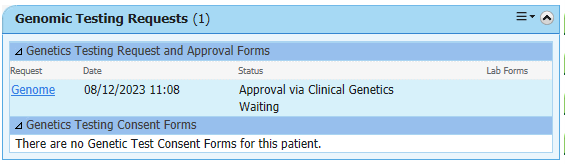
-
- Once approved by Clinical Genetics, the status will update and Lab request links become available
- An email will be sent to the CHW Lab notifying them of the approved request, for them to print the Lab forms
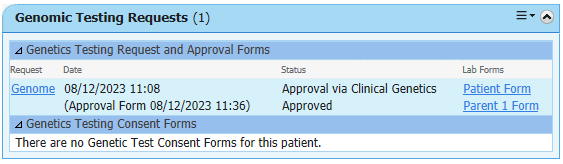
NOTE: the Patient and Parent forms can extend to multiple pages, but only the first page will open – to see subsequent pages, click the Next or Previous page buttons at the top
- The document will not list how many pages there are, as it is only generated when you click the link and not stored as a document in the eMR
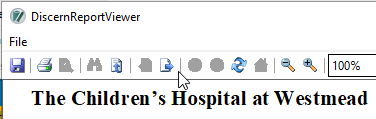
Import the Genetic Testing Consent Form
Consent forms must be imported for the patient and each parent
- Go to Clinical Notes, and click the Scan/Import button
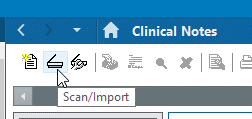
- Select the Note Type Genetics Testing Consent Form
- Add a subject denoting any details about the related request
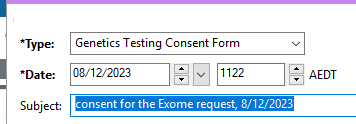
- Click the Import Button
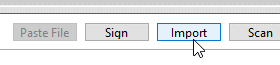
- Navigate to the scanned PDF of the consent form, click Open to save it to the Note
- Additional notes for the Consent form can be added in the lower half of the window
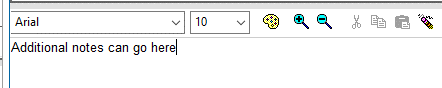
- Sign the Note
- The Consent form will be listed with the Genomic request form in the Genomic Testing Request component