All anaesthetists using the Sydney Children’s Hospitals Network (SCHN) Paediatric eMR have a second witness account. This enables anaesthetists to witness/co-sign medications they administer in the MAR.
The witness accounts are created using your full name.
Example Witness Account:
Dr. John Smith’s witness account:
- First Name: John
- Surname: Smith-WITNESS
- First time you access your witness account, remember to change your default password through 'Password Portal for User' icon available through AL window or through SCHN Appportal
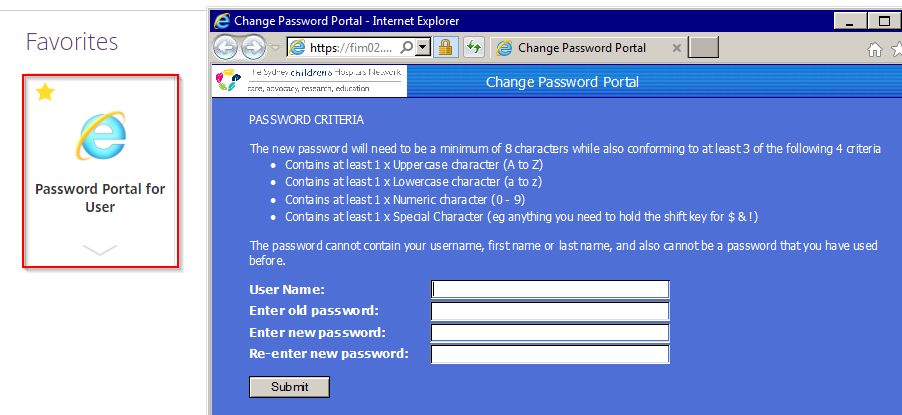
Note: Password will be expired in 180 days after reset.
It is recommended you update passwords for both accounts i.e. Anaesthetist account (e.g. 60163743) and Witness account (e.g. 60163743-W) on the same day so that the dates are in sync and passwords for both accounts will expire at the same time.
Using your witness account in the MAR
- Navigate to the MAR and open the task tile for the medication you wish to administer

- Ensure the medication information, performed date/time are correct
The Performed by : field will auto-populate with the user who is logged into the eMR (that should be you)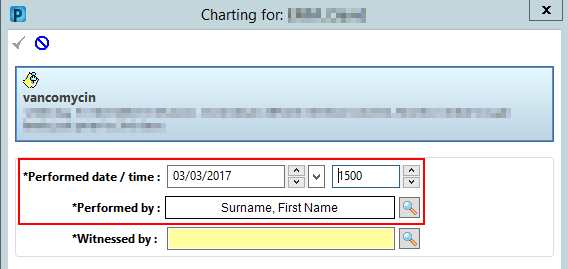
- In the Witnessed by : field enter your personal witness account details, or use the magnifying glass to search
Note: this is entered as “Surname-WITNESS, First Name”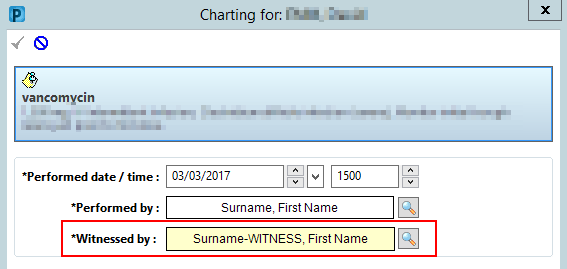
- Sign-off the medication using the green tick (top left)

- Firstly, enter the password for your witness account. Click OK.
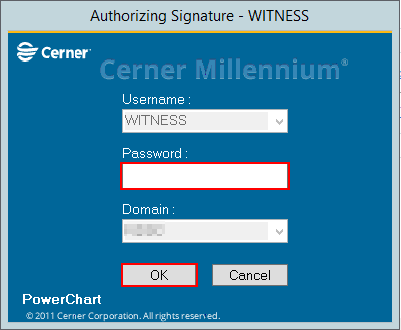
- Secondly, enter the password for your primary account. Click OK.
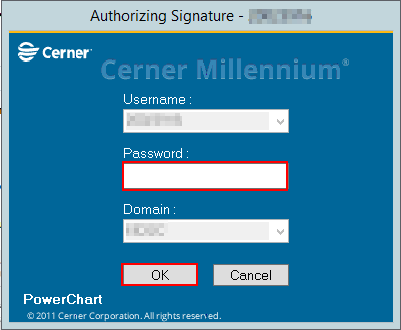
If you are an anaesthetists using the SCHN eMR and do not have a witness account,
please contact the SCHN Service Desk – 9845 0333.
Reset your witness account password
If you require a password reset for your witness account, use the 'Password Portal for User' application
located on your Application Launcher window (SCHN Devices only) Or the icon is also available through SCHN Appportal.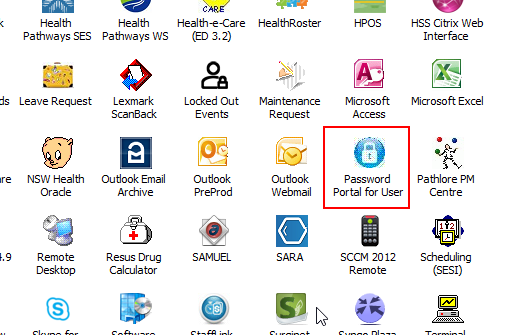
If you do not know your old password to use the 'Password Portal for User' , please contact IT Service Desk 9845 0333.