Mental Health clinicians entering a diagnosis in FirstNet need to ensure they are searching from the Mental Health ICD_10 Subset as they are now able to use the search bar and there will be two different Subsets to choose from. The two Subsets are:
- Mental Health ICD_Subset (to be used by Mental Health staff)
- NSW Emergency Department Reference Set
Note: Setting the diagnosis subset to the Mental Health folder in FirstNet is a one-off process that will need to be setup initially for all relevant clinicians. This will remain the default setting for future diagnosis entries.
Set the correct diagnosis Subset folder
- Open the Mental Health Client Contact form via the Dynamic Worklist
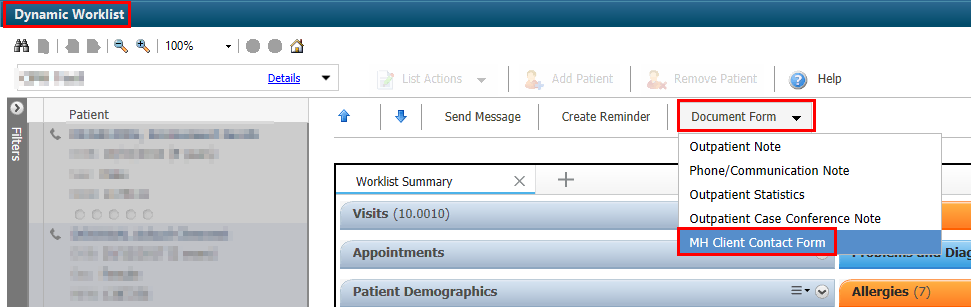
OR
- Open the Mental Health Client Contact form via AdHoc
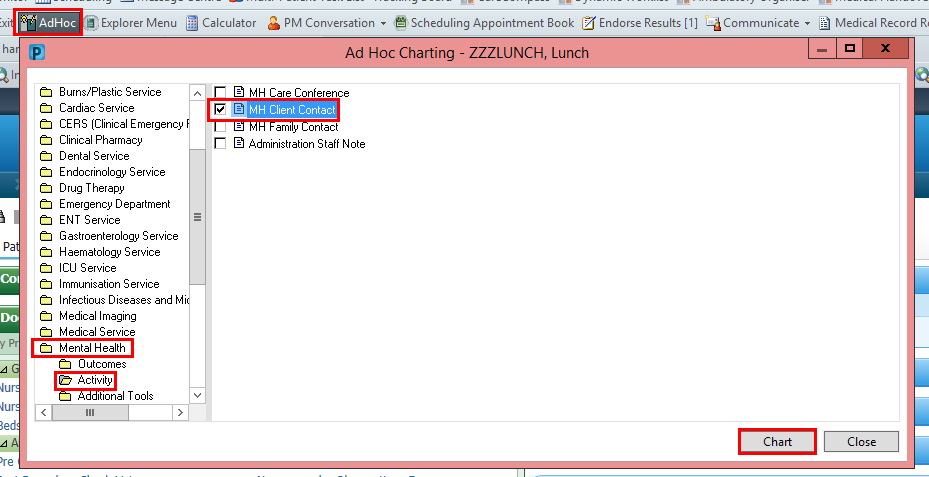
- In the Diagnosis Section click +Add
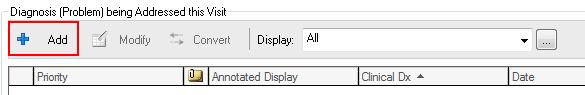
- Type the diagnosis in the *Diagnosis field and click on the binoculars icon
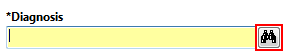
- The Diagnosis Search window appears and the defaulted Subset is <All Subsets>
- Click on the ellipsis
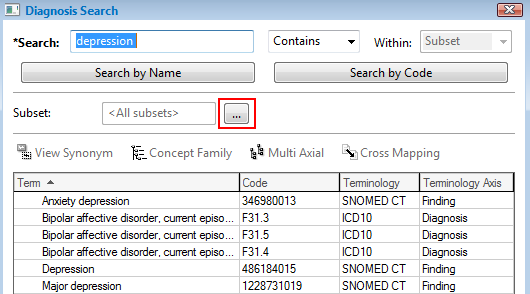
- The Subset window appears, tick Mental Health ICD_10 Subset
- Click OK
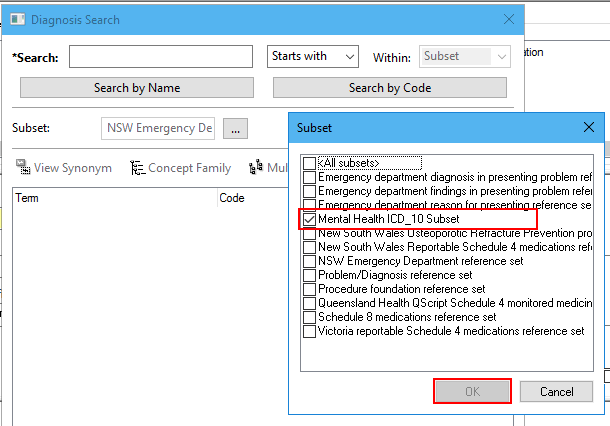
- When searching a diagnosis by Name or by Code the Terminology should be ICD10
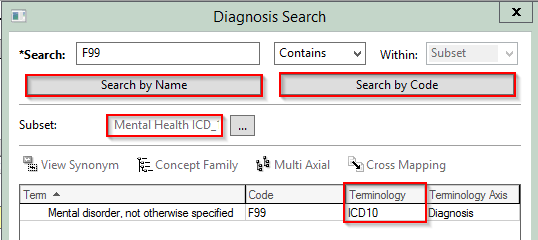
Application