- There is a new widget developed to print reports when particular Power Forms are charted
- Open the patient record you wish to view or print forms
- Select 'Printouts From Forms' widget on the patient summary page (e.g. from ‘Paediatric View’, ‘Nursing View’, ‘Oncology view’, ‘Nurse Practitioner view’, ‘Pharmacy summary’, and ‘Anaesthesia summary’)
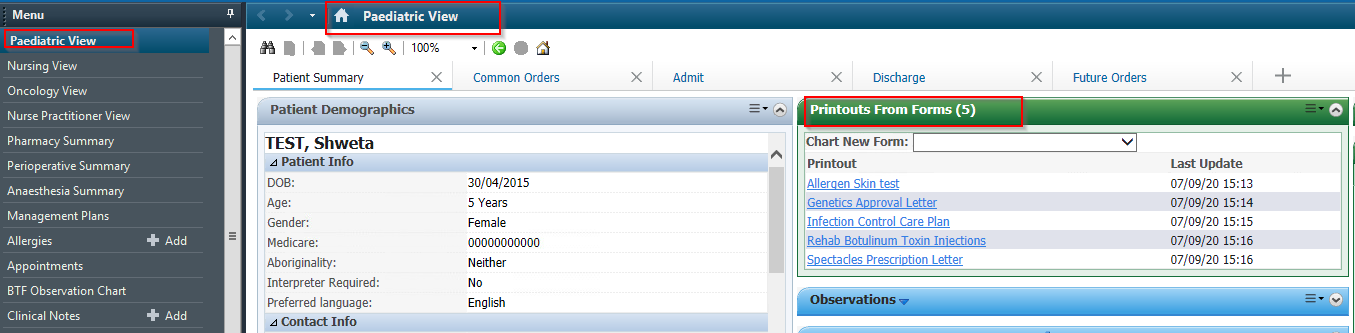
- Default expand the widget so it always stays expanded
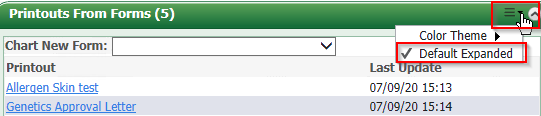
- Once the form is charted, it can be viewed and printed from the hyperlink in this widget
- The last update is the date the form was last documented
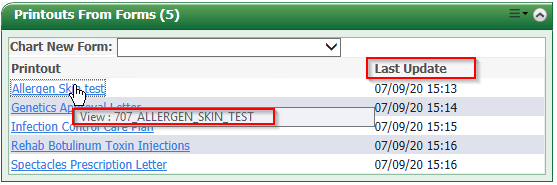
- The dropdown next to ‘Chart New Form’ provides a shortcut to re-chart the form
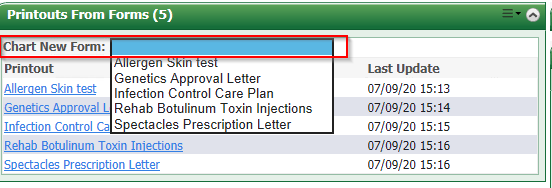
Note: Reports were previously accessed from Task Reports on the PowerChart menu bar. This option will be removed except for SCH Patient Label
Application