A case will need to be terminated when the incorrect patient has been checked in for a procedure that was not scheduled for that day.
-
After the incorrect patient has been Checked-In, click Document and select Terminate.
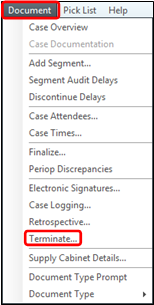
-
The Terminate Document window appears.
-
Select SN – Interrupted Case.
-
Click OK.
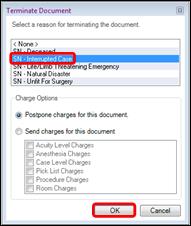
-
The Confirm Termination window appears
-
Click Yes.
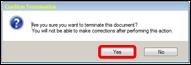
-
Close the patient’s chart.
-
The procedure will need to be rescheduled to the correct time and date. Refer to the ‘Rescheduling a Checked In Case’ QuickStart.
Application