- Click on required dose

- The Medication administration window opens
- Check date/time
- Enter Witnessed by information
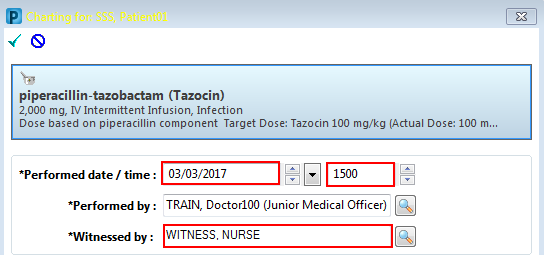
- Enter Diluent including flush volume; type and volume (this will populate the iView fluid balance chart)
- Enter Site of administration
- Enter Infused Over information
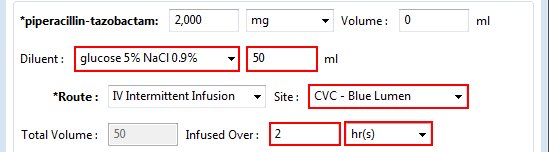
- Review the volumes that will be added into Fluid Balance Chart, adjust if required.
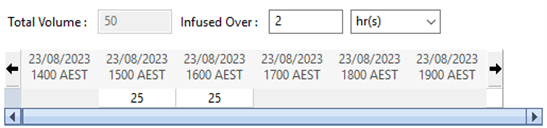
- It may be necessary to manually round the values up or down depending on the time you start the infusion.

- Sign-off, Green tick
![]()
- Enter witness' password, then your password
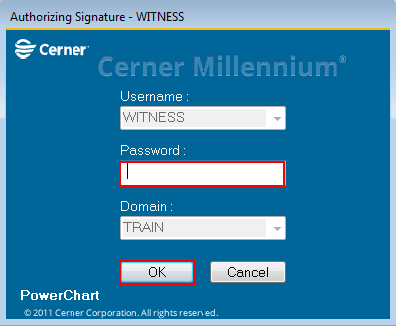
- Note the display of completed administration
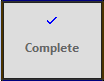
- Click Refresh
- The administered dose is displayed
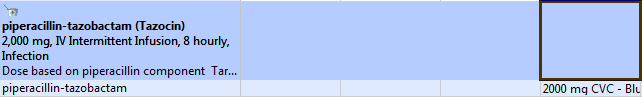
Confirm values in iView Fluid Balance Chart
- Click into iView from Menu
![]()
- The Fluid Balance Chart opens
- In the Medications section the volumes auto-populate
![]()
- The volumes will be automatically confirmed in the fluid balance
Modifying values in iView Fluid Balance Chart
- If you need to modify the volume administered,
- Right click on the volume and click modify
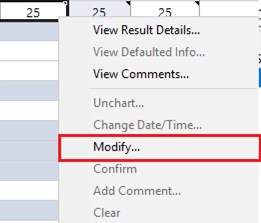
- Enter the correct volume for each hour
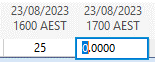
- The volume will be added to Today’s Intake in iView-Fluid Balance Chart, and to the Medications-24 Hour Total
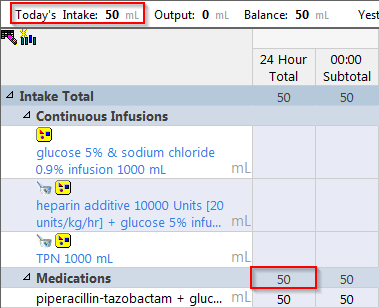
Application