Phone orders should be reserved for emergency cases only, where it is impossible for the doctor to have computer access.
- Go to Orders in the Patient's Chart Menu and click Add
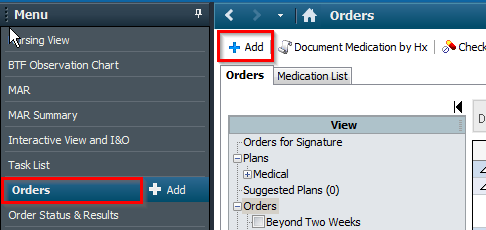
- The Add Order window opens, click on Phone Orders – Nursing
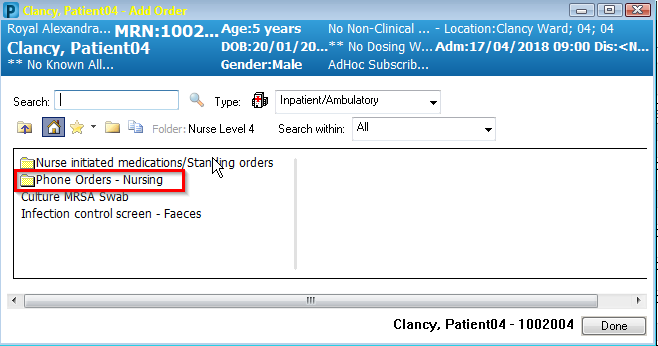
- Click on the required Medication
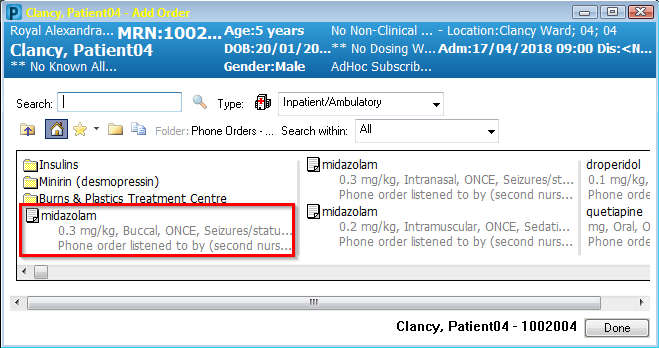
- The Ordering Physician window opens
- Enter ordering Physician Name
- Highlight Phone from the Communication type listed and click OK
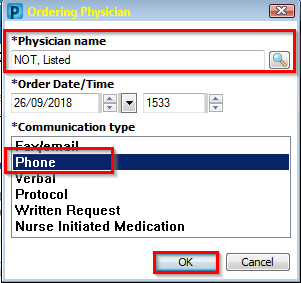
- The Dosage Calculator window appears. Inform physician about dose calculator information
- Enter a weight if missing. The weight is required for the dose to be calculated
- Check the Final dose
- Click Apply Standard Dose or Apply Dose as per physician’s instructions
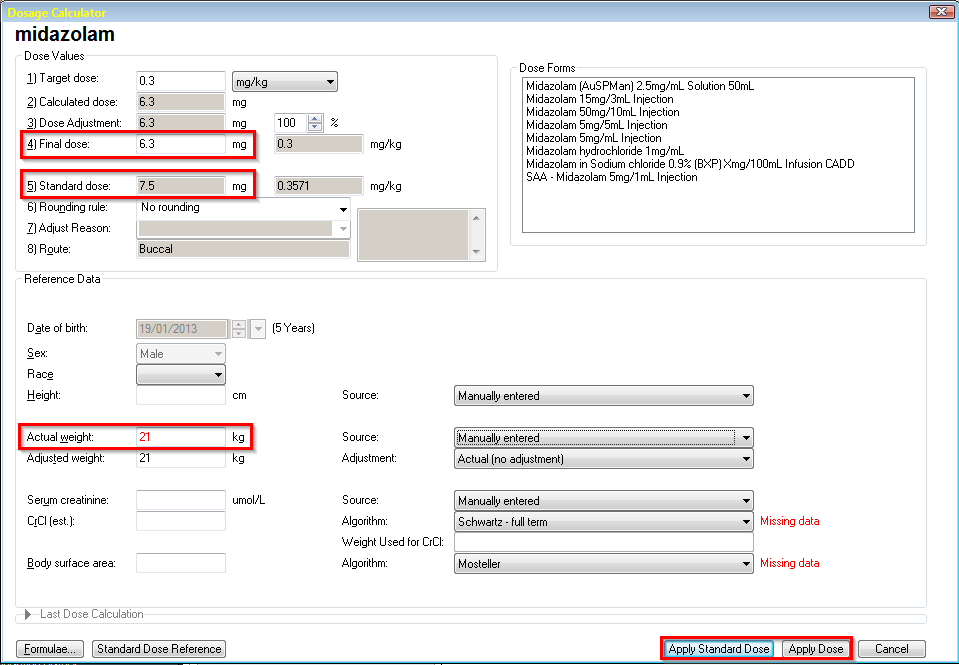
- A Missing Dosing Weight warning window appears if Height, Dosing Weight or Allergies are missing – inform physician to enter information and click Close
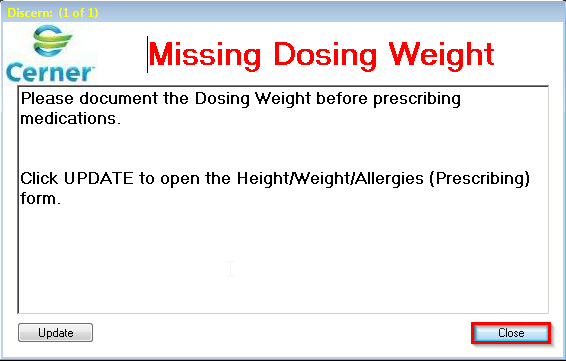
- Click Done to close the Add Order window
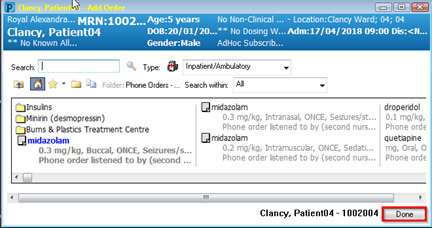
- Witness to check the medication Details tab.
- Click on the Order Comments tab.
- Type in the name of the witnessing nurse and click Sign
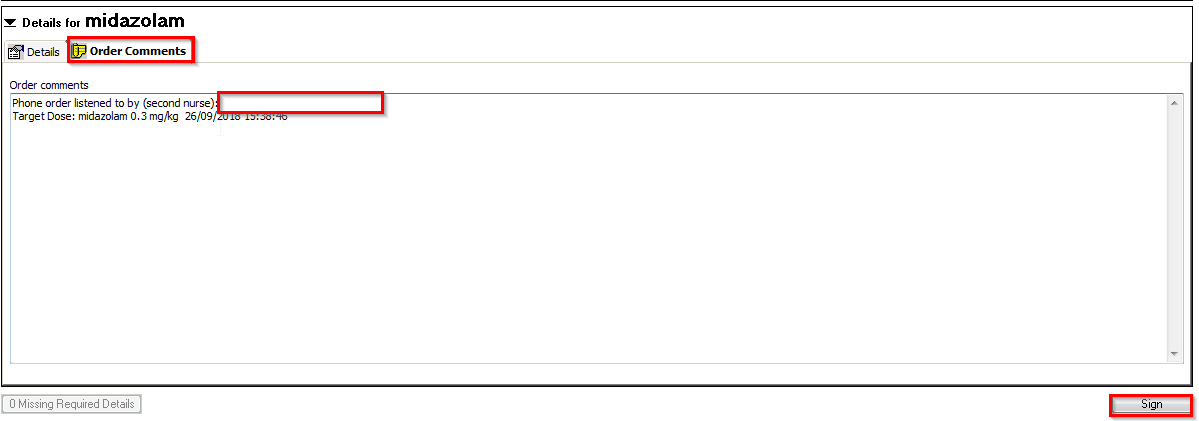
- Enter password and click OK
- Click Refresh.
- The order displays in the medication list
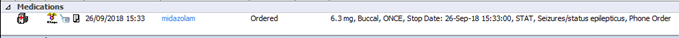
- Click on MAR in the Menu of the Patient chart
- The medication is displayed in the MAR and can be administered
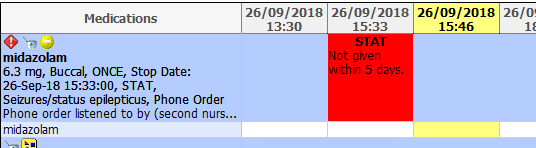
NOTE: It is recommended that the nurse witnessing the order also administers the medication.
Application