Patients in the eMR have many identifiers. Two of the main ones are:
- Area Unique ID (AUID) – this is the number that identifies the patient across the network, regardless of facility or service. It is usually not visible from PowerChart, FirstNet, or Patient Management
- Medical Record Number (MRN) – this number identifies the patient at the facility level in the eMR. This means a patient seen at both SCH and CHW will have 2 different MRNs
From 23rd March 2020 a 3rd set of MRNs will be made visible – these are CHW Pathology Lab MRNs, and are created when samples are sent to the lab from external hospitals or laboratories.
The purpose of making these MRN’s visible is for patient safety and care, as pathology results under these MRNs will also now be visible for clinical decision making, and also reduce unnecessary re-ordering and collection of specimens & bloods.
MRN Masking:
To assist in identifying which MRN belongs to which facility, a ‘mask’ will be applied to the MRNs within the eMR:
- ‘R’ for Randwick (and all satellite services based from Randwick)
- ‘W’ for Westmead (and all satellite services based from Westmead)
- CHW Lab MRNs will not have a mask. These MRNs always start with a ‘50’
The mask is for informational purposes only, and is not a part of the MRN.
- Do not include the mask in patient searches
- The mask will not appear on printed documents, labels, or wristbands, so should not be considered in patient identity verification checks
The masked MRNs will appear in the eMR, and in patient searches as below.
Note: in this case all these MRNs are for the same patient.

In Patient Search, the patient will have all MRNs listed in the top section, and in the lower section lists the Hospitals or CHW Lab clients, with the MRN for that facility or service
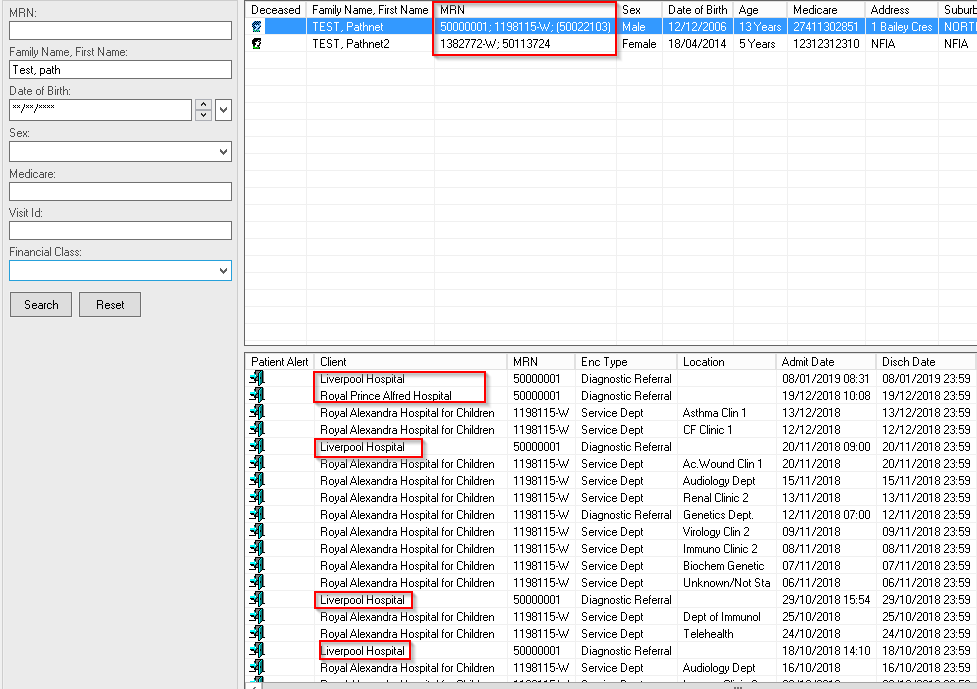
- Searching patient by MRN only without other patient details to confirm (e.g. Name, DOB, gender, Medicare) could lead to generating multiple results and wrong patient chart being opened
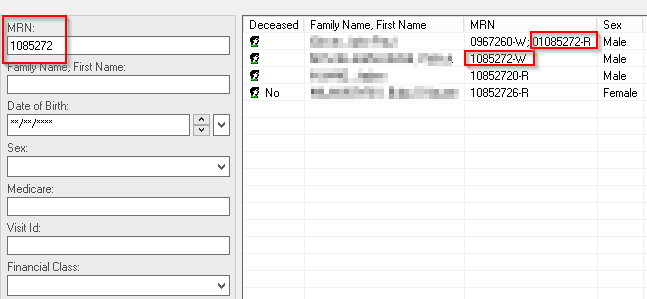
- Search for the patient using positive identifiers such as; Name, DOB, Sex and/or Medicare number
- Click Search
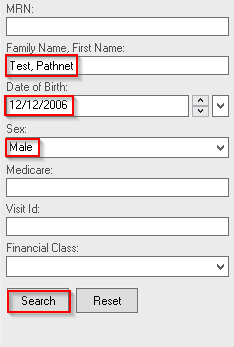
Select the appropriate encounter that matches your medical service and admission date
- When doing a patient search, you will now see visits across CHW, Bear Cottage, SCH, other hospitals or CHW Lab clients with the MRN for that facility or service
- Select the appropriate encounter that matches your Medical Service and Admission Date
- Select an encounter for the appropriate facility; Sydney Children’s Hospital (SCH) or Royal Alexandra Hospital for Children (CHW) for any documentation and ordering and Press OK
- If the record is not yet linked/combined/merged with the other records, all documentation, appointments and encounters must be recorded on the correct record for the facility the patient/clinician is at (advise the PAS team though the Service Desk that the record needs to be merged)
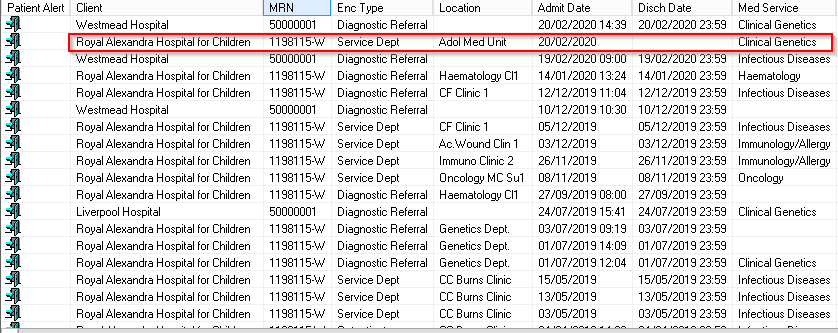
- When opening a patient’s chart, check banner bar for patient’s name, MRN, the facility and the location of the patient
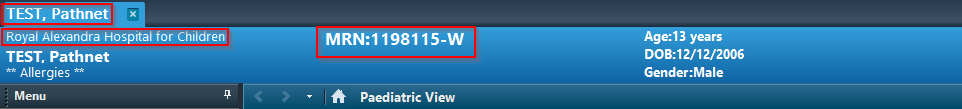
Note: Where possible open the patient’s chart from a list within the eMR or Patient Management, for example:
-
- Patient Lists (Note: Custom Patient Lists do not update to the correct encounter – they stay with the encounter you used when you added the patient to the list, so may open on the chart on an old visit)
- CareCompass
- Tracking Boards
- When opening the patient chart, it is important to select the relevant SCHN facility. There are impacts of selecting the wrong facility encounter:
- Diagnostic orders being placed on the wrong encounter
- E.g. an order for a nurse to collect a pathology sample that is placed on a Diagnostic Referral encounter will not have a collection task visible on the inpatient encounter, thus the specimen will not be collected.
- Documentation on the wrong encounter:
- The incorrect MRN may be associated with the documentation when it is printed
- The incorrect MRN / facility is associated to the activity in reports and extracts, with effects on mandatory reporting, billing, coding and ABF funding
- When the medical record is printed for medico legal cases by encounter, documentation will reside on the incorrect encounter
- When reviewing patient charts and filtering documentation or orders by encounter, those documents or orders will not be visible
- Diagnostic orders being placed on the wrong encounter
For more information about patient search/selecting a facility refer to Quickstart:
https://learning.schn.health.nsw.gov.au/patient-searchselecting-facility-location-encounter