The Sydney Children's Hospital Network (SCHN) eMR includes information from The Children's Hospital at Westmead and Sydney Children’s Hospital Randwick. Therefore, when documenting against a patient, ensure you select the correct facility and visit encounter.
Select the Correct Encounter
Diagnoses are encounter specific, you must select the correct encounter corresponding to that admission.
Note: If you access a patients chart via the SCH/CHW Mental Health Ward patient list or from an Outcome Measures Task in the Multi-Patient Task List then you will automatically be associated to the correct visit encounter so disregard the steps below that cover encounter selection.
- Click the magnify glass
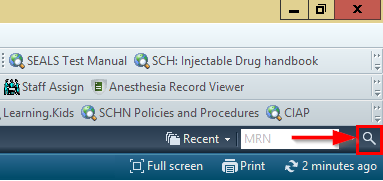
- Search using multiple positive patient identifiers e.g. full name, sex, D.O.B, medicare no.
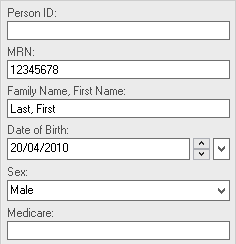
- Highlight the encounter that corresponds to the activity you are charting against
- The Children's Hospital Westmead is displayed as the Royal Alexandra Hospital for Children
- The Sydney Children’s Hospital Randwick is displayed as Sydney's Children Hospital
- Click OK to open the patient’s chart
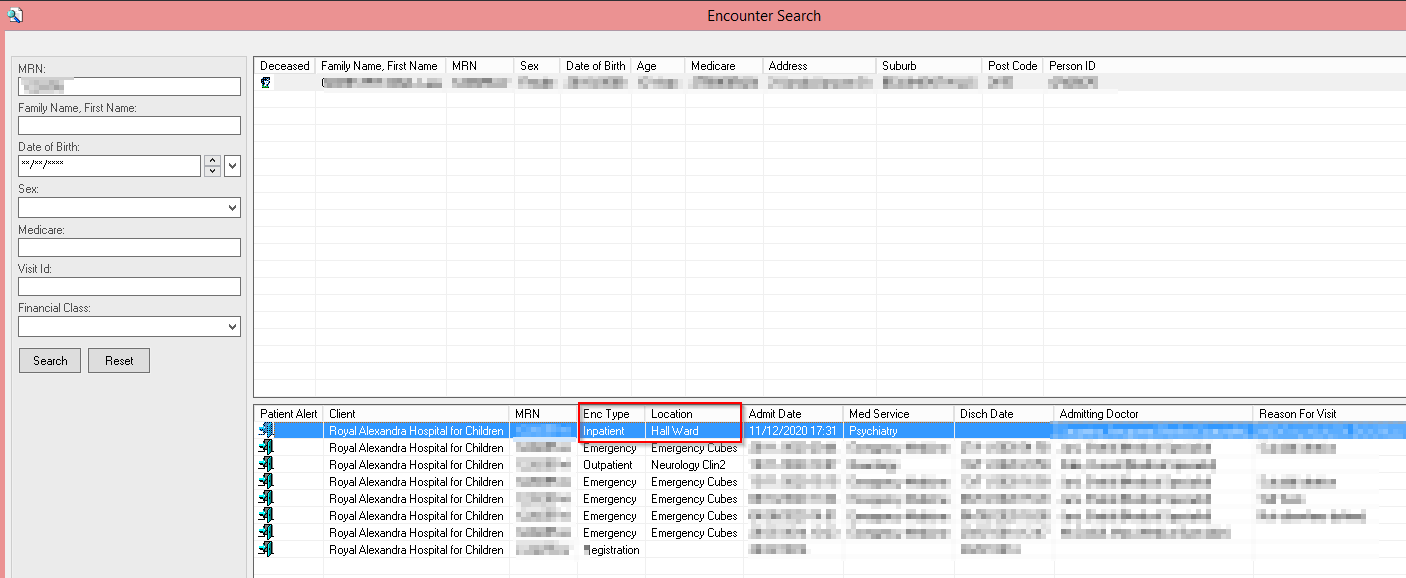
Note: The diagnoses is encounter specific and MUST be documented on each new encounter
Adding a Mental Health Diagnosis
Complete the following fields when documenting a Mental Health Diagnosis:
- ICD-10 Subset Diagnoses
- Classification
- Ranking
- Responsible Provider
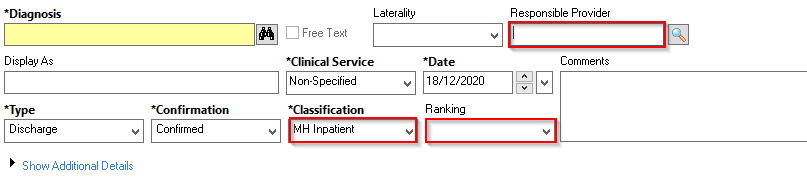
1. ICD-10 Subset Diagnosis
- Document:
- ONE Primary ICD-10 Diagnosis
- up to TWO Additional ICD-10 Diagnoses
A total of Three (3) diagnoses are used by the MOH. The fourth diagnosis onwards should be noted in progress note Documentation.
- From the side Menu click Problems, Alerts and Diagnoses
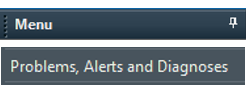
- In the Diagnosis section click Add
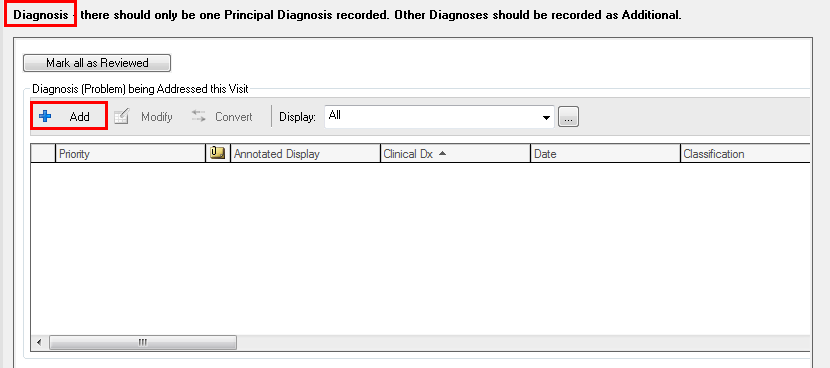
- In the *Diagnosis field, search for the ICD-10 diagnosis by Name or by Code
- If searching by Name, it is possible to just enter the first few letters of the diagnosis
- Click on the binoculars icon to open the Diagnosis Search window
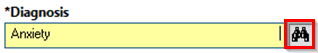
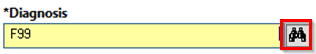
- The terminology list may generate numerous options so ensure you select the appropriate diagnosis
- To do this, highlight the applicable ICD-10 diagnosis
- Click OK
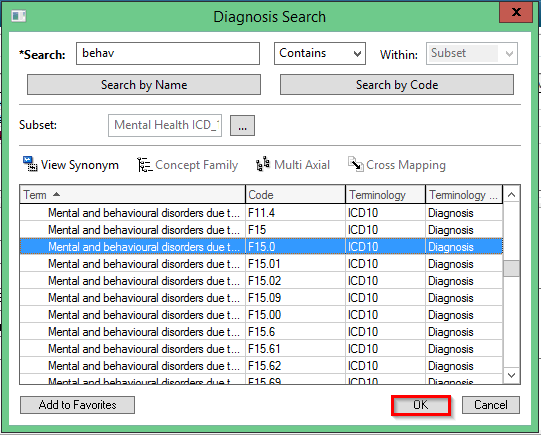
- The diagnosis will populate into the Diagnosis window
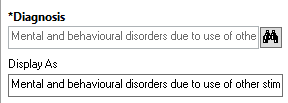
2. Classification
- The ICD-10 diagnoses Classification must have a prefix with MH
- Select the classification MH Inpatients for inpatients (admitted under a Psychiatrist)
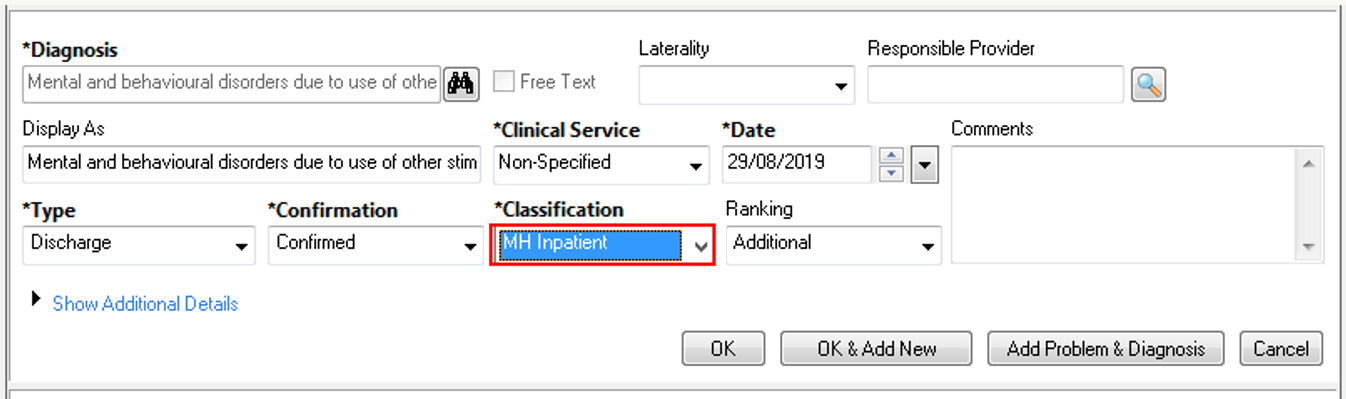
3. Ranking
- Ranking is MANDATORY
- Primary: This is the Principal diagnosis
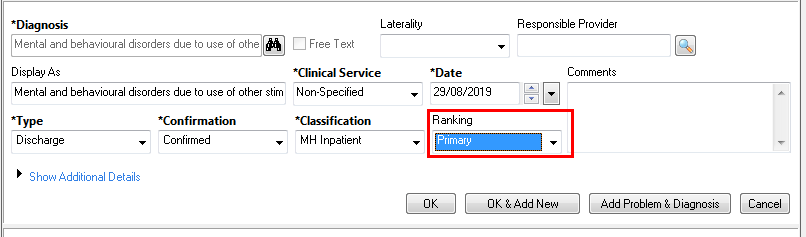
- Additional: other ICD-10 diagnoses
Note: only three diagnoses are used in the MOH Report. The fourth diagnosis and onwards can be noted in progress note Documentation.
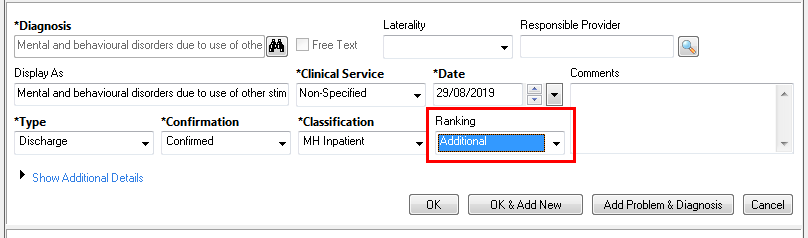
4. Responsible Provider
- You must enter a Responsible Provider
- For some Clinicians, this field will auto-populate
- For other Clinicians and batch entry staff, record the Clinicians name by typing Last Name, First Name
- If the Responsible Provider has been entered correctly, the name will display as well as the Clinicians position in brackets
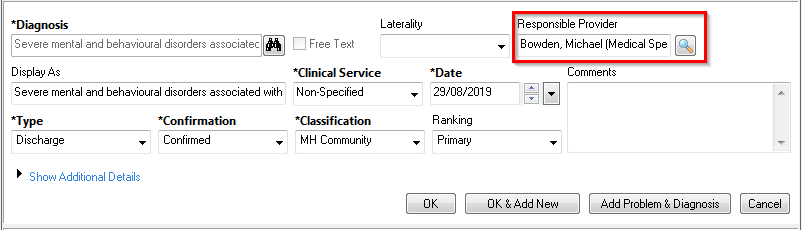
- Alternatively, click on the magnify glass to open the Provider Search window
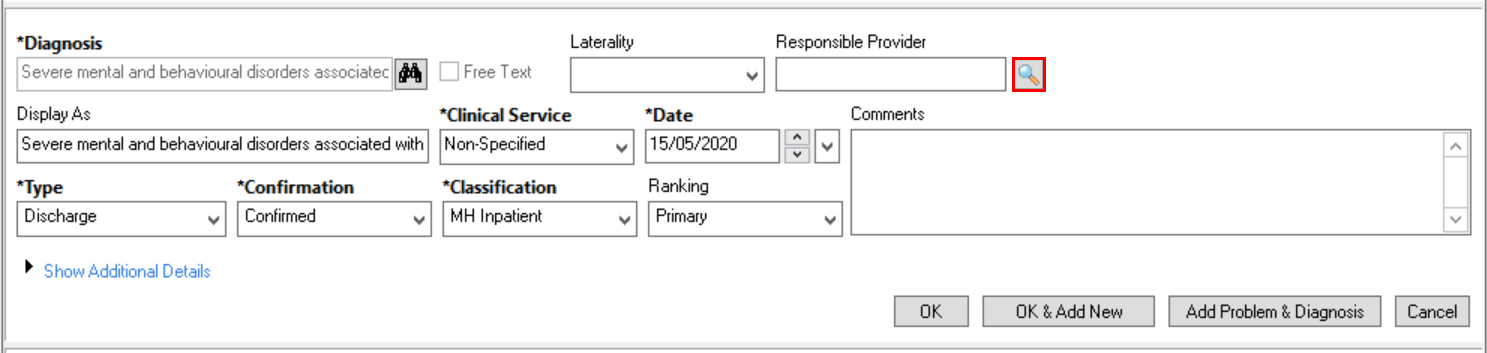
- Enter the name of the Clinician with Diagnosing rights
- Click Search
- Select the Clinicians name
- Click OK
Note: If the Clinician appears multiple times, ALWAYS select the person's name with LOWER CASE letters, and the position that has Medical: Mental Health or Allied: Mental Health or Nurse: Mental Health.
Clinician names that appear all in upper case correspond to provider numbers outside of the SCHN Network. See the screenshot above for reference with a correct selection.
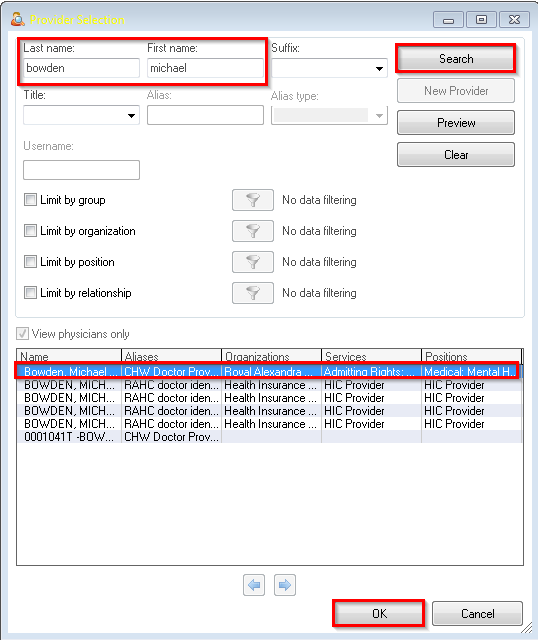
- To sign off a primary diagnosis click on OK
![]()
- To add another additional diagnosis click OK & Add New
![]()
Customise Diagnosis Window
To customise your Diagnosis window to re-order columns and increase visibility of diagnosis information in-line with Ministry of Health (MOH) requirements, please follow the QuickStart below:
When ICD-10 diagnosis is not yet confirmed
- Use ICD-10 diagnosis: F99 – Mental disorder, not otherwise specified (2020)
- Rank this diagnosis as Primary
Note: F99 - Mental disorder, not otherwise specified, is only used in the interim. A formal ICD-10 diagnosis is required prior to discharge.
Diagnoses are encounter based. All subsequent Activity and Outcomes Adhoc forms completed against the same encounter will auto- populate the diagnoses added initially, unless it is changed… Therefore, clinicians should verify and update diagnosis to a more specific MH diagnosis once clinically decided before discharge.
Remove an ICD-10 Diagnosis
Example Scenario
An Intake Officer initially screens a patient and enters F99 as the Primary diagnosis. The patient is now able to receive MH services and an appointment is offered.
During this appointment, a first assessment is conducted and the clinician decides on a more specific diagnosis.
Subsequently, the F99 diagnosis needs to be removed by right clicking on the diagnosis and selecting "Remove Diagnosis".
The specific Primary MH disorder needs to be added by following the steps above.
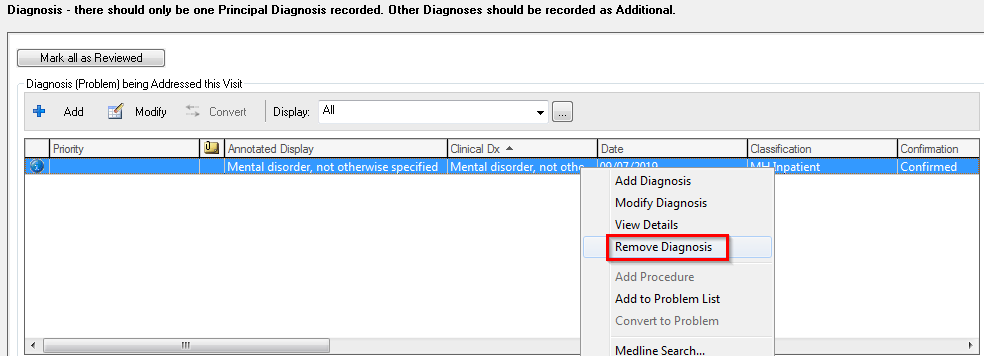
When the patient assessed does not have a Mental Health issue
- Use ICD-10 diagnosis: Z00.4 – General psychiatric examination, not elsewhere classified
Note: In order to have an Outpatient visit encounter, all clinic appointments are to be scheduled in via Scheduling Book.