The Mental Health Task List in PowerChart
The Mental Health Task List (or multi patient task list) enables clinicians to see what Mental Health Outcome Measures are due for their clients of a service.
Outcome Measures are presented as online forms:
- MH Outcome Measure Admission
- MH Outcome Measure Review
- MH Outcome Measure Discharge
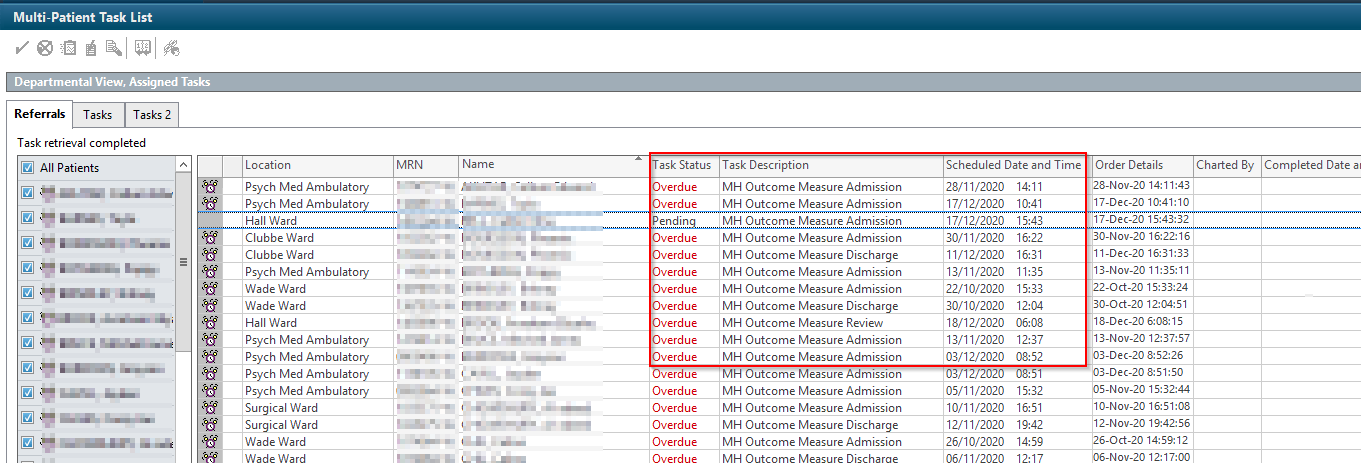
- To setup your multi patient task list, refer to the following Quickstart: Multi-Patient Task List - setup
- On the Task List, the Task Status indicates if the scheduled date for the outcome measure is pending or overdue.
- To document an outcome measure from the task list, double-click on the task for the correct patient and the age appropriate form will open
MH Outcome Measure Admission Task
When a client is first admitted to the service a MH Outcome Measure Admission task will be added to the Task List (Multi-Patient Task List and the patient’s Task List)
Once this form has been completed the task is removed from the list.
MH Outcome Measure Review Task
When the Admission form is completed it will trigger the system to add the MH Outcome Measure Review task to the Task List (a week prior to the review date).
MH Outcome Measure Discharge Task
Clinicians will need to let the Admin staff know when a patient is discharged from the service.
Admin will then need to discharge the Ambulatory Encounter, this will trigger the MH Outcome Measure Discharge task to be added to the Task List ready for completion
Note: If a MH Outcome Measure has already been completed complete a 'Chart Not Done'. Refer to Quickstart - MPTL Chart Not Done