The electronic nursing admission assessment replaces the paper admission form currently in use.
The Nursing Admission Assessment consists of two parts:
Nursing Initial Assessment
- It only contains one page
- It is the first page of the Nursing Admission Assessment
- Must be completed within 4 hours
Nursing Admission Assessment
- It contains multiple pages
- The first page is the Nursing Initial Assessment. If this assessment has been filled out previously it will display the information
- Must be completed within 24 hours
Opening the Assessment
The assessment can be found in two different places
Care Compass
- Click the Care Compass icon on the PowerChart toolbar
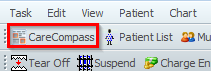
- Hover your mouse in the Activities column next to the patient’s name over the activity count
- Click Assessment
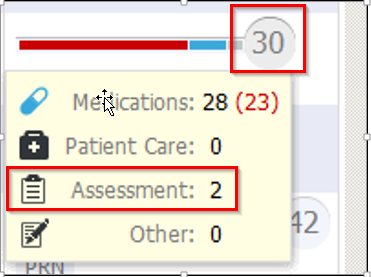
- The list of pending assessments opens
- Click on either the Nursing Initial Assessment or the Nursing Admission Assessment
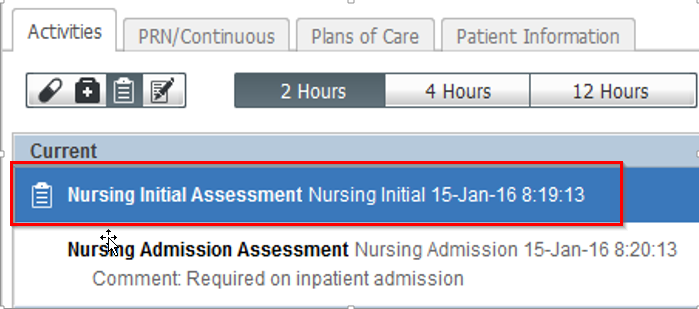
- Click Document
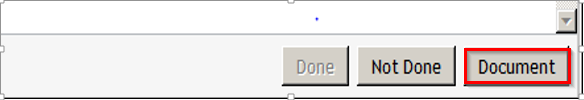
AdHoc
- Open the patient chart.
- Click on AdHoc icon on the Powerchart toolbar to access the list of forms
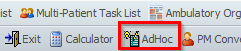
- Click on Inpatient Forms from the left menu
- Select either the Nursing Initial Assessment or the Nursing Admission Assessment by clicking the box to the left of the name
- Click Chart
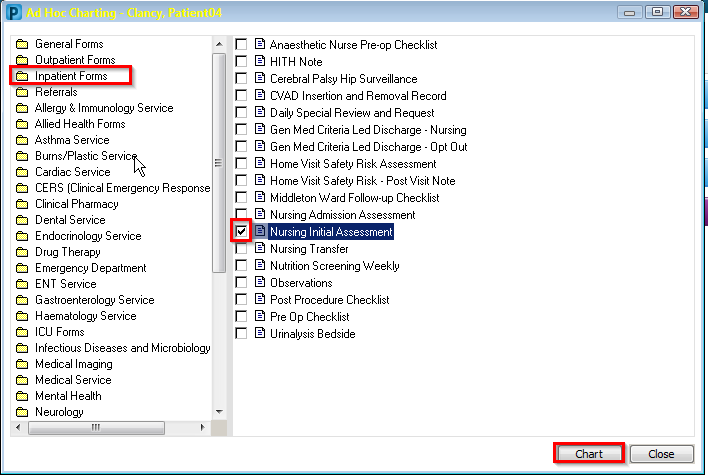
Completing the Assessment
- Complete all mandatory fields within the form as required, indicated in yellow
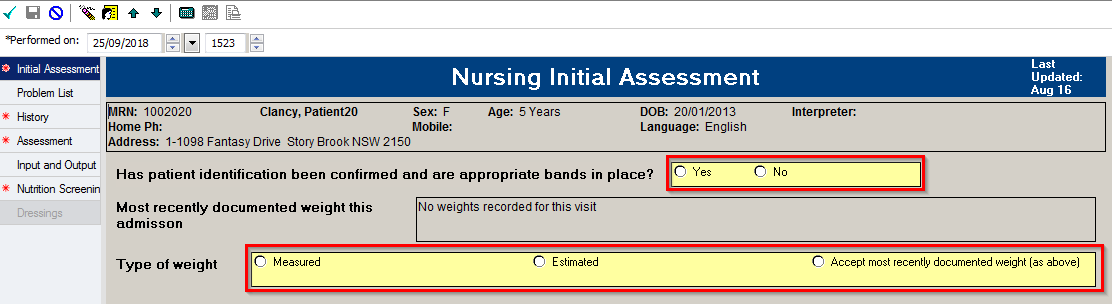
- All red asterisks for each section must disappear to enable signing
- Once a page is filled out a black tick indicates all mandatory fields have been completed
- Sign by clicking the green tick and entering your password
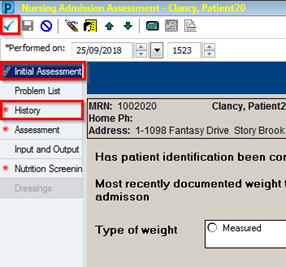
- Once signed the assessment will drop off the task list in CareCompass
Application