CVAD accredited nurses are able to order Standing Order heparinised-saline CVAD locks, and Nurse Initiated; TauroLocks (taurolidine) and sodium chloride 0.9% CVAD locks.
Important: EENs can be CVAD accredited, but are not endorsed to order CVAD locks.
- Click Orders +Add
![]()
- Click the folder - Nurse initiated medications/Standing orders
Alternatively, type “CVAD Management - Nurse Initiated” in the search field
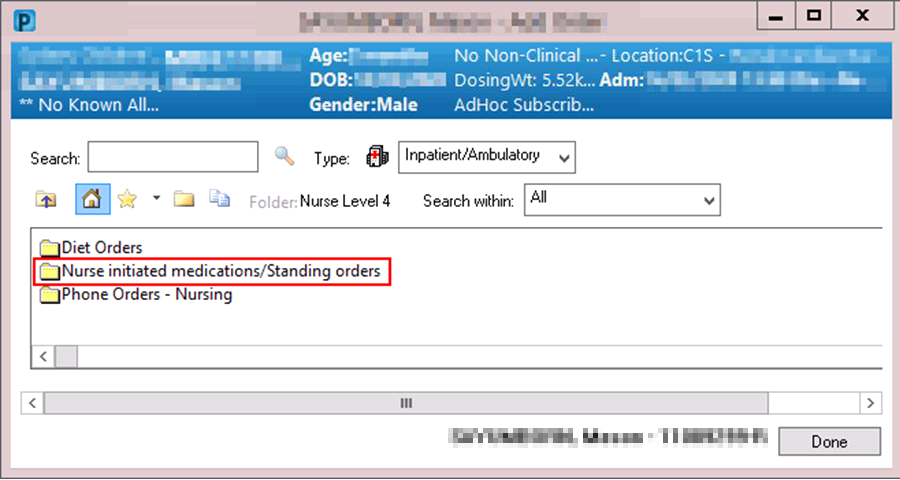
- Click the CVAD Management – Nurse Initiated Powerplan and it will open in the Orders page window behind
- Click Done to close the Add Order window
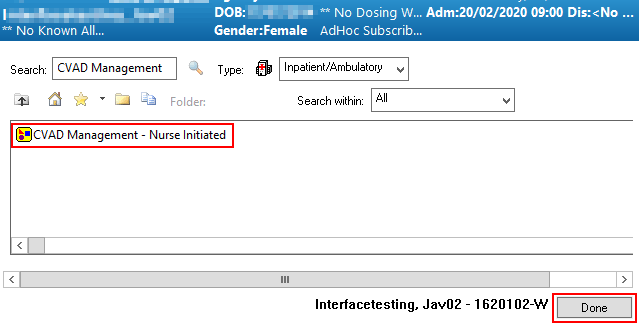
- On the orders page, tick the box of the solution to be ordered according to the patient’s; Vascular Access Management Plan, patient history or clinical team preference
- Click Orders for signature
Note: Individual orders are required for each lumen for patients with multiple lumen devices
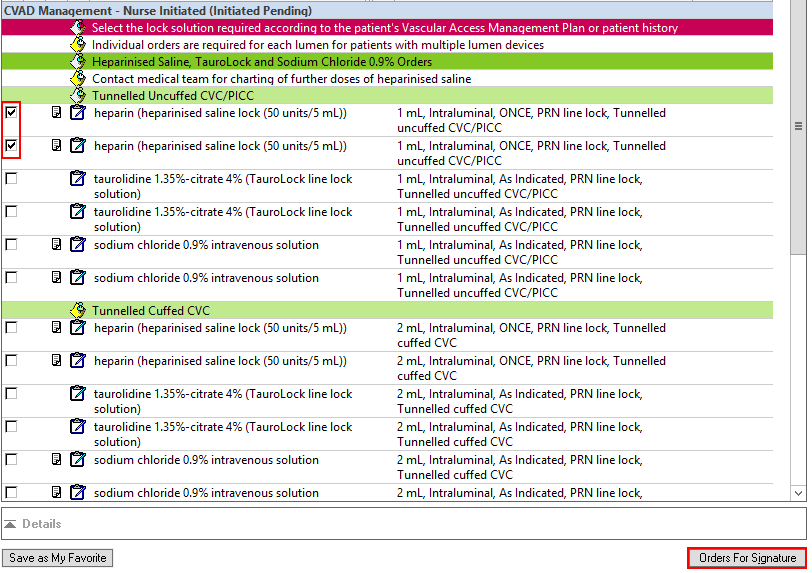
Ordering a Heparinised Saline Lock
In the Ordering Physician window enter:
- Physician name – for them to co-sign
- Order Date/Time
- Communication type – select Protocol
- Click OK
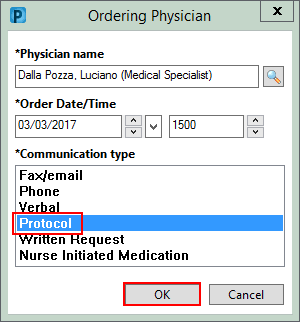
Ordering a TauroLock or Sodium Chloride 0.9% Lock
In the Ordering Physician window enter:
- Physician name – medical co-sign is not required
- Order Date/Time
- Communication type – select Nurse Initiated Medication
- Click OK
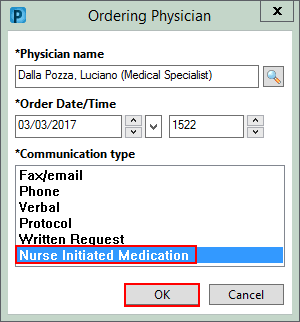
- Click Sign
![]()
- Enter your password
- Click OK
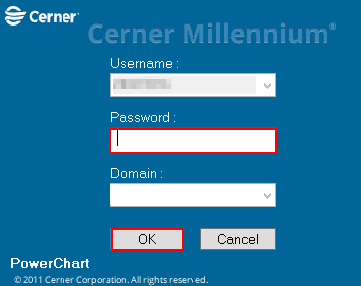
- The orders are ready for administration and appear in the PRN Section of the Medication Administration Record (MAR)
Note: the standing order of hep-saline will generate a ONCE only order, and the medical team is to chart further doses. TauroLock will be a PRN order.
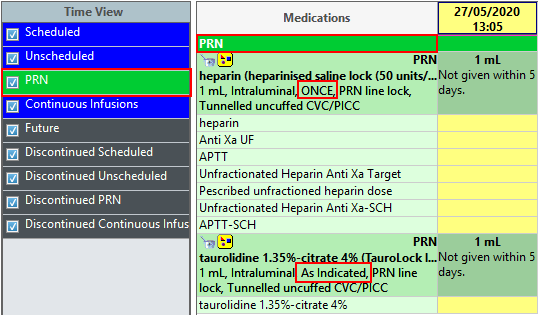
Confirm your order is correct
- Click Orders
- On the Orders page under Plans, select from the CVAD Management – Nurse Initiated plan and confirm that what you have ordered is correct
Important: ensure that there are individual orders for each lumen present
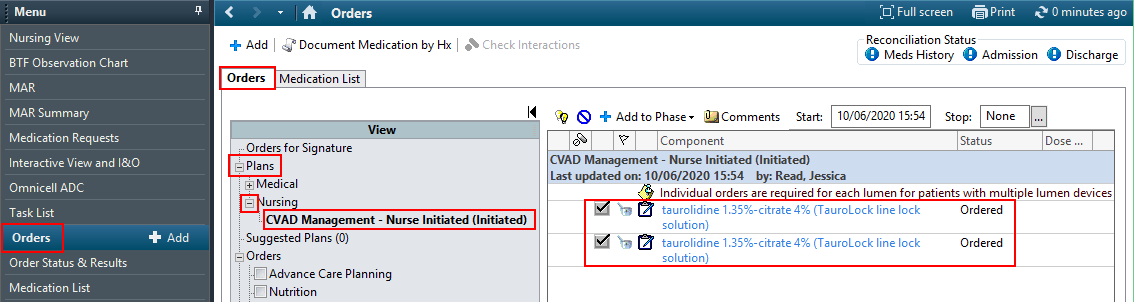
Application