This will allow the Orders and Medication List tabs to be customised to display and sort the columns displayed regarding Orders and Medication information.
The Orders and Medication List tabs will need to be set up individually.
- Click on the Orders tab or Medication List in the Menu
- Click on Customise View
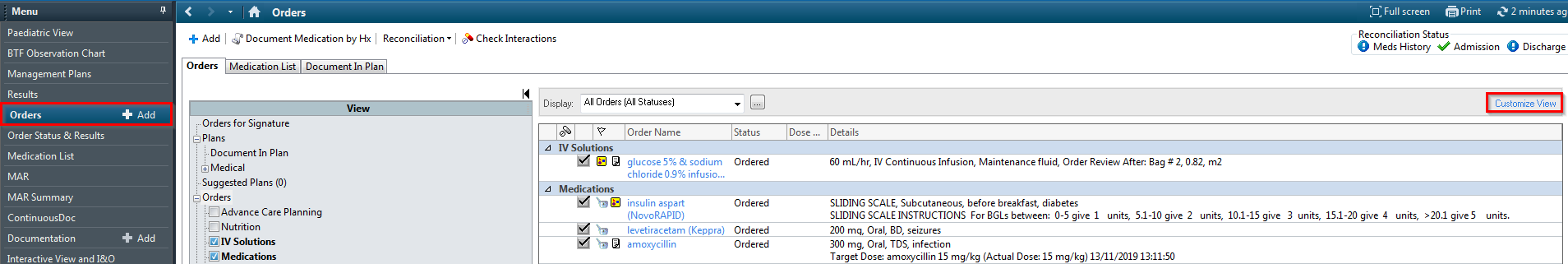
Add or Remove Columns:
- Select the column you want to see in the Orders tab
- Click on the Add -> button to move into the selected columns section
- Use the up or down arrows to customise the order of the columns
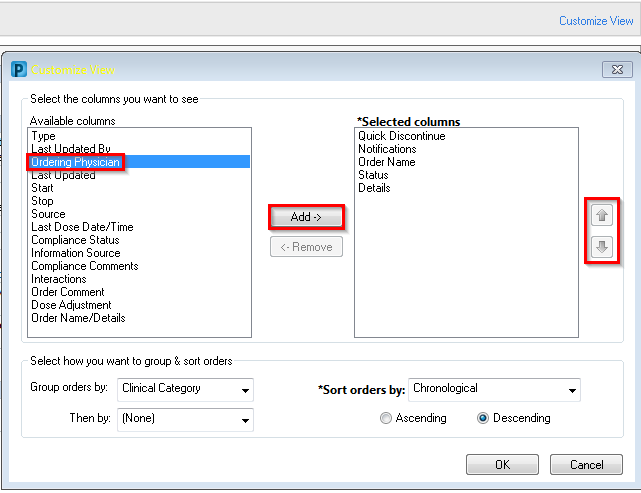
Customise how orders are Grouped:
- Click on Group orders by drop down box AND/OR
- Click on Then by drop down box to sort your view further
- Click on Sort orders by drop down box to choose what to sort vertically within a column
- Select whether orders within the column are sorted in ascending or descending order
- Click OK
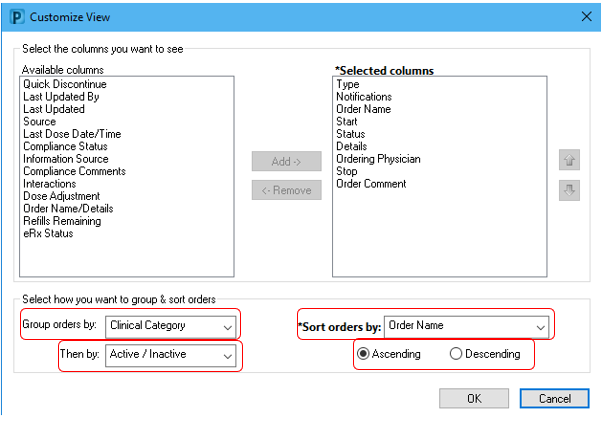
Recommended Orders Tab Customisation:
- The recommended view for the Orders Tab is to use the following customisation:
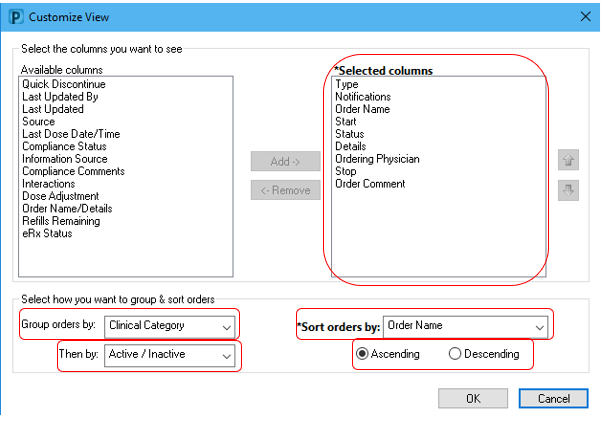
Recommended Medication List Customisation:
- The recommended view for the Medications List is to use the following customisation:
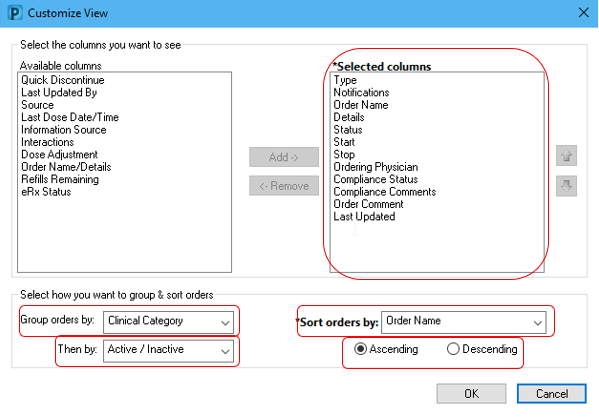
- Quick Discontinue should ONLY be added for Medical Staff
- Group orders by explained:
- Active/Inactive: will separate orders based on whether they are Active (Ordered, Pending, Suspended) or Inactive (Completed, Cancelled, Disabled)
- Venue: will separate orders into Inpatient, Prescription and Documented Medication by History
- Clinical Category: will separate orders into Medications, Pathology, Patient Care, Consults etc
- Encounter: will separate orders into the encounter/admission during which they were ordered
Important:
Per recommendations, at a minimum, these columns are required and should be visible without scrolling:
- Type (icon), see table below
- Notifications
- Order Name
- Start
- Status
- Details
PLEASE NOTE: We understand there are legitimate reasons for customisation so if customising, please ensure minimum standards are met.
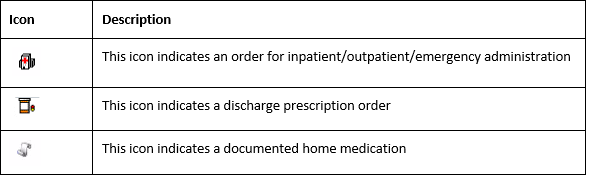
Application