Waitlist encounters are used for future/planned admissions. As such all orders placed on waitlist encounters should be future orders, intended for activation once the patient arrives for their admission and the encounter converted to Inpatient. All Pathology, Medical Imaging, and Medications ordered on Waitlist encounters must be future orders.
Please note SCH Pathology and medical imaging orders will be blocked on Waitlist encounter types, as SEALS Lab and POW Medical Imaging do not use Future orders.
If trying to place orders on a Waitlist encounter, you will see this warning that unless the orders are Future orders, they will be cancelled.
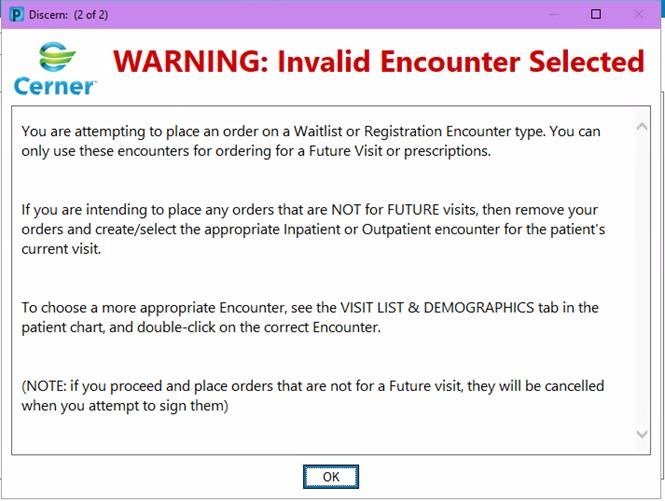
If the orders are placed, and they are not Future orders, this warning will appear and the orders will be cancelled.
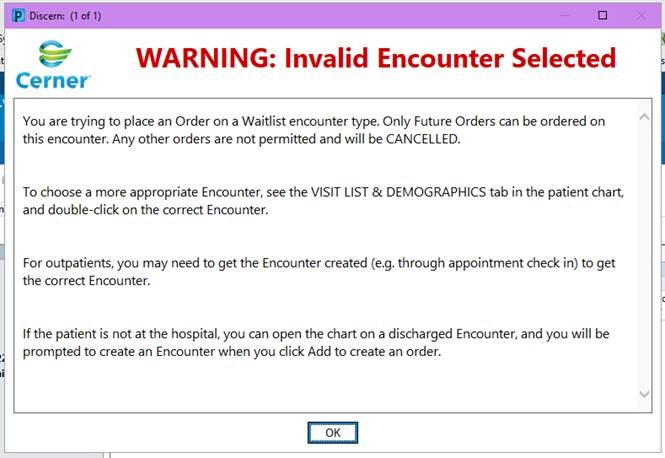
If attempting to activate Future orders on the Waitlist encounter, the following warning appears, and the activation will be stopped. You must wait until the Waitlist encounter is converted to an Inpatient encounter, before activating the orders.
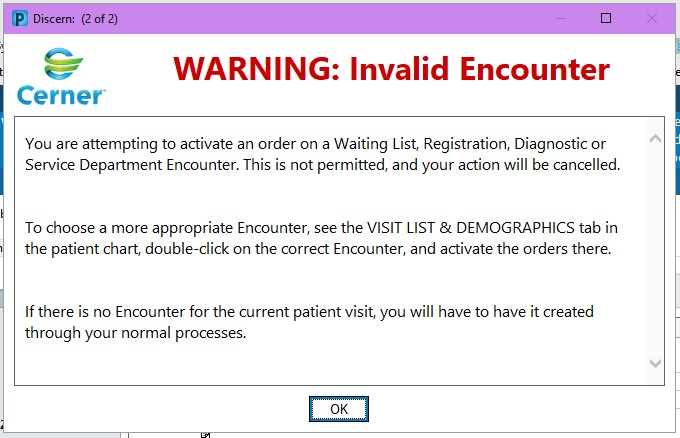
Placing Future Orders on Waitlist Encounters
- On the waitlist encounter click on

- In the Add order window, search for required medication and select Done.
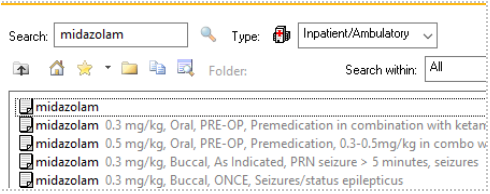
- Scratchpad opens up. Note the Order for Future Visit will default to Yes
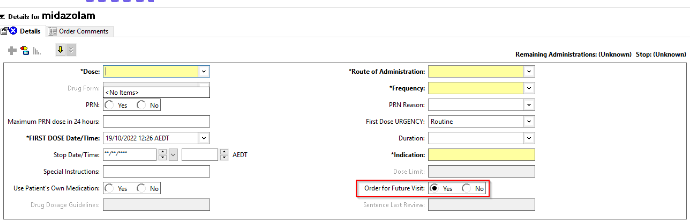
-
Complete missing details and update the first dose date/time
-
Select Sign
-
Refresh the orders page
![]()
- The order status will display “Future” and the medication will not appear on the MAR/MAR Summary until it is activated.
Also see:
Future Orders on Paediatric View