Discern Analytics 2.0 (DA2) will be replacing Explorer Menu over the next few months. DA2 QuickStarts are available via these links:
-
https://learning.schn.health.nsw.gov.au/discern-analytics-20-reports
-
https://learning.schn.health.nsw.gov.au/discern-analytics-20-reporting-portal
Forms Created by Date & Staff
This report could assist in identifying e.g. referrals that have not proceeded to intake and intakes that have not proceeded to assessment.
- Click on Explorer Menu from the PowerChart toolbar
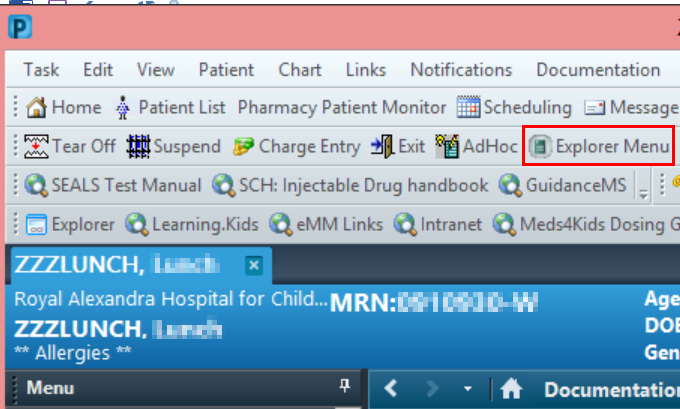
- Double click Main Menu
- Double click on Form Reports
- Click on CDOC - Forms created by date & staff
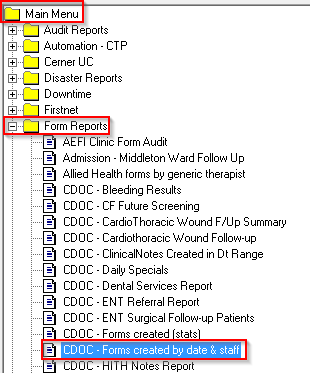
- Select CHW for the facility
- Update the Form Start and End Date to the audit range
- Select the required form from the drop down list
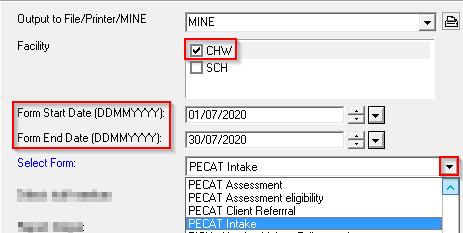
- Select a specific staff member or Any (*) for all staff members from the drop down list
- Choose Excel CSV for Report Output
- Click Execute
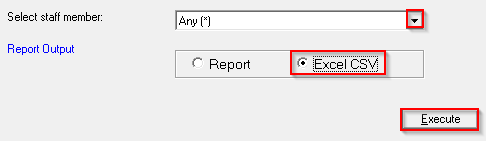
- This will generate the forms audit report based on the filters you selected
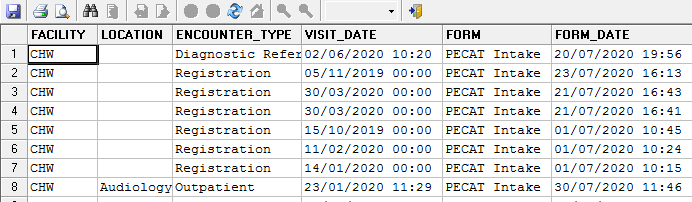
- After you have executed the report once, it will appear under Recent Programs for quick access
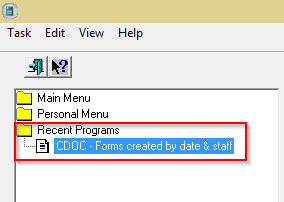
Application