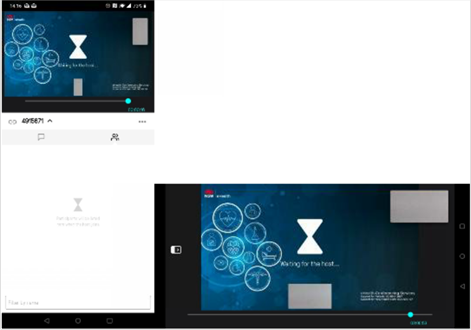Pexip and Online teleconferencing is also available on your smartphone or tablet for Android and Apple devices.
PlayStore - https://play.google.com/store/apps/details?id=com.pexip.infinityconnect&hl=en_AU
AppStore - https://apps.apple.com/au/app/pexip-infinity-connect/id1195088102
• Once downloaded and installed, the Pexip icon will appear either in your App list or on one of your homescreens

- Open the App
- Enter your name and tap the green video icon
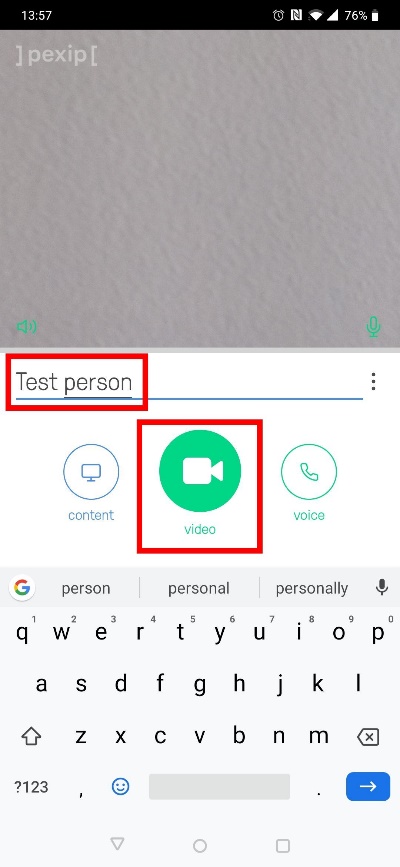
- Enter the Virtual Meeting Room (VMR) number followed by @conference.meet.health.nsw.gov.au like this [Room Number]@conference.meet.health.nsw.gov.au
- Then click the green video icon
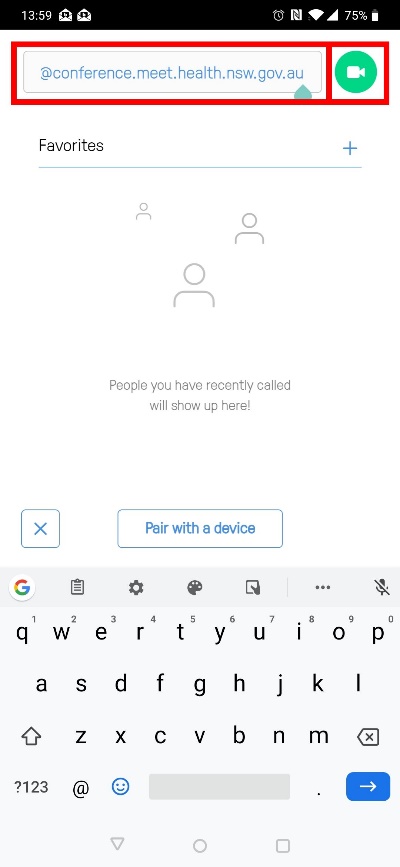
- The VMR will have a PIN associated to it. Enter the PIN and press the Enter key or click Join
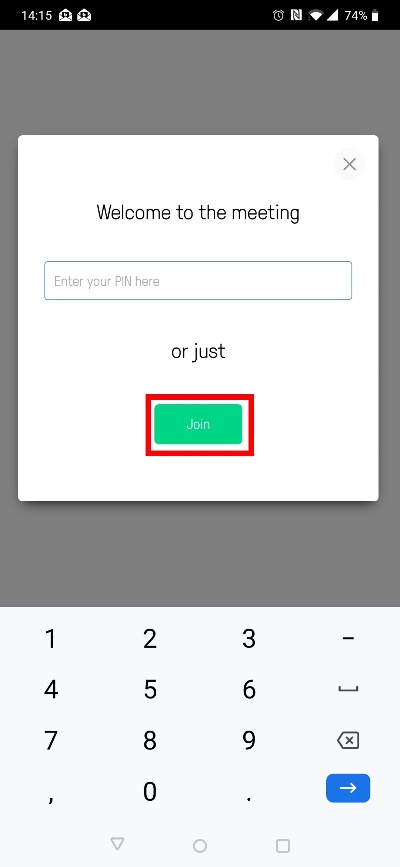
- You can use Pexit to video conference in either portrait or landscape mode