Tear Off is a function that allows staff to view and/or document on multiple pages of a patient's chart simultaneously e.g. you could Tear Off the documentation tab to create an additional window, and work on a Progress note while navigating between results, the BTF chart, ordering medications etc.
It is recommended that you Tear Off the primary page that you are working on and move it to the right hand side of the screen.
Note: The Tear Off function does not work for Ad Hoc forms.
- Navigate to the primary page you are working on e.g. Create a Progress Note, Ordering window, etc.
- Click on Tear Off in your top tool bar
- This creates an additional window which may be hidden behind the original window
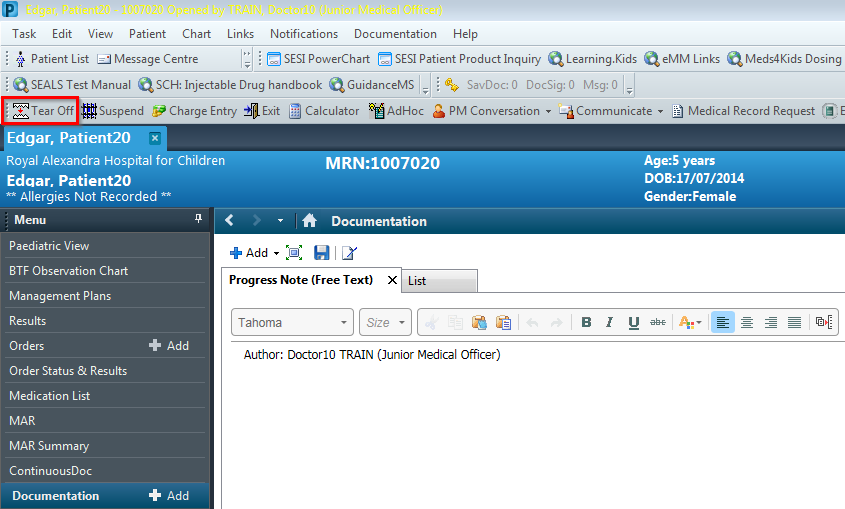
- To open the additional window, click on the new tab from your task manager bar at the bottom of the screen
Note: When you use Tear Off, that menu option will no longer be available on the menu bar e.g. When you Tear Off documentation, it becomes it's own window.
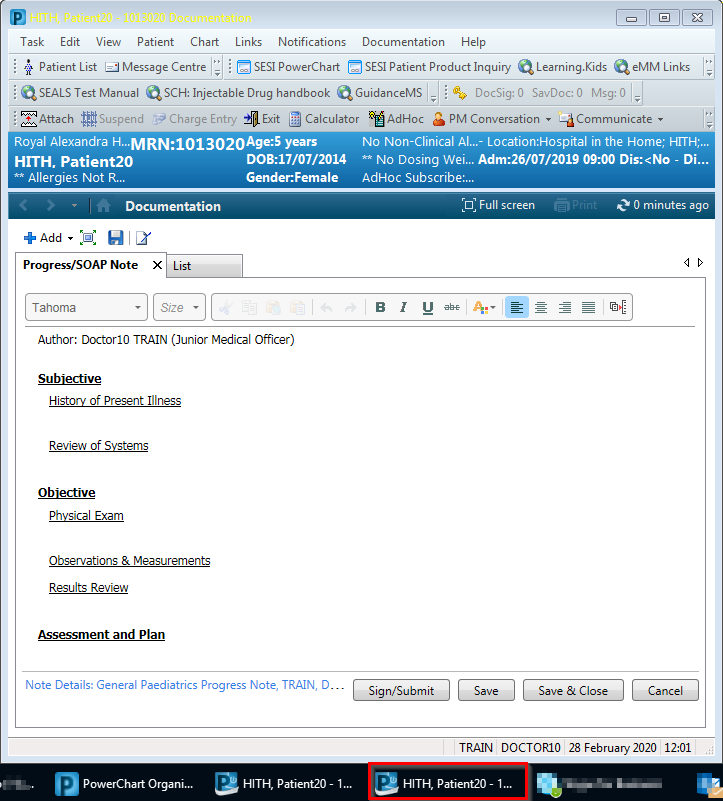
- The new window will need to be manually re-positioned and resized to one side of the screen
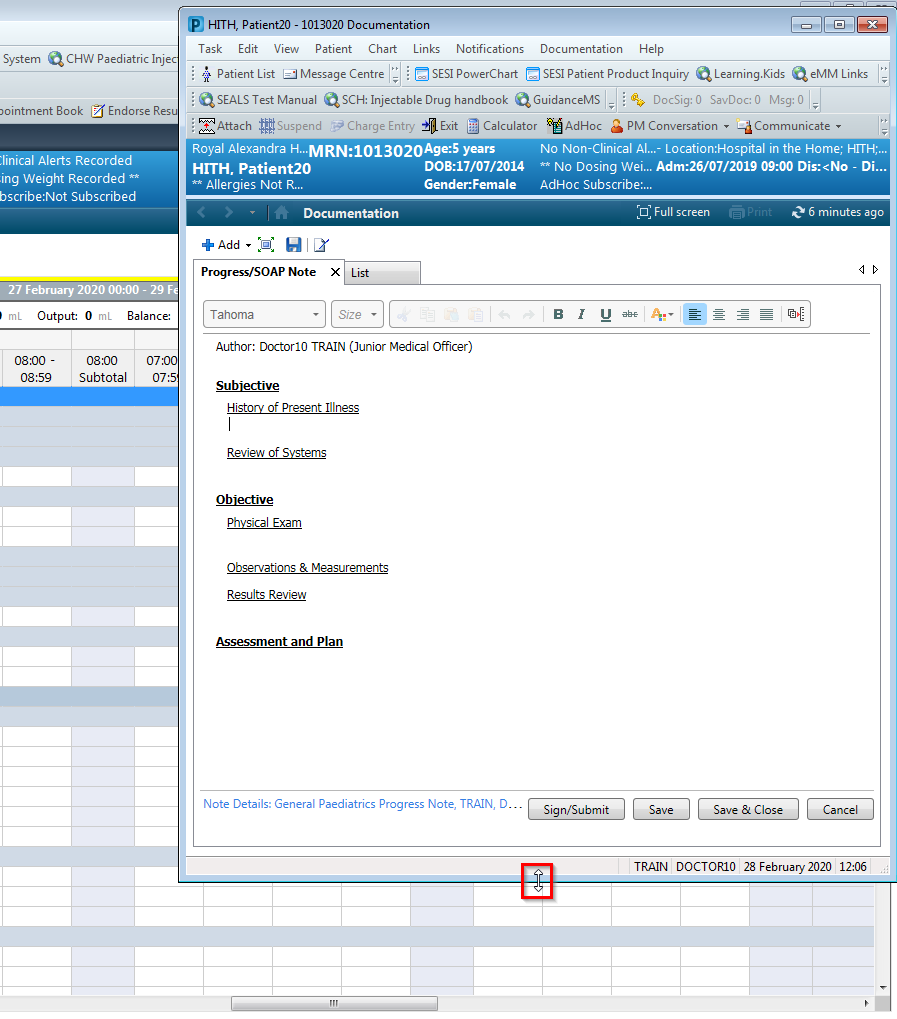
- Click and drag the original window to re-position and resize it to the other side of the screen
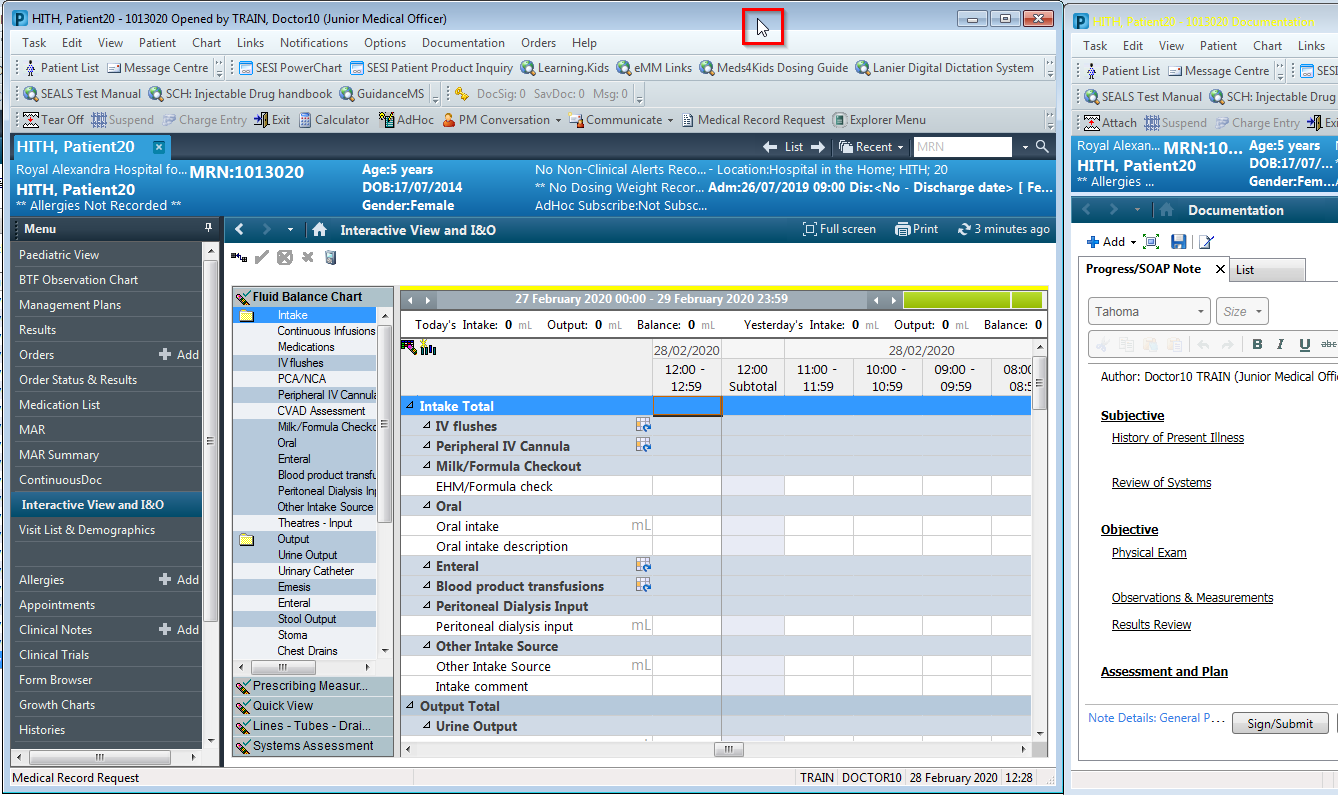
- Use the menu from the original window to navigate within the patients chart such as viewing results, BTF vital signs, fluid balance chart, etc.
- You cannot navigate from the Tear Off window so best practice is to use this for tasks such as writing notes, ordering, etc.
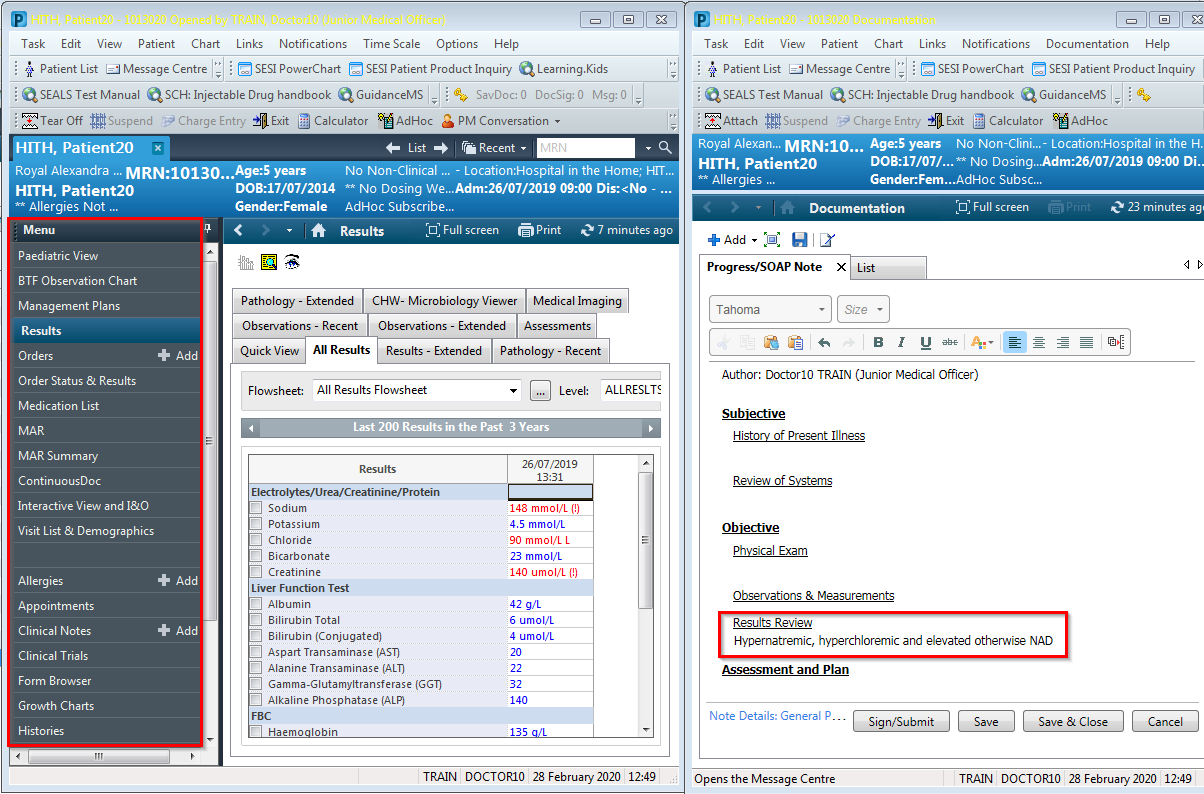
Note: If you open another patient's chart while Tear Off is active, the Tear Off window will change to the new patient.
- Once you no longer require the tear off function, click on Attach in the top tool bar to return to one window
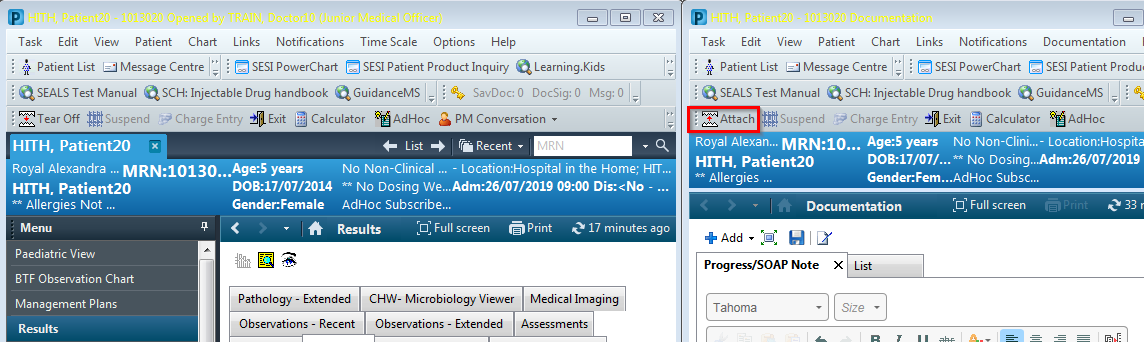
Note: If completing a discharge summary via the Paediatric View page, there is a inbuilt function that allows you to navigate the patient's chart with a split screen of the Summary of Care field similar to the Tear Off function. Please click on the link below and read the 'Summary Of Care' section for instructions.
Discharge Summary via Paediatric View