Pexip is a web-based video conferencing tool that allows clinicians a secure platform to remotely connect with patients and families for telehealth appointments.
The tool is best used through the latest version of the web browser Google Chrome or Mozilla FireFox. At present Microsoft Edge does not allow the same functionality and Microsoft Internet Explorer is not supported.
Pexip is available through - https://conference.meet.health.nsw.gov.au/webapp/home
or
If you are working from a SCHN computer click the Pexit icon on the AL window
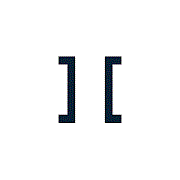
- Enter your name and click Continue

- Pexip will remember the last name that was used. If this is not you, enter your name and click Continue
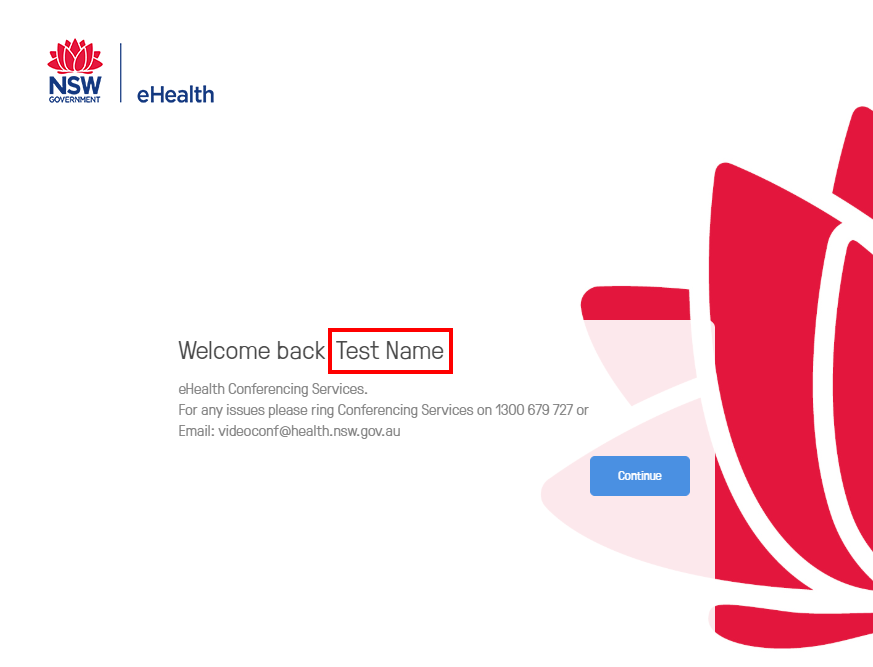
- Once logged in click on the green video button
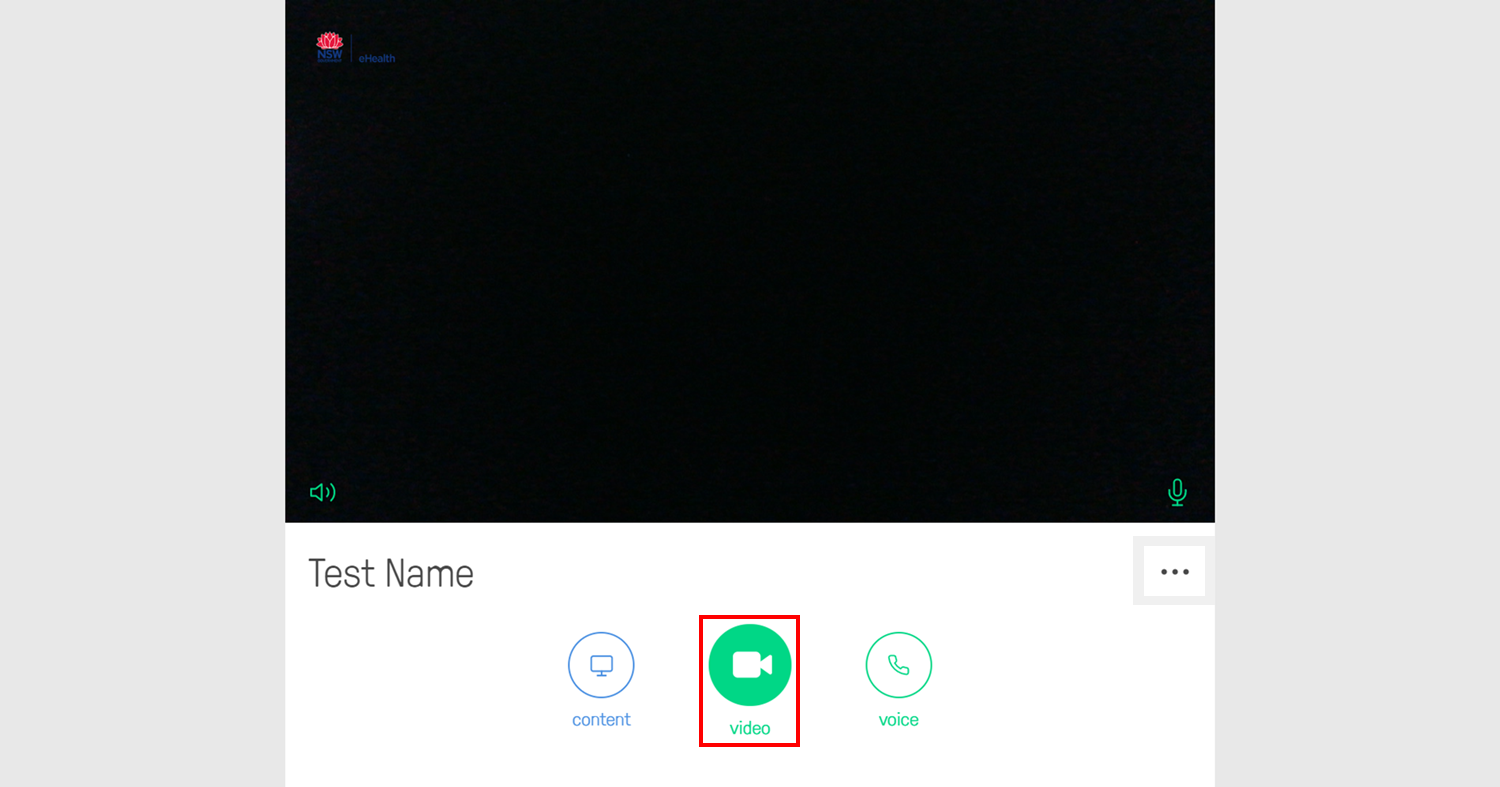
- Type the Virtual Meeting Room (VMR) number into the Search to call field and click the green video button or press the Enter key
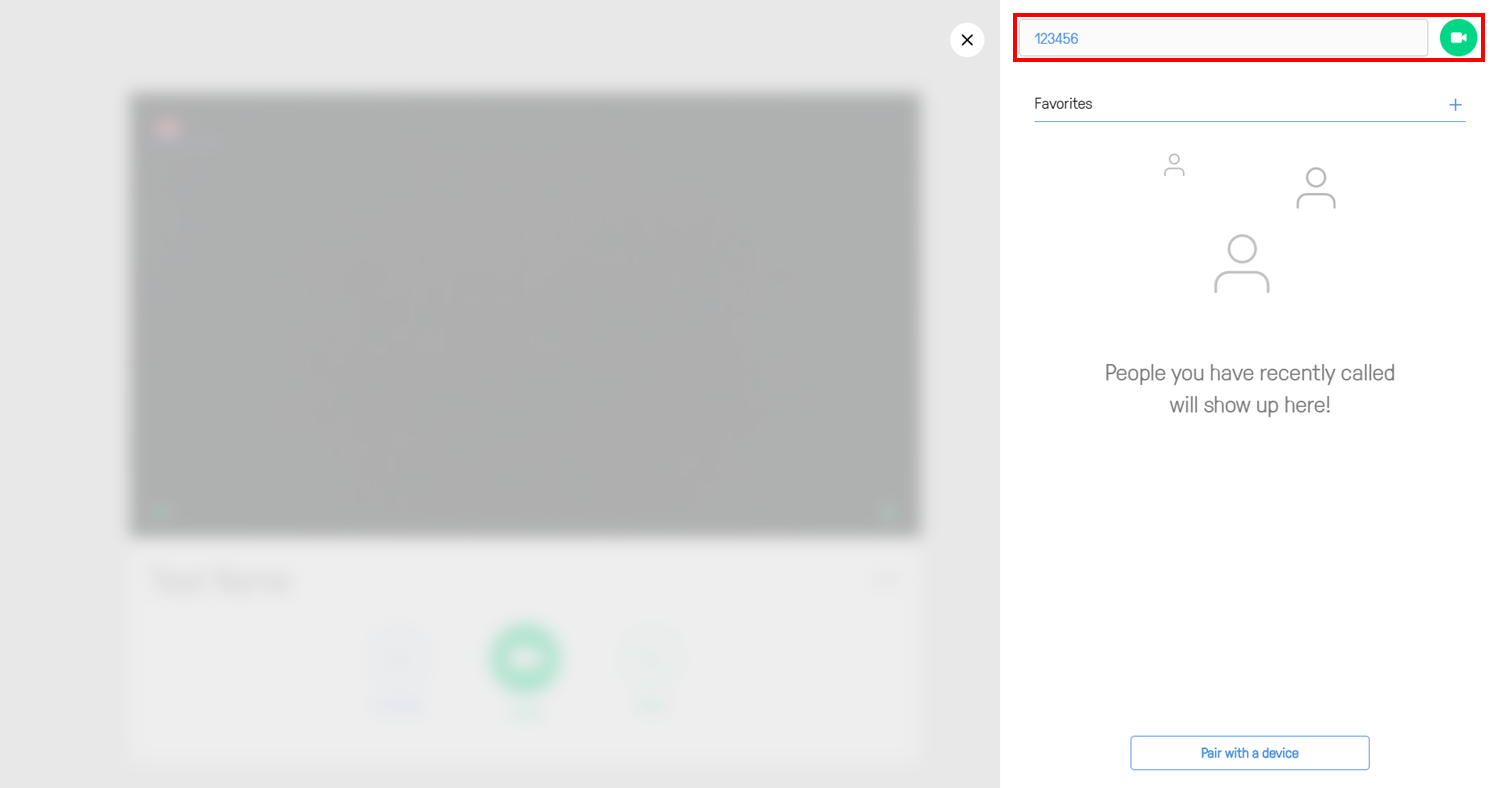
The following steps vary if you are hosting or joining a Telehealth conference.
- Click here if you are hosting a session
OR
- Click here if you are a joining a session
Application