There are multiple ways to access PowerChart SCHN and other SCHN Cerner Applications from a SESLHD computer.
- Load the SCHN Cerner Applications to the Citrix Receiver.
OR
- Use the SCHN eMR Portal
Citrix Receiver - Adding SCHN Applications
1. Open the Citrix Receiver.
2. Click on the + Sign.
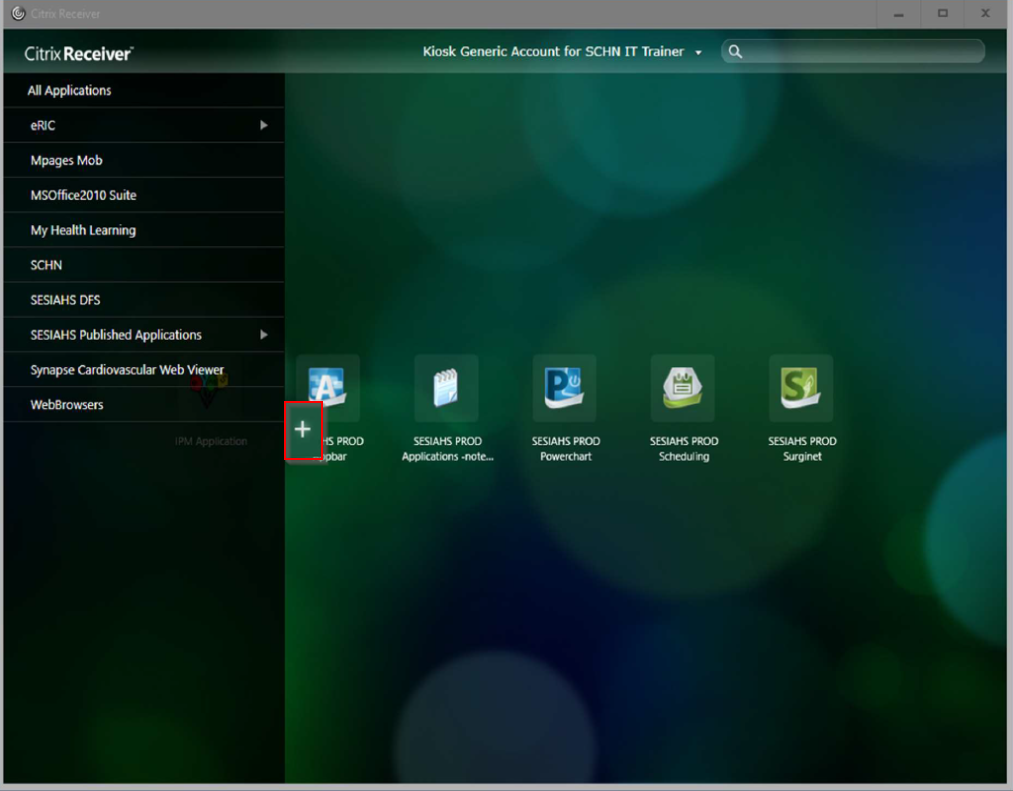
3. Click on the SCHN bar.
4. Select the Cerner Applications to be added to the Citrix Reciever.
5. The Icon will now appear on the Citrix Reciever.
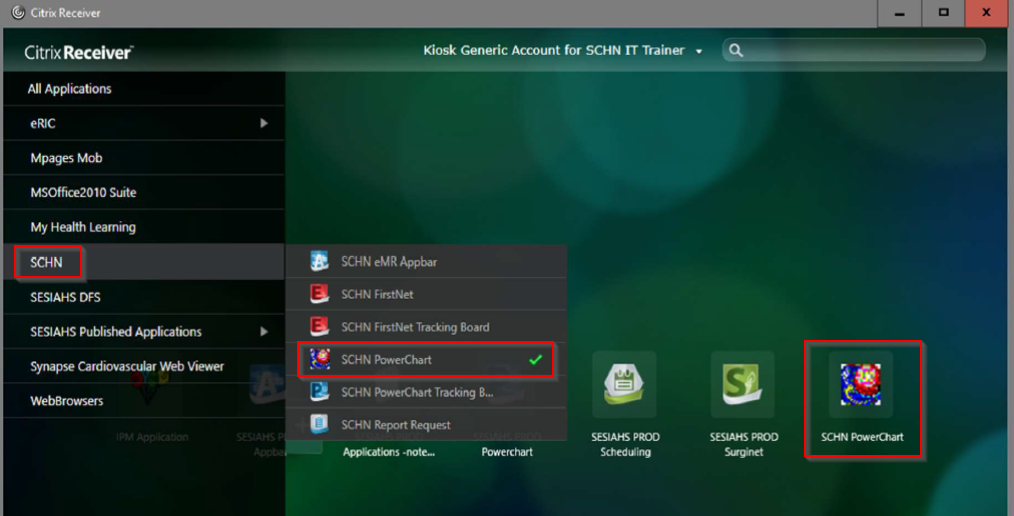
SESLHD Intranet Page - Accessing the SCHN eMR Portal
1. Click on Useful Links.
![]()
2. Click on the link - SCHN eMR Portal (far right column).

3. Click Accept to the Conditions of Access.
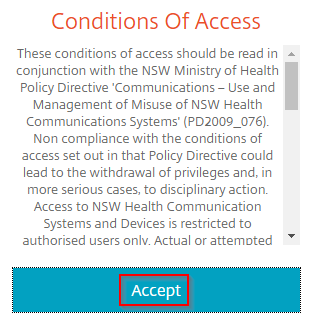
4. It may be a requirement to indicate that the Citrix Receiver is Already Installed.
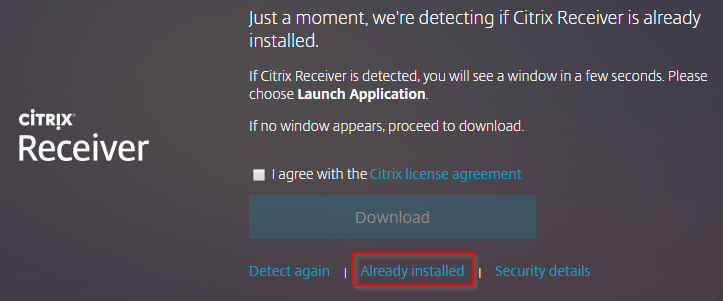
5. Login in using your Stafflink Username and Password.
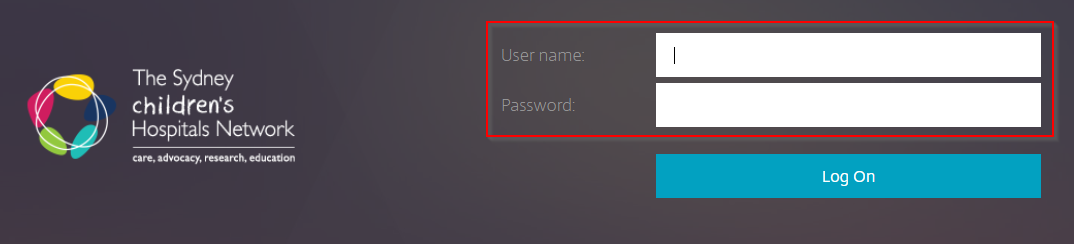
6. Click on SCHN Clinical.

7. Click on the Application to be used e.g. PowerChart SCHN.
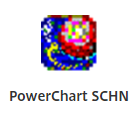
Note: SCHN eMR Portal can also be accessed via the Internet on a SESLHD computer.
Log onto the App Portal - https://appportal.schn.health.nsw.gov.au
For further information refer to QuickStart: Citrix AppPortal.