- Tap the JoinPexip button on home screen
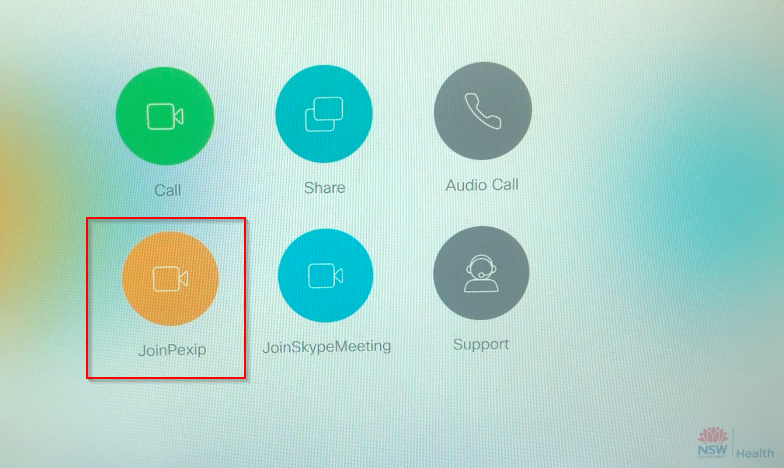
- Tap the keypad or number field. This will invoke the virtual keyboard
- Enter the meeting number you wish to join followed by the hash key on the virtual keyboard
- Press Join
Note: You will find the meeting number for the Pexip meeting in the meeting invite.
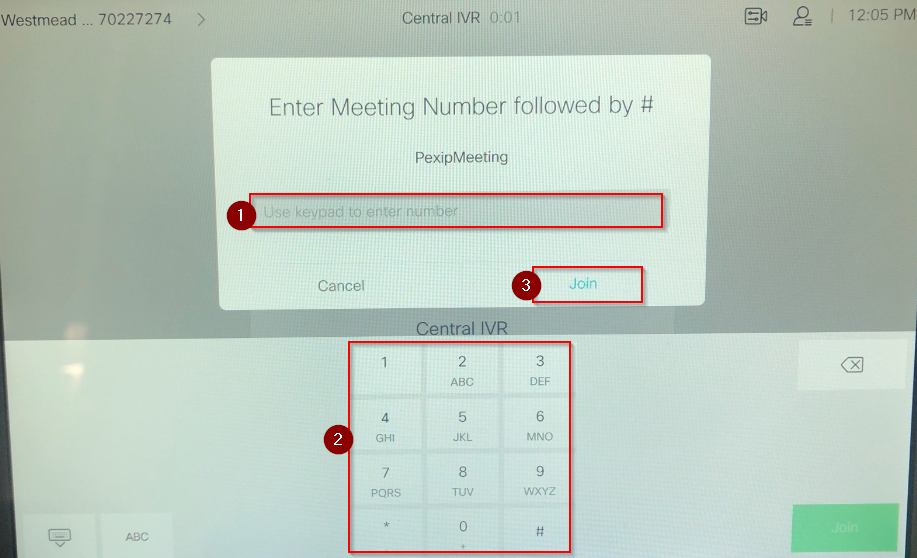
- You will join the Pexip meeting using the conference room and do not need an individual computer.
If you need further assistance, contact eHealth Conferencing Services Team on 1300 679 727
Application