Content can be shared in a video conference call or outside a call.
You will be able to use your audio-video system to share contents in your local meeting room.
- Tap 'Share' on home screen
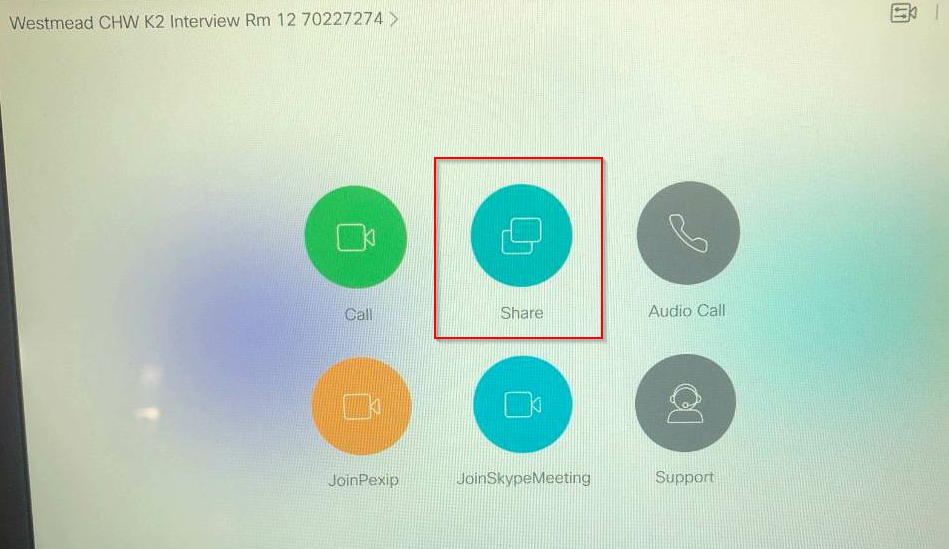
- Connect your source as 'PC'
- Tap Preview, if you want to check what you will share before you share the content to all connected participants
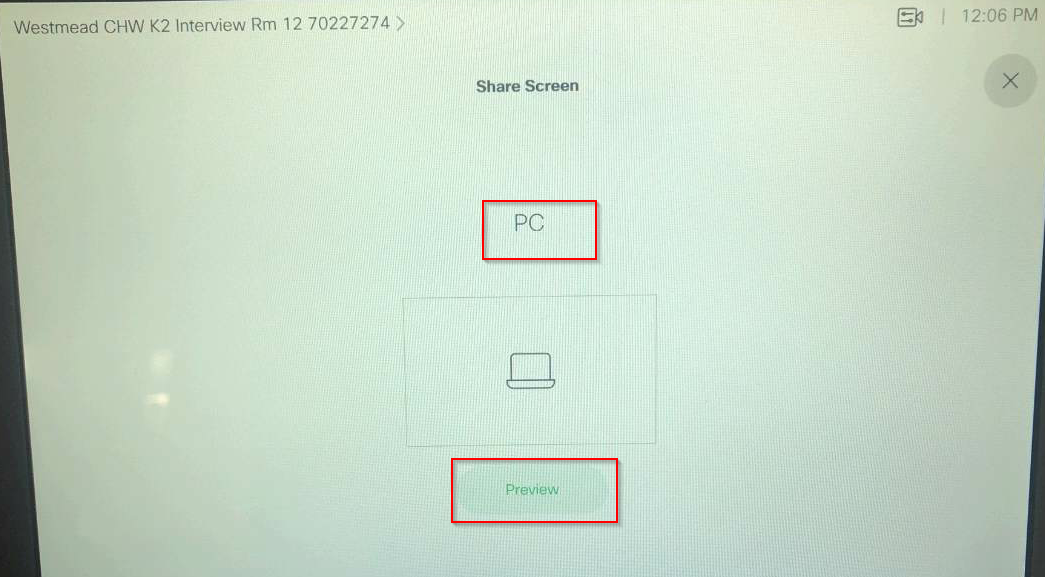
- System will prompt you to login
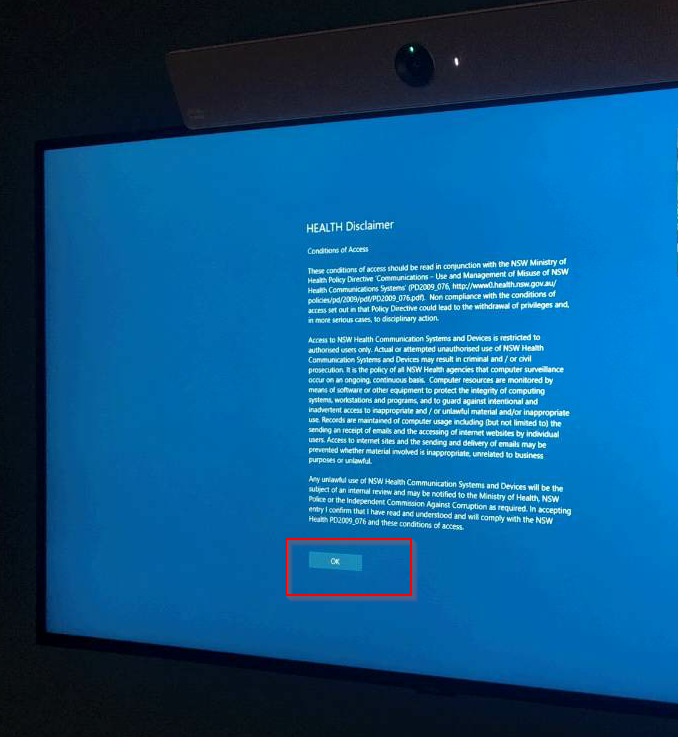
- Your content will now be viewable
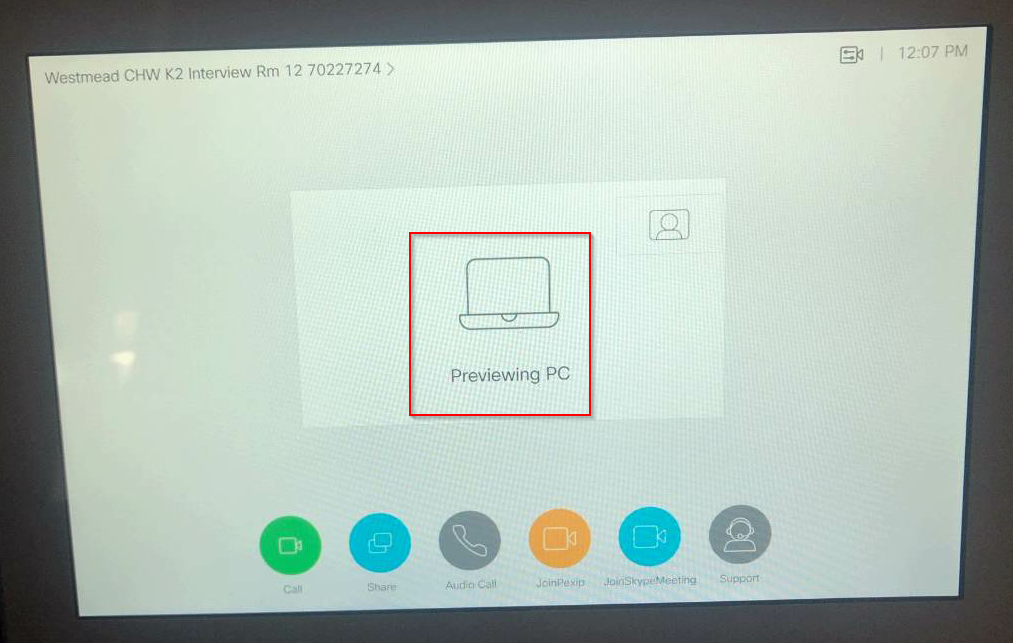
- You may change the layout of the screen during presentations. You can turn off showing the presenter or maximize self-view.
- You can tap 'camera' to resize the self-view image
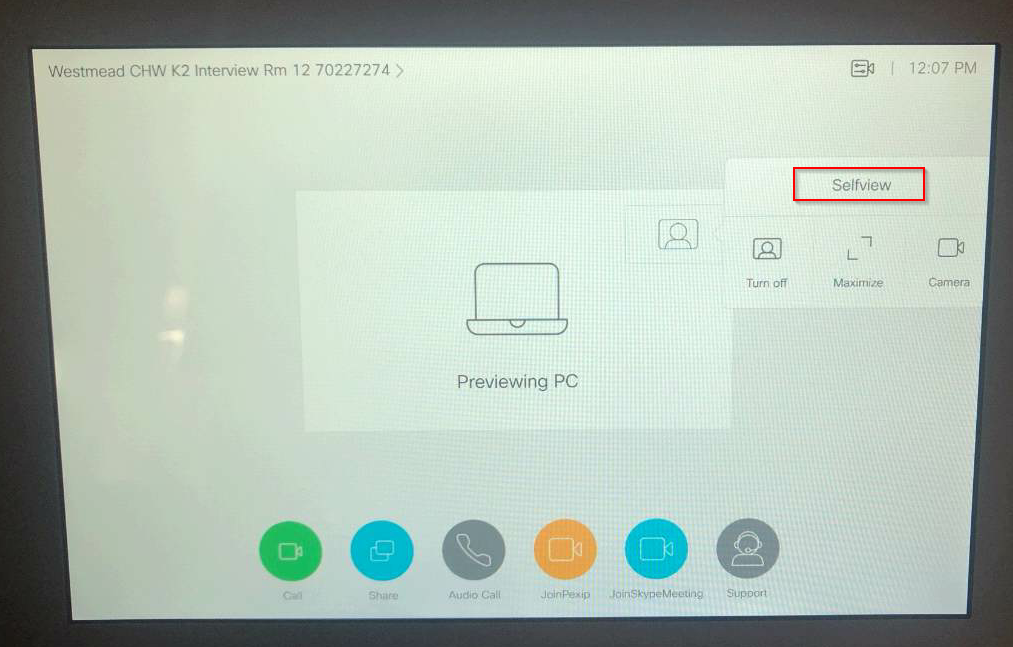
- To stop sharing content tap Stop Sharing on screen
Application