- In order to launch certain apps on the SCHN AppPortal, users on a windows device will need to Download Citrix Workspace app for Windows (previously called Citrix Receiver).
- Do this using Google Chrome or FireFox
Note: Please download the latest version available, this quickstart is based on Windows10 download.
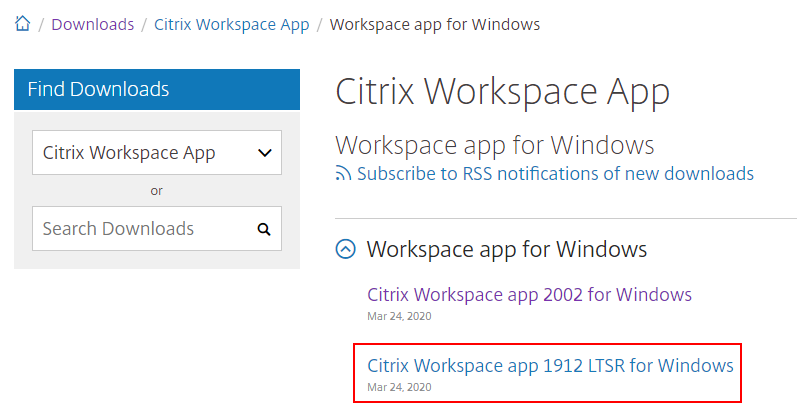
- Click Download the Citrix Workspace App for Windows
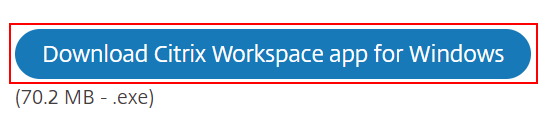
- Click Run, this will take a few minutes
- The Citrix Workspace window appears, click Start
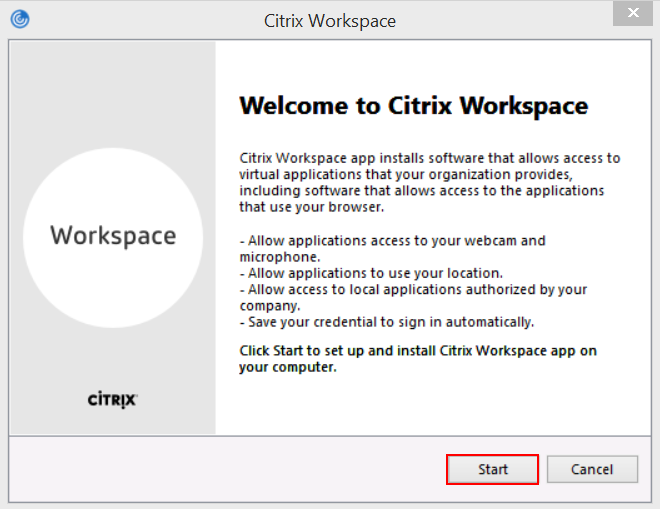
- Accept the license Agreement, click Next
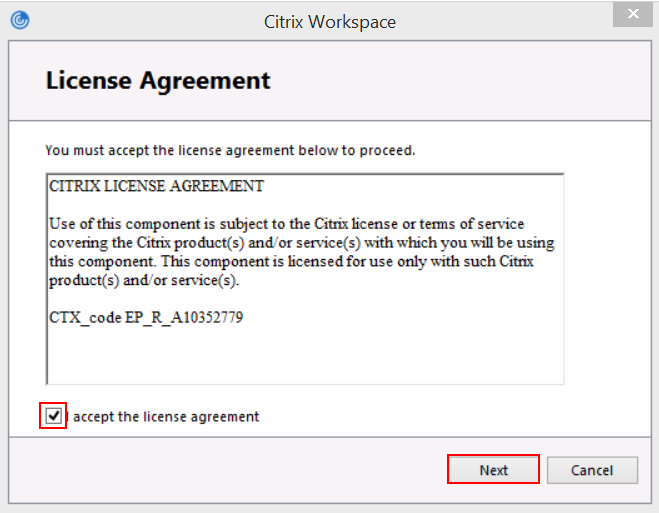
- Click Install, this will take a few moments
- Click Finish
- Restart your computer to complete the installation
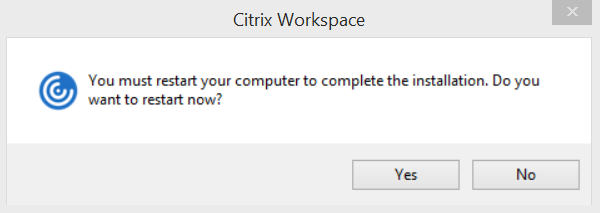
For more information regarding AppPortal click here
To download Citrix Workspace App on a MAC click here
Application