Transfer Reconciliation
An easy way to review medications in eMM for patients transferring to different specialties or changing acuity (e.g. ICU) is the Transfer Reconciliation option. This allows you to easily review all active orders and make a decision about what to continue upon transfer.
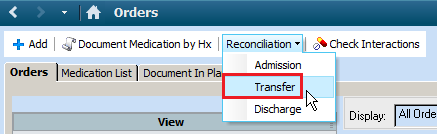
- Open Orders from the menu
- Click on Reconciliation and select Transfer
- To reconcile orders as-is, click on the green continue(play) button. You cannot edit medications on the right hand side of the screen
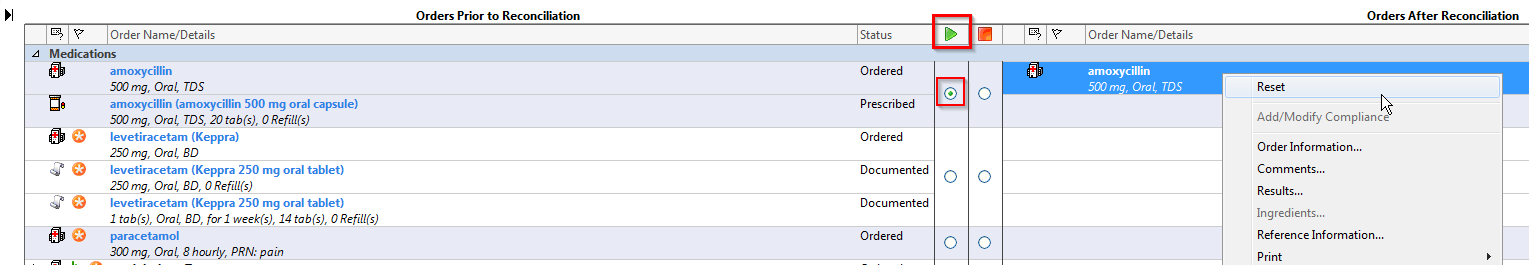
- To CHANGE a medication during transfer reconciliation, right click on the medication and choose the appropriate option from the menu (e.g. Cancel/Reorder)
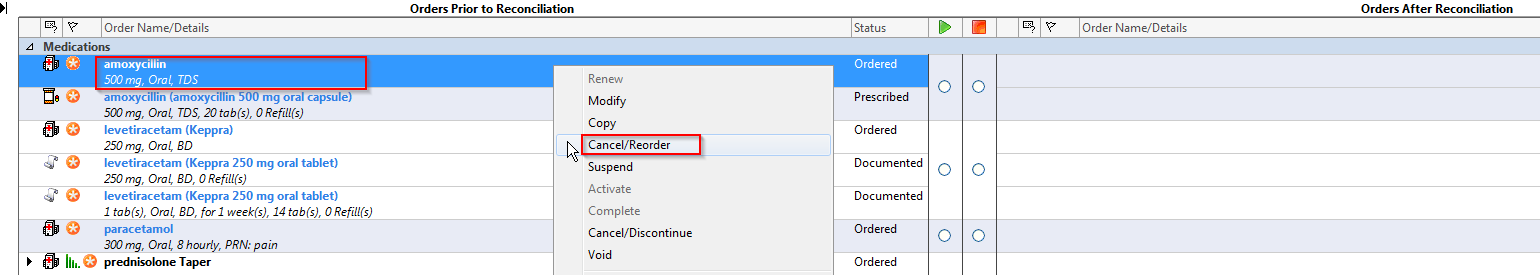
- This allows you to make changes in the scratchpad (e.g. change dose, frequency)
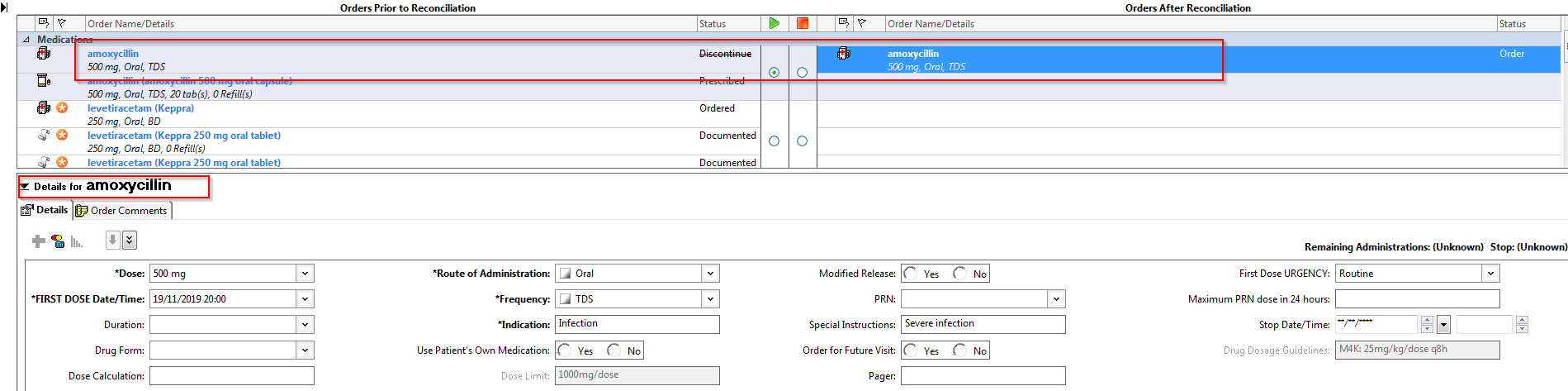
- To instantly cancel orders, click the buttons in the “Do Not Continue” column (red box)
- Click the blue Add button to search for additional medications and PowerPlans
- Click Reconcile and Sign – this will remove unwanted orders and add new ones to the MAR immediately
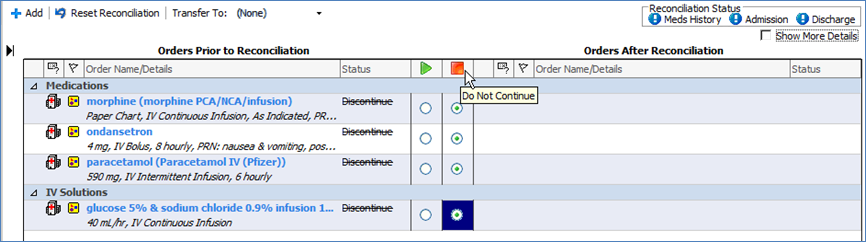
Oncology and BMT Patients
- Transfer must be done in consultation with the Oncology/BMT Consultant or Fellow. **DO NOT CANCEL ONCOLOGY POWERPLANS**
Planning Transfer Medications in Advance
- Click on Reconcile and Plan if the transfer is being prepared in advance (e.g. night before). This means the orders won’t change immediately.
- Click Reconcile and Sign to activate orders immediately.
NOTE: PowerPlans will be active straight away regardless of choosing Plan – consider the scheduled first dose date/time if ordering meds in a plan, or suspend the orders from the orders list until they are required.
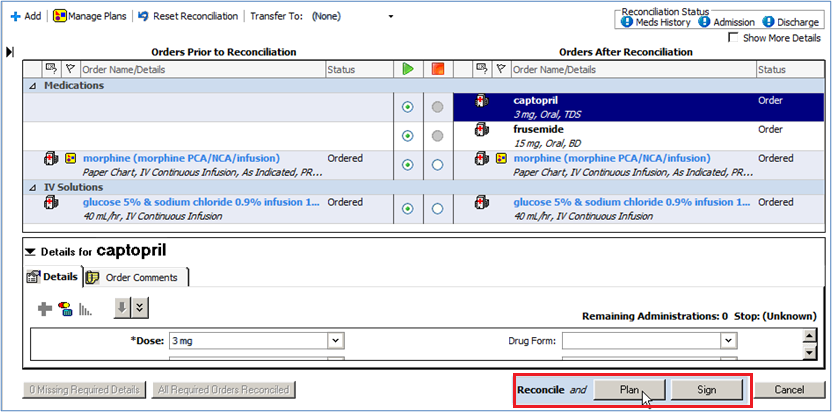
- If a transfer has been planned, you will see who planned it, and which orders are not active yet (blue ? icon). Orders can still be added or modified at this point. Suspended orders can be resumed. Double check the first dose date/time(s) are appropriate and click Reconcile and Sign to activate all the planned orders just before the patient is transferred.
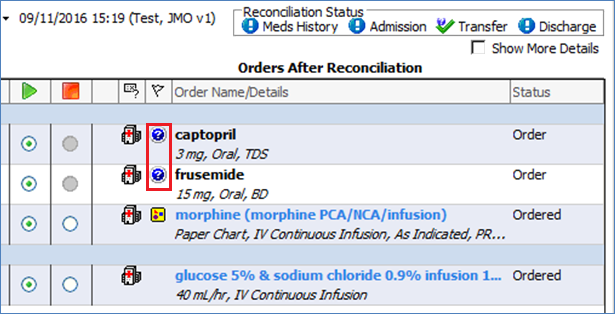
NOTE: Discharge reconciliation CANNOT be completed until a planned transfer reconciliation has been signed and completed.
Application