For patients who have frequent anaesthesia, it is possible to copy one of the patient's previously completed Pre-Anaesthesia Evaluations, modify it and sign/submit.
- Open the patient’s chart
- Click Documentation from the Menu
![]()
- Click the down arrow next to the Add icon
- Select PowerNote
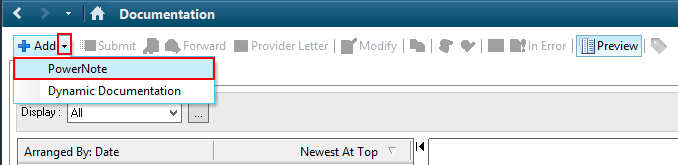
- Select Type: Pre-Anaesthesia Evaulation
- Click on the Existing tab
- Tick box Copy to new note
- Select All encounters
A list of previously completed PowerNotes are displayed - Click on the note you wish to copy
- Click OK
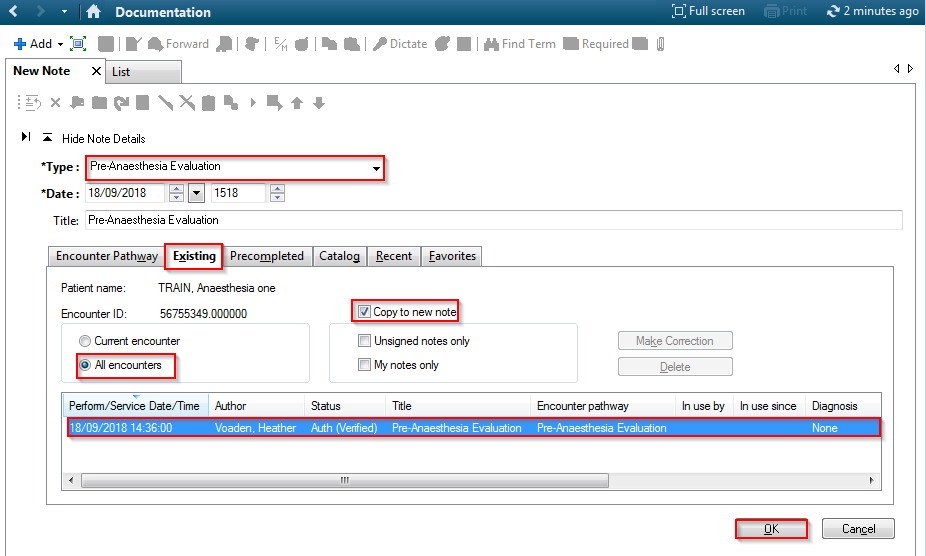
- A Select Paragraphs to Copy window appears
Untick any paragraphs you do not wish to copy - Click OK
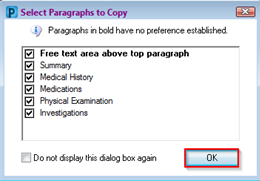
- An Auto Populate Document window appears
Untick any information you do not wish to import from PowerChart
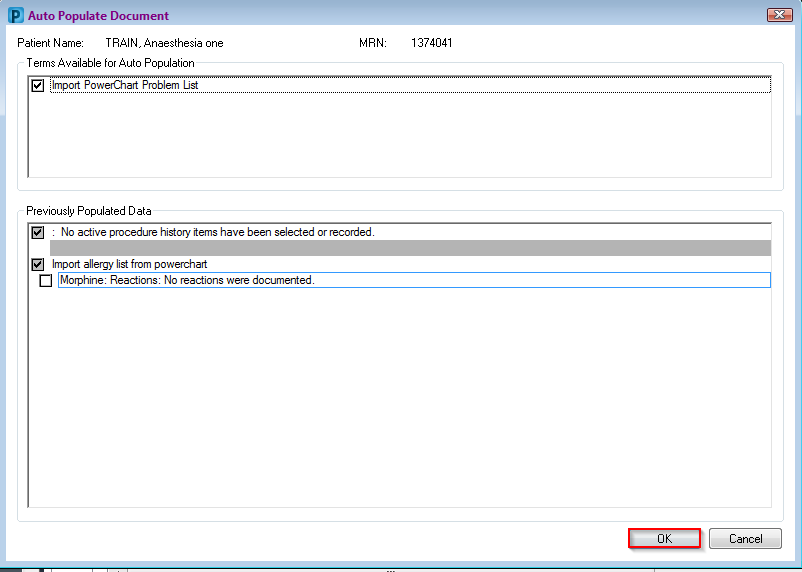
- Click OK
- The copied Pre-Anaesthesia Evaluation loads and can be modified as required
For further information refer to Quickstart - Pre-Anaesthesia Evaluations and PACU Review PowerNotes
Application