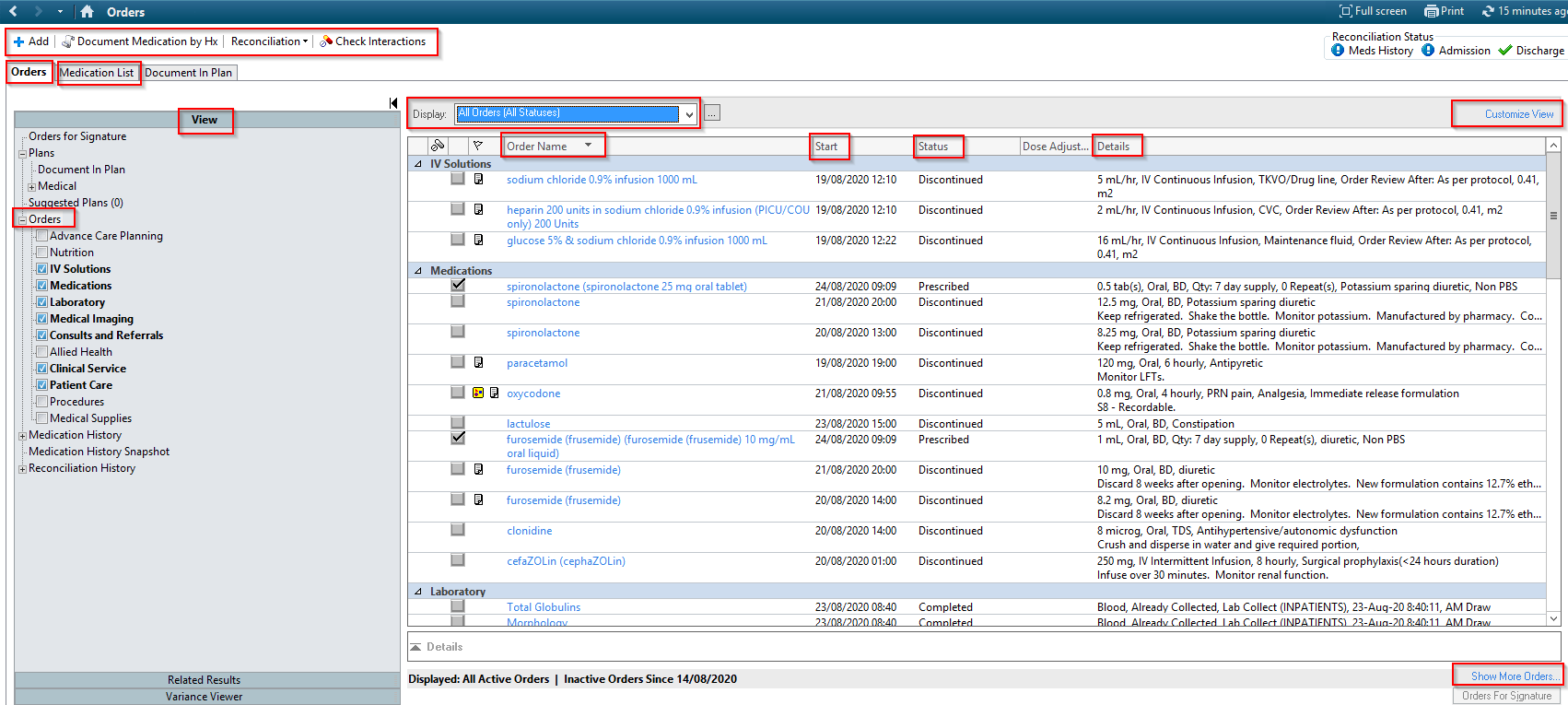
- Add button on orders page opens the add order window which helps you find the Medications/Pathology Orders/ Powerplans/Medical Imaging, Referrals, Consults, IV Solutions, emergency surgery etc you wish to order
![]()
- For more information on list of Powerplans available, refer – https://learning.schn.health.nsw.gov.au/powerplan-list
Note - Stay on the orders tab to place PowerPlan orders. Powerplan orders may not be visible when on medication list tab as may include lab, medical imaging, and other non-meds orders, hence why are available only on orders tab
![]()
- Display Field can be filtered in number of ways. Standard filters are available in the drop down list
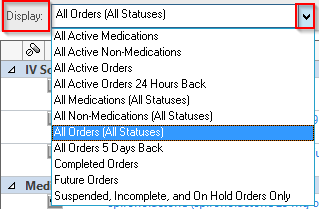
Note – For more information on customizing the filter, refer -https://learning.schn.health.nsw.gov.au/orders-and-medication-list-customise-view
- The view column displays the various order categories. Titles which are bold indicate there are orders in that category.
- Select View and Orders to find the list of orders placed
- You can hide the order by unchecking the box on the left of the category
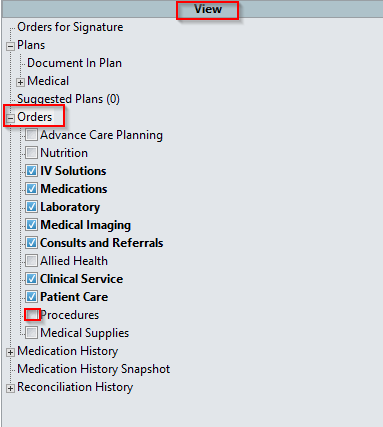
- Order display area provides additional information on the order.
- The orders are logically grouped and can be sorted by clicking the column header
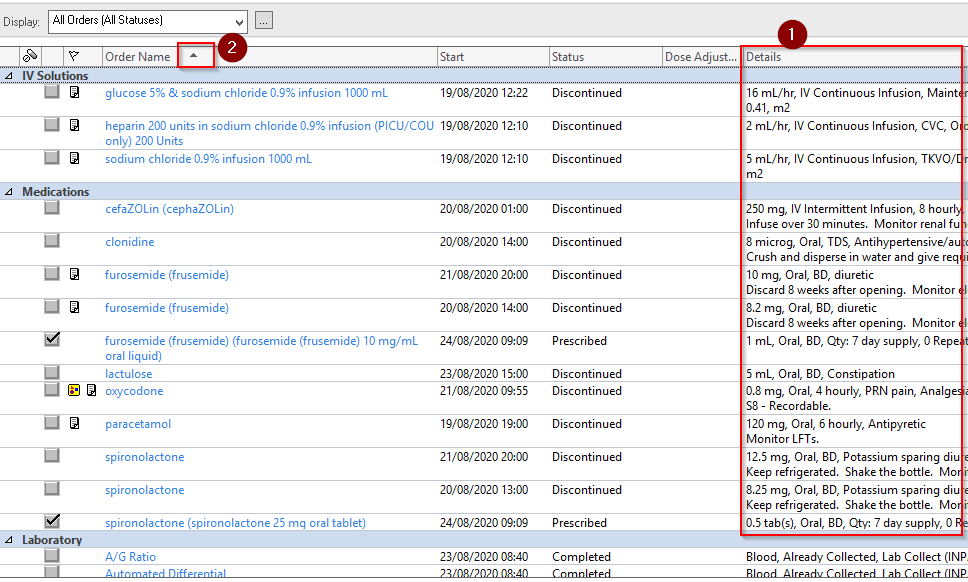
- Medication list displays all the medications ordered along with the status of the order
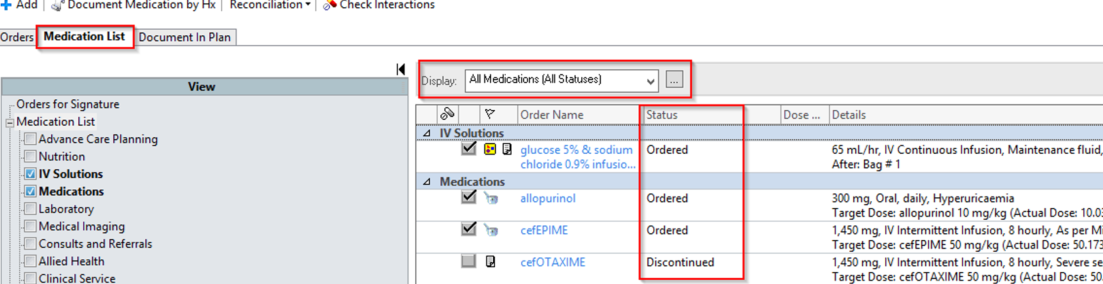
- By default only 100 orders are loaded. To display all orders placed on patient’s chart, press Show More Orders at the bottom of the screen until the link is dithered.
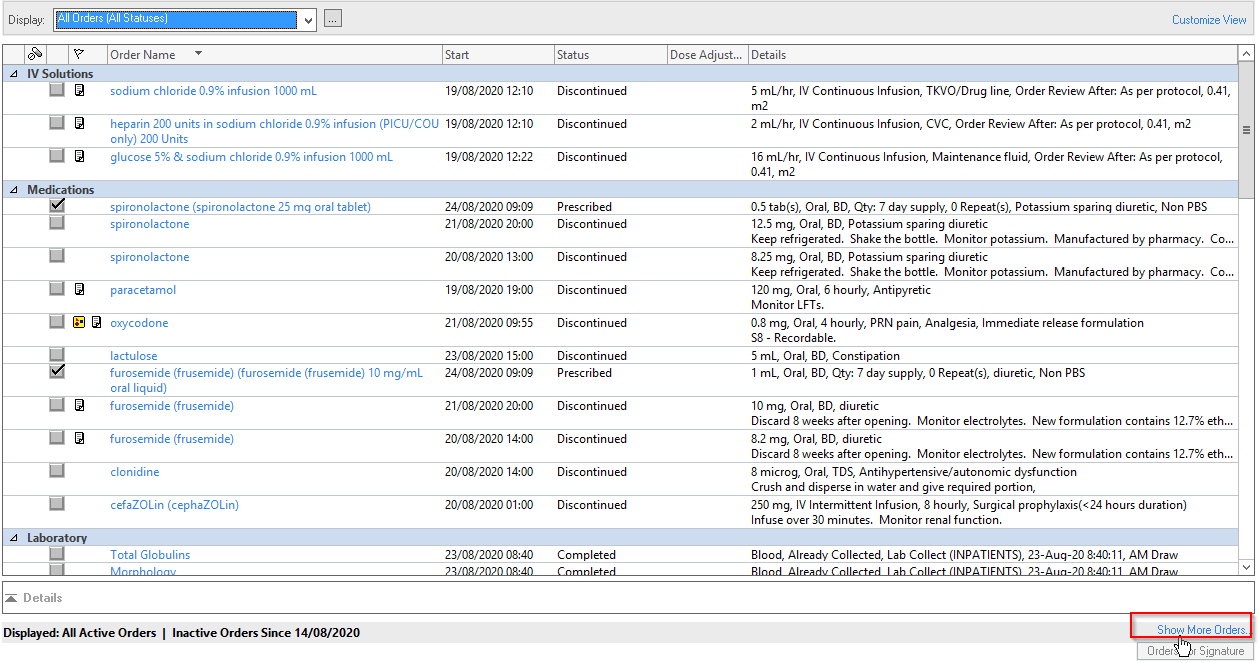
- For more information on patient’s Home medications or Document Medication by History, refer - https://learning.schn.health.nsw.gov.au/medication-history-emm-only
- For more information on admission reconciliation, refer - https://learning.schn.health.nsw.gov.au/medication-reconciliation-admission
- For more information on transfer reconciliation, refer - https://learning.schn.health.nsw.gov.au/transfer-medication-reconciliation
- For more information on discharge reconciliation, refer - https://learning.schn.health.nsw.gov.au/medication-reconciliation-discharge
Application