To improve the workflow in RTC/Turner, nurses should adjust their settings for the orders list to make it easier to see which orders are ready for activation.
Adjusting the settings
- Click on Orders in the Menu

- Click on View in the Task bar and click on Customise View
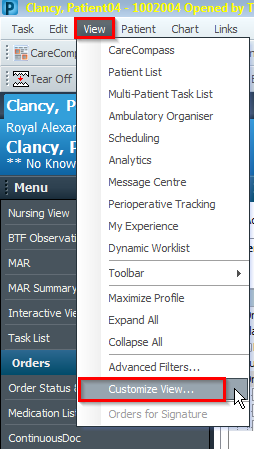
Modify the settings to match the screenshot below:
- Highlight a column name from the Available columns section or Selected columns section
- Click Add or Remove to move the column name to the other side as per screen shot below
- To sort the columns, highlight the column name in the Selected Columns section and click the arrow buttons to move the column up or down
- Select how you want to group and sort orders to match the screenshot by using the drop-down menu options
- Click OK and Refresh
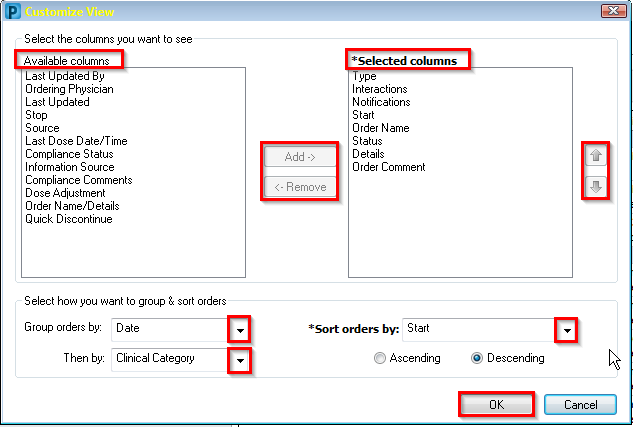
- Click on Today to see the orders for today
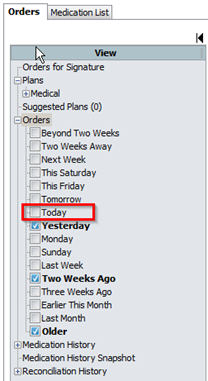
Application