Medical staff can order medication PowerPlans for a future encounter (visit). This is often used in wards such as Turner and C1N. PowerPlans have to be activated by clinical staff before the medications can be administered.
Modify Start Date/Time of PowerPlan
- Ensure the patient’s chart is opened in a current inpatient/outpatient encounter. This is required for activating PowerPlans
- Click Orders page from the Menu

- Select the appropriate PowerPlan under the Medical section. (Click on the small Plus button to expand the Medical section)
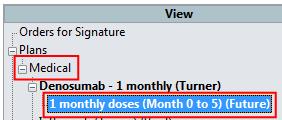
- Modify the Start Date/Time to reflect when patient presented to the hospital by clicking Actions and selecting change start date/time
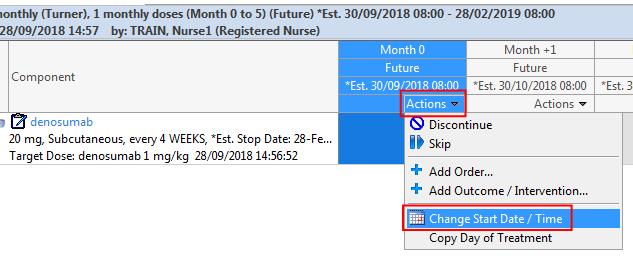
- Change the date and time. Click on Adjust All only if all future appointments need to be rescheduled. Then click OK
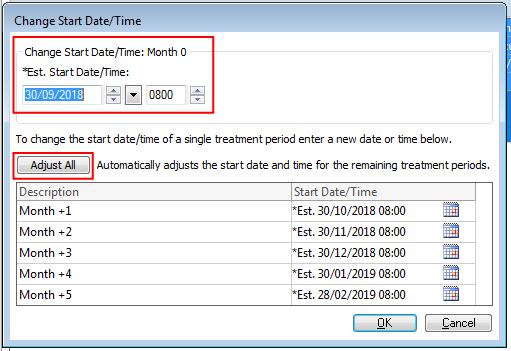
- Click Orders For Signature and then Sign
- Refresh the page. The plan appears with the new date and time
Activate PowerPlan
- Click Activate for the plan you want to activate

- The Ordering Physician’s Window opens. Enter Ordering Physicians’ Name
- Select Protocol from the communication type listed. Then click OK
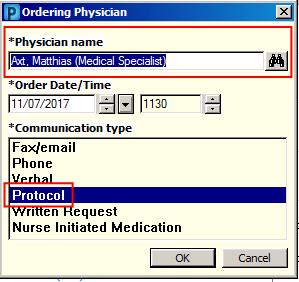
- Click on Orders For Signature and then Sign
- Refresh the page. The medication’s status changes from Future to Ordered. The medication is now activated and can be administered on the MAR.
Note: Do not activate orders out of sequence. This will cause doses being deleted. If you see this warning, click Cancel and double check the dates.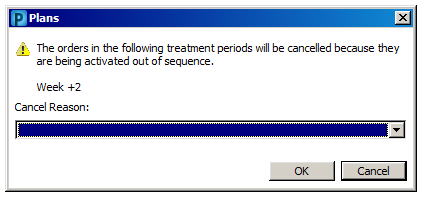
Application