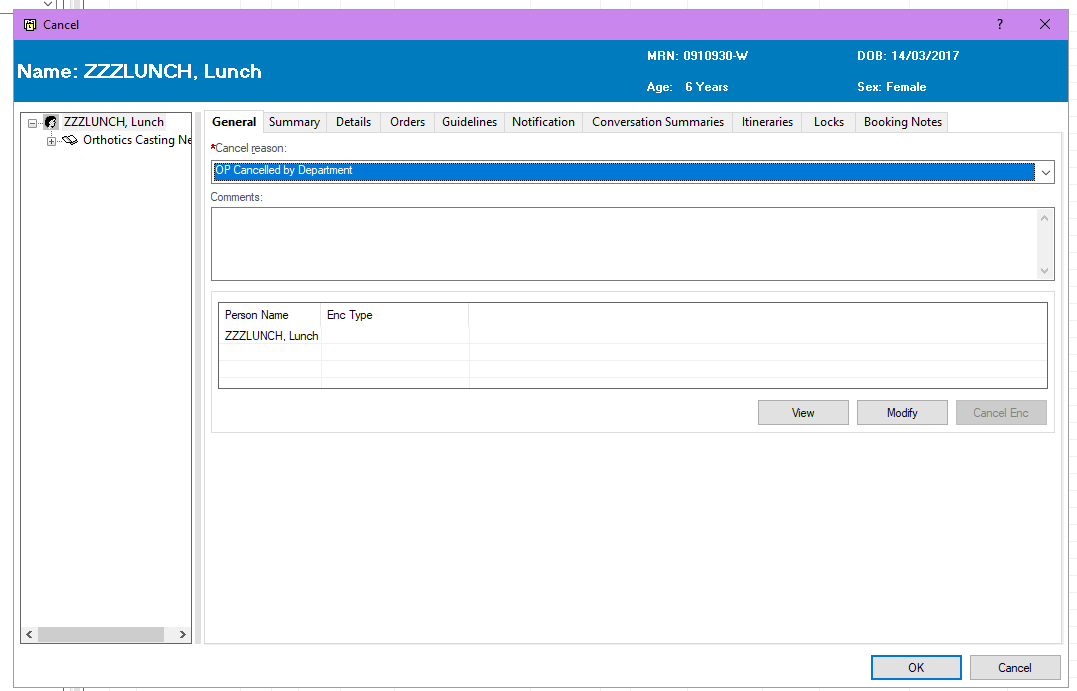- Click scheduling appointment book from the appbar
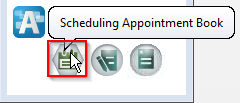
- OR Select scheduling appointment book from the PowerChart Toolbar
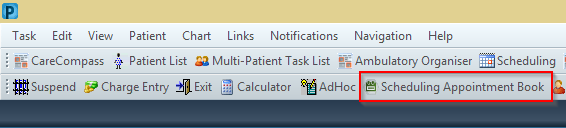
- Click on the request link inquiry icon from the scheduling appointment book toolbar
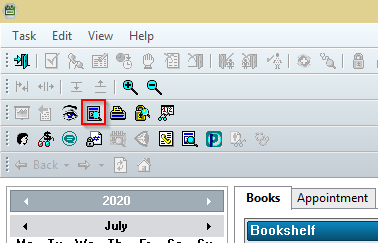
- Set the inquiry as Queue - All Field - SCHN
- Select CHW Orthotics Request List
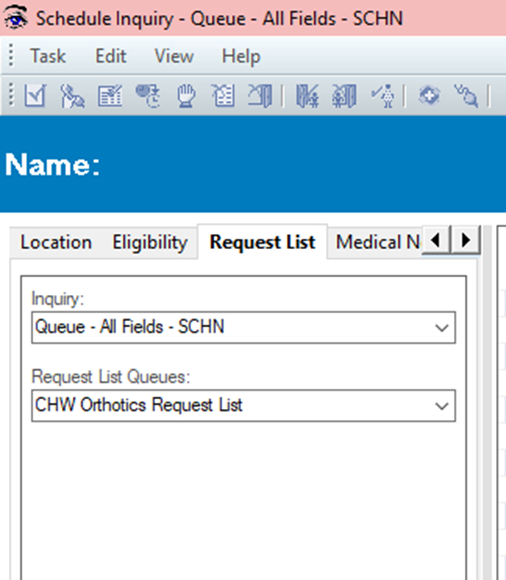
- Click Find
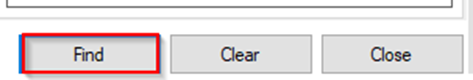
- This will generate a patient list
- Look for the patient to create an appointment for them
- Right click the patients name
- Choose link
- Choose new appointment
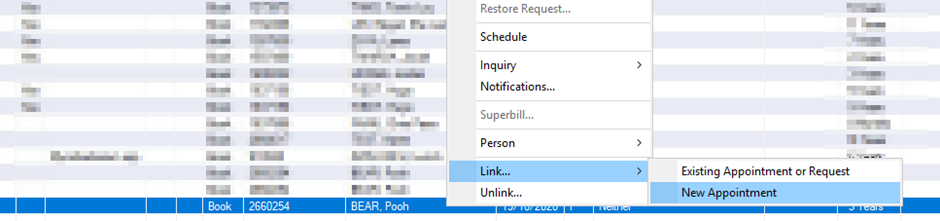
- A pop up will appear to link the appointment
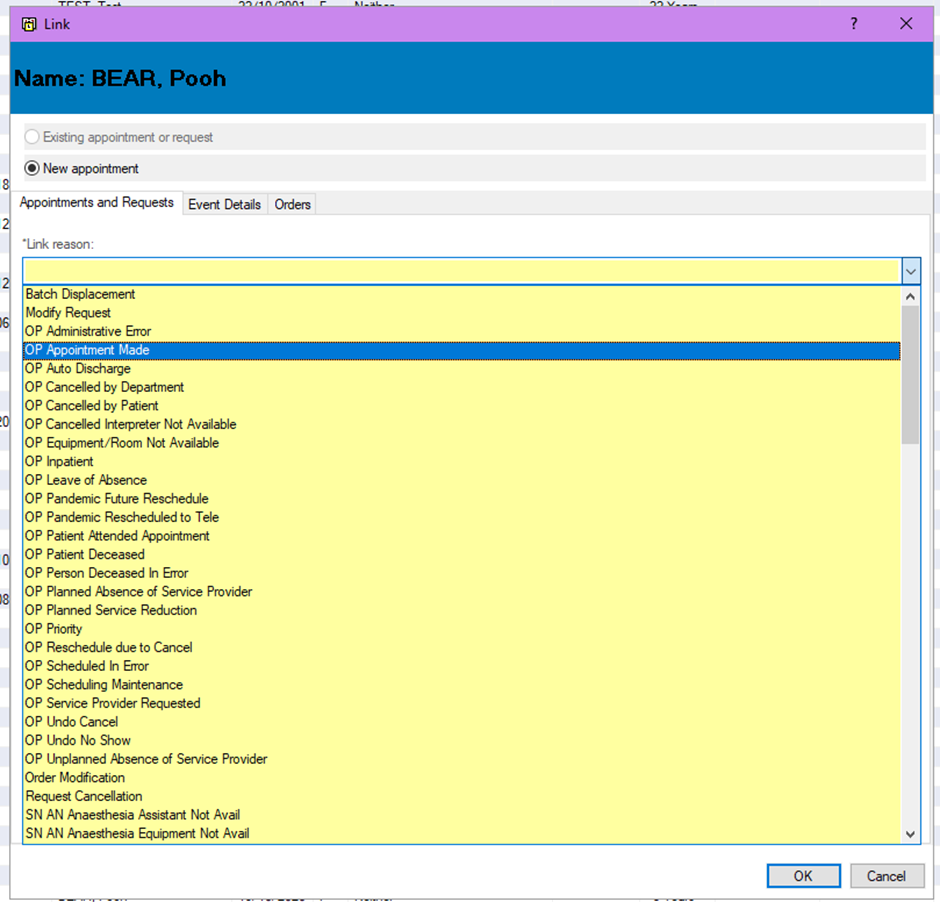
- Select OP Appointment Made
Once this is complete, we need to fill out details for the appointment
- Go back to scheduling appointment tab and fill out details for the appointment
- Click move to bring details into Work in Progress
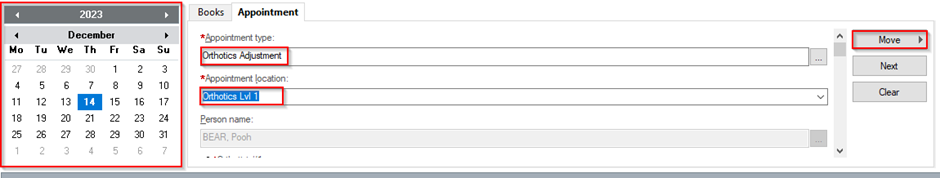
- Click schedule once you're happy with appointment details that have been filled out
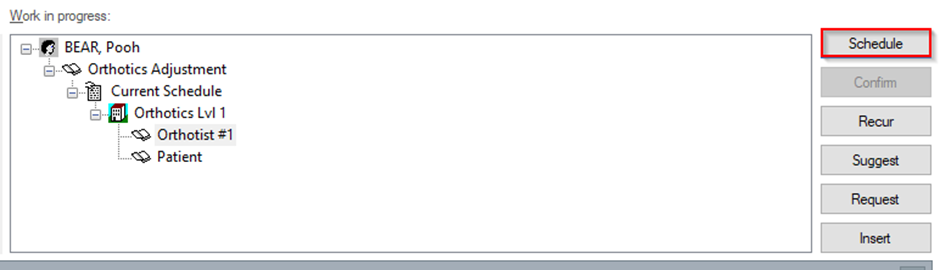
- This popup will appear to fill out the orthotist, desired time and duration of appointment
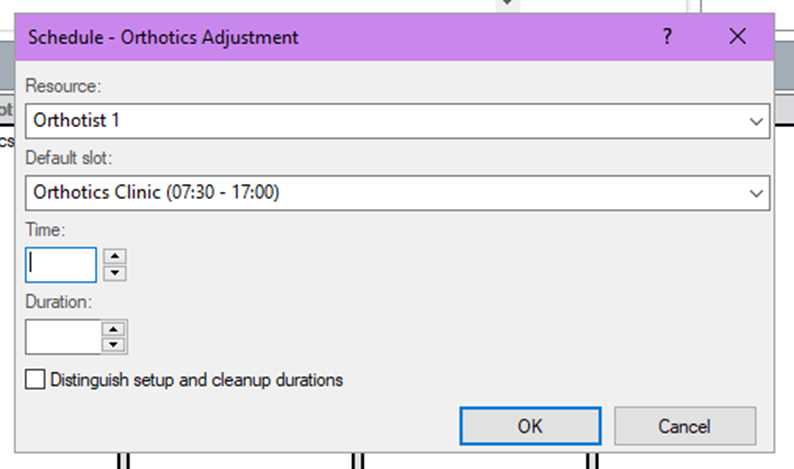
- Once details are filled in, click confirm
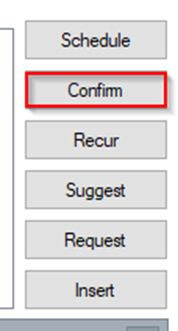
- Confirmation appointment details will pop up
- Click Ok
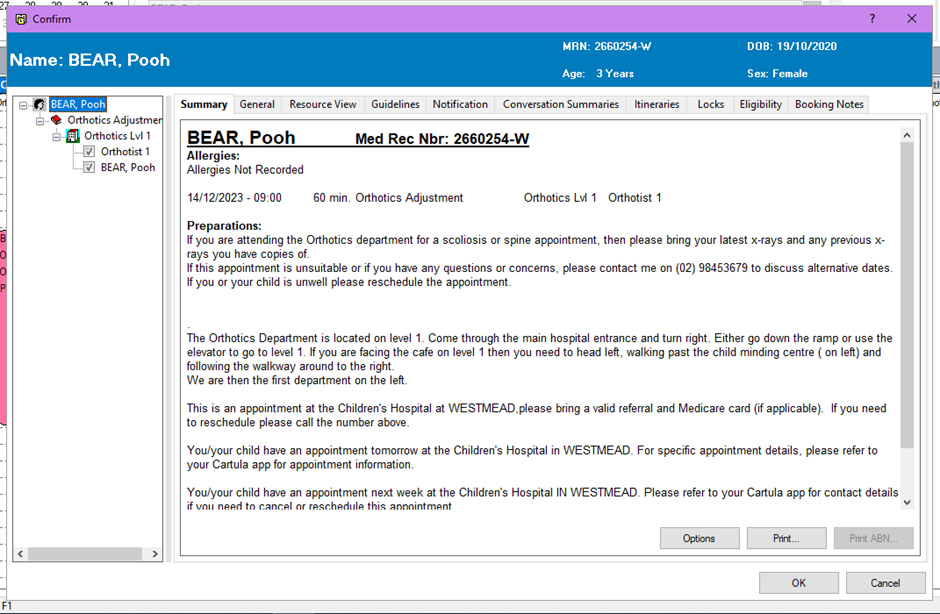
Now appointment has been made for the patient.
The patient needs to be taken off the request list now as the appointment has been created for them
- Return back to request list
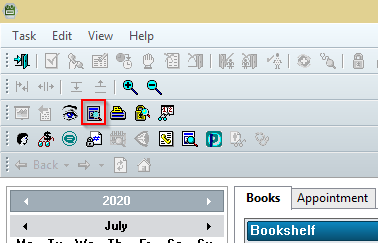
- Select CHW Orthotics Request List
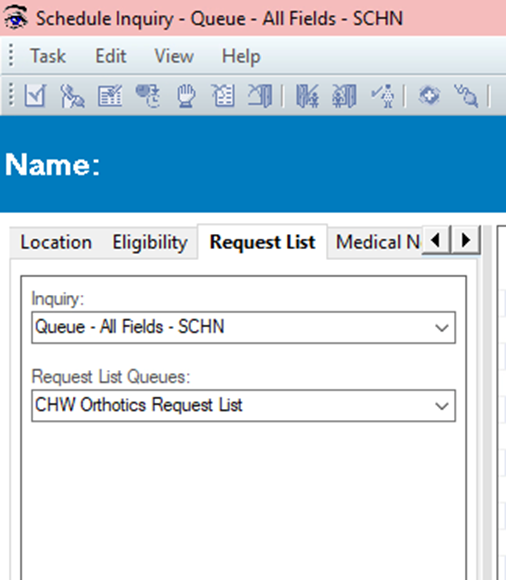
- Right click the patient that the appointment was just created for
- Click Cancel Request to remove patient off the Request List
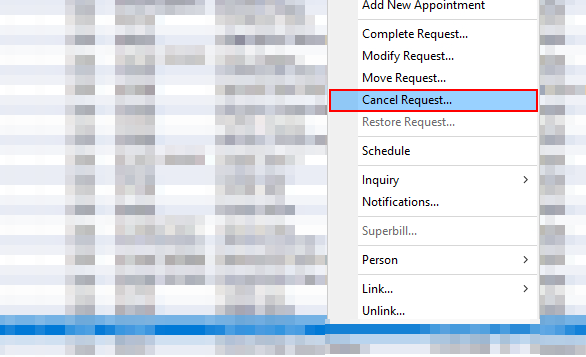
- Keep Open one or more occurences
- Press OK
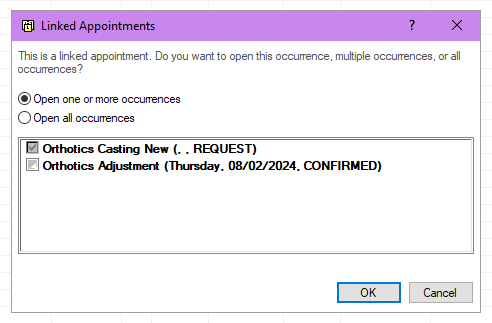
- Select a Cancel Reason
- Press OK