Tap ON/Tap OFF is only available on SCHN computers. To check if your ID card is enrolled/registered:
- Tap your ID badge on an SCHN computer.

- If you are enrolled/registered, you should have immediate access to Powerchart.
- If you are NOT enrolled/registered, a pop up will appear stating this. Click OK.
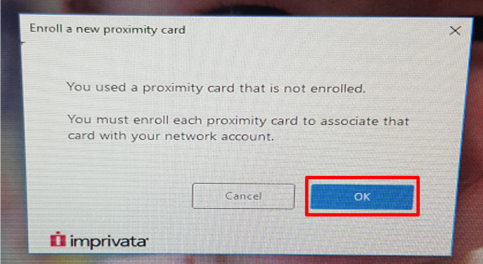
- To enroll/register your card, see First Time Registration – Tap ON/Tap OFF Quickstart on Learning.Kids.
If your ID card is not able to be enrolled/registered:
- The following alert will show after you tap your ID card and attempt to enroll/register.
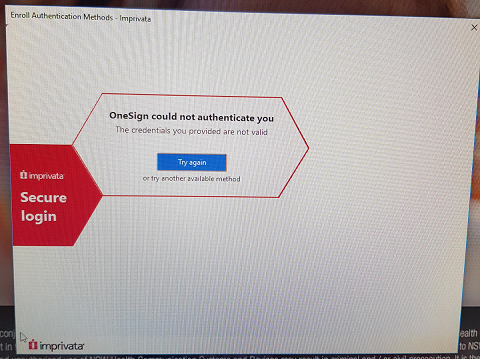
- Employees who have access across shared sites (e.g. staff who work in both POW and SCH) require an SCHN eMM/eMR account, which is possibly why you could not be authenticated.
- Ask your nursing unit manager (NUM) to request this access via calling IT Services or logging an IT job on the SCHN intranet page.
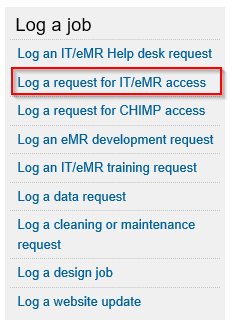
Note: You are still able to use a Tap ON/Tap OFF computer even if you are not able to register your card by pressing ESC.