Creating ED Letters
- Click on the + Add on Documentation.
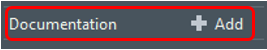
- Select Note Type: ED letter.
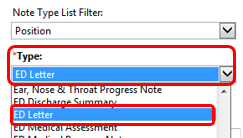
- Select Note Template: Letter.
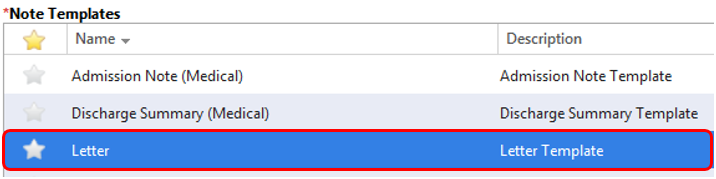
- Click OK.
- Insert auto text template by typing .edmattendance* in the textbox. Double click on the name or select the required phrase and click Enter.
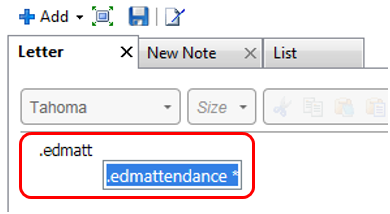
- Enter any additional information into the template.
- Click Sign/Submit
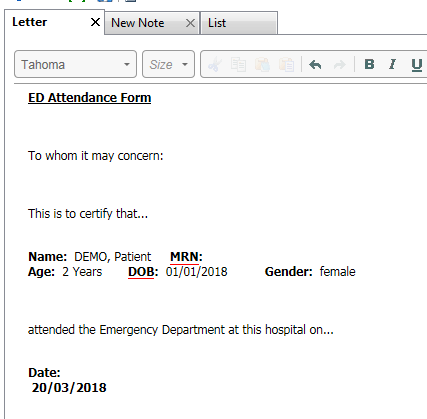
More Information about Modify ED Attendance Letter Please see the Quickstart - Modifying and Deleting a Note in Documentation
Application