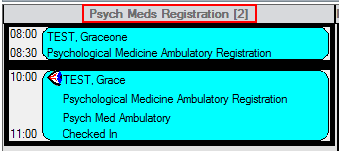Below is the workflow for long term psychological medicine patients seen by telehealth and who do not have a prior open ambulatory encounter.
Important steps in the workflow to create an open ambulatory encounter and then associate the correct encounter
1. Create a 'dummy' appointment on the day of the actual appointment
2. Check In the 'dummy' appointment and create an ambulatory encounter
3. Schedule the telehealth appointment on the same day
4. Check In the telehealth appointment and associate with the open ambulatory encounter
1. Create and Check In a ‘dummy’ appointment
This is done when a long term telehealth psych med patient doesn't have an open ambulatory encounter.
The dummy appointment has to be scheduled on the actual appointment date
Create
- In Scheduling appointment book click on the Appointment tab
- Book a dummy appointment.
- Fill in appointment details:
- Appointment type: Psychological Medicine Ambulatory Registration
- Appointment location: Psych Med Ambulatory will auto-populate
- Enter the correct Person name (use the elipsis to search for a patient)
Note: no further details are required for this appointment. Referral details are to be entered when booking the telehealth appointment.
- Move to Work in progress, Schedule and Confirm
- These appointments are booked under:
- Bookshelf: Psychological Medicine Bookshelf
- Book: Psych Med All Staff
- Resource: Psych Meds Registration
For further information to book an appointment, refer to Quickstart: Scheduling - Booking an Appointment
Check In
- Locate the dummy appointment under the resource - Psych Meds Registration and check in when the patient presents to their appointment
- Right click the appointment, select Actions, and click Check In
- Click OK in the Check In window
- In the Encounter Selection window ensure the patient does not have an open ambulatory encounter
- Click Add Enc to create an ambulatory encounter
- In the OPD Check In window, complete details and ensure Location: Psych Med Ambulatory
- Click OK
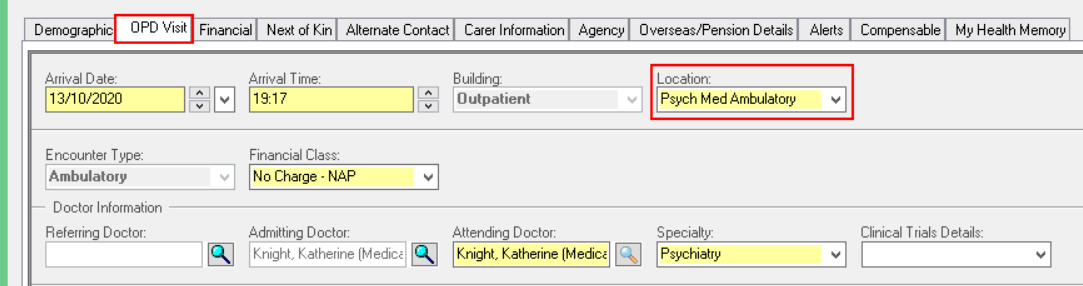
- The Ambulatory encounter has now been created
3. Schedule the telehealth appointment
- Schedule a telehealth appointment for the patient on the same day as the dummy appointment:
- Appointment type: Psychological Medicine Telehealth New or F/U
- Appointment location: Pandemic Telehealth CHW (for pandemic reporting) or Telehealth
- Complete all appointment details including Resource/s and Referral information
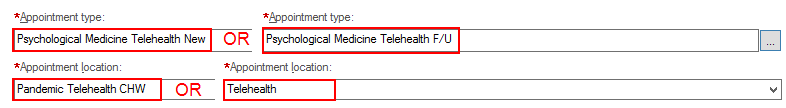
- Move to Work in progress, Schedule and Confirm
- Select Override option to overcome any conflicts during Scheduling
4. Check In the telehealth appointment and associate with the ambulatory encounter
- Right click on the telehealth appointment
- Select Actions
- Click Check In
- Ensure the open Ambulatory encounter type is highlighted and does not have a discharge date
- Click OK
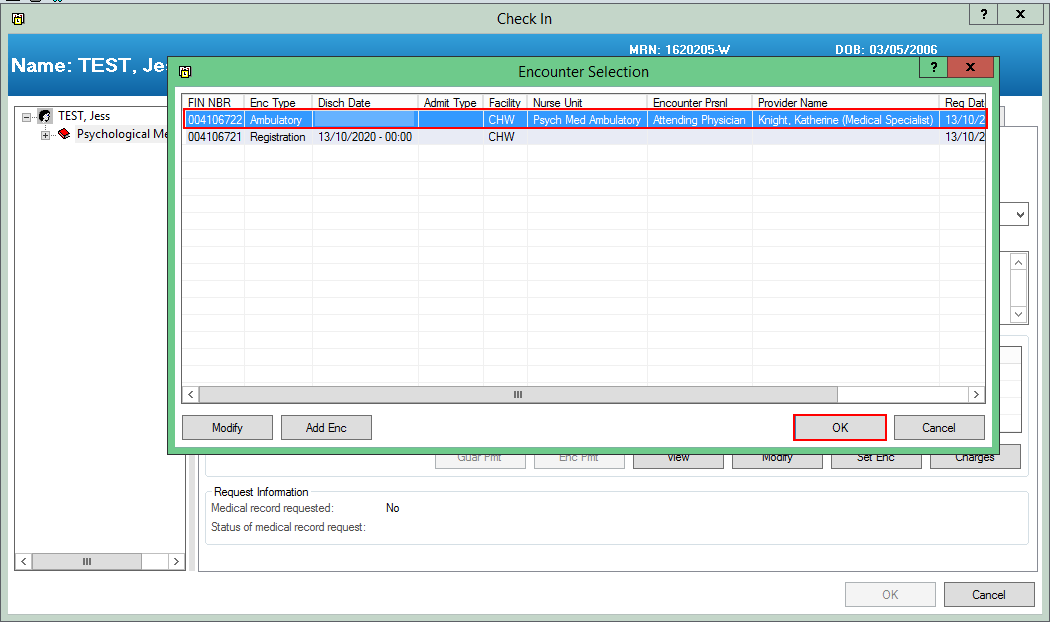
- The patient’s appointment has now been Checked In and associated with the open Ambulatory encounter
For further information to book face-to-face appointments for long term psych patients, refer to Quickstart: Scheduling - Managing long term Ambulatory Patients - CHW